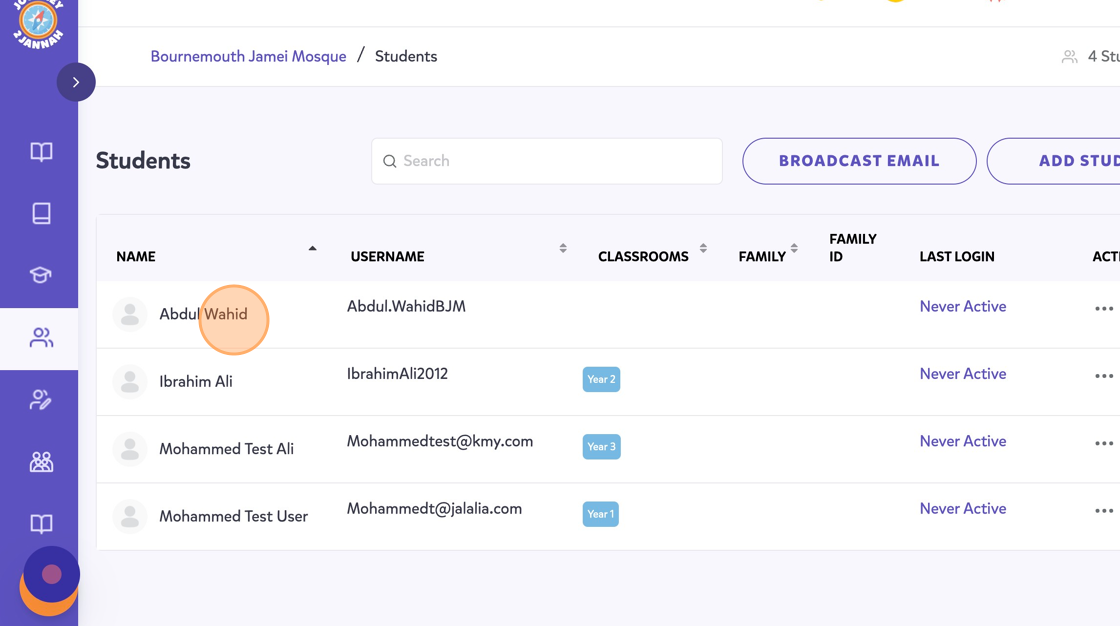Set-Up: How To Add a New Student Manually To Your Journey2Jannah Institute
1. Navigate to https://my.journey2jannah.com/manage-classroom/
2. On the left hand side panel, click the icon which represents "Students"
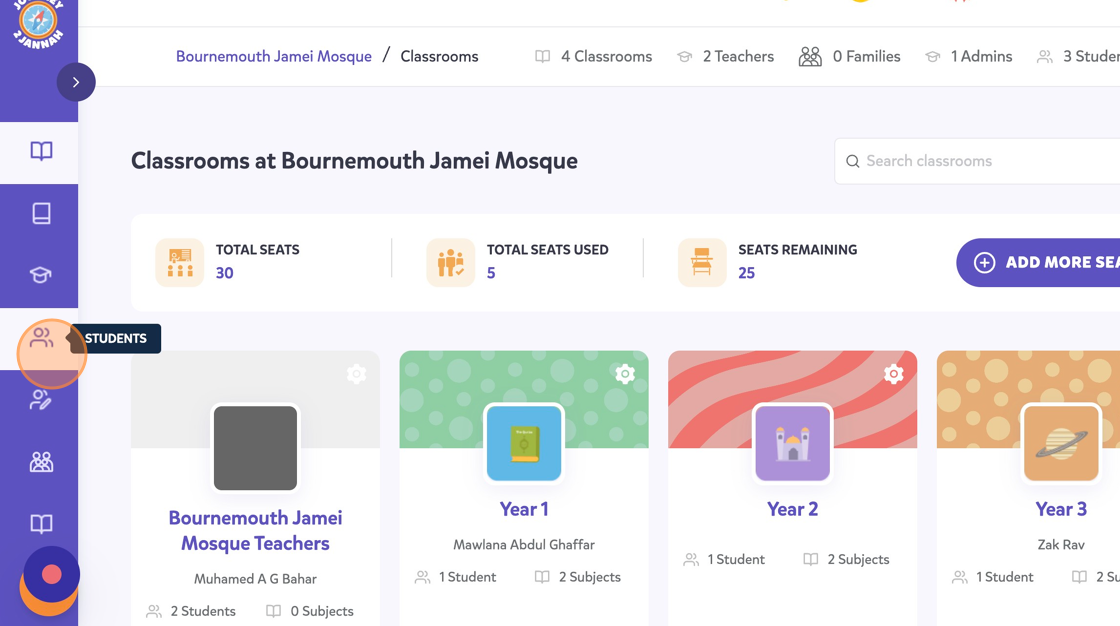
3. Click "ADD STUDENTS"
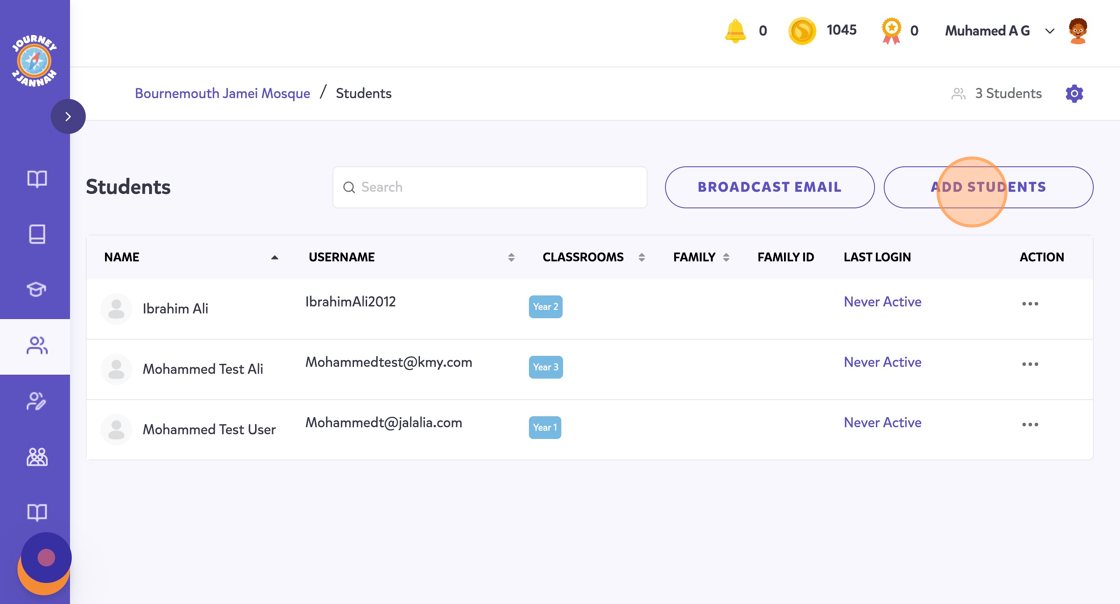
4. Complete all the fields. You don't need to fill in the email field. Ensure the username is a unique one e.g. 'Muhammad' will be highly popular so maybe include you institute initials or details to make it unique
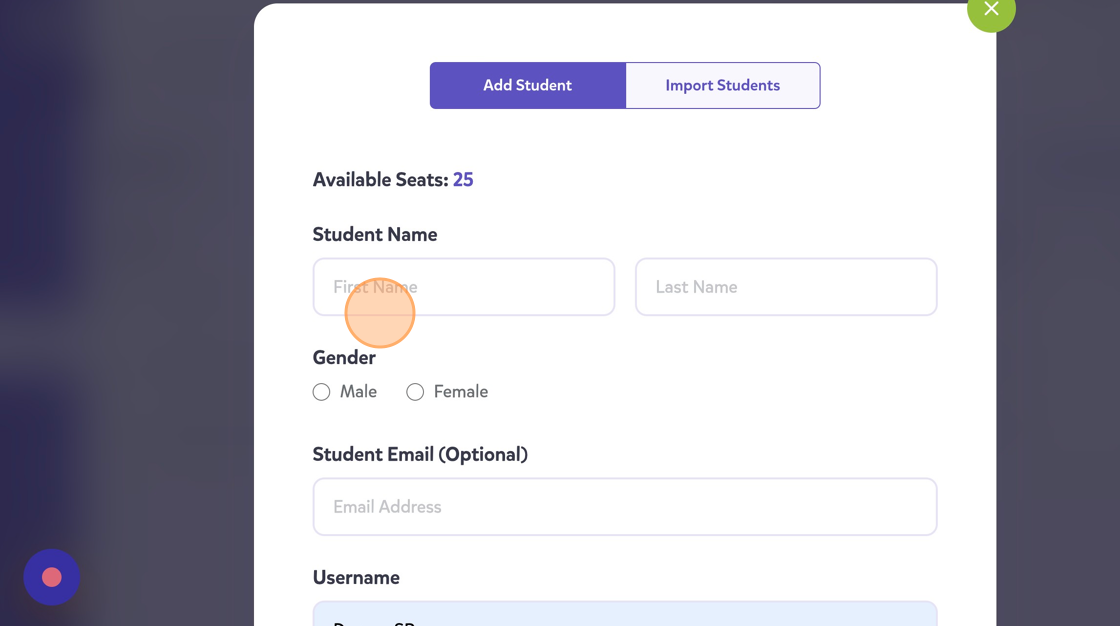
5. Once you've completed the fields, click "ADD"
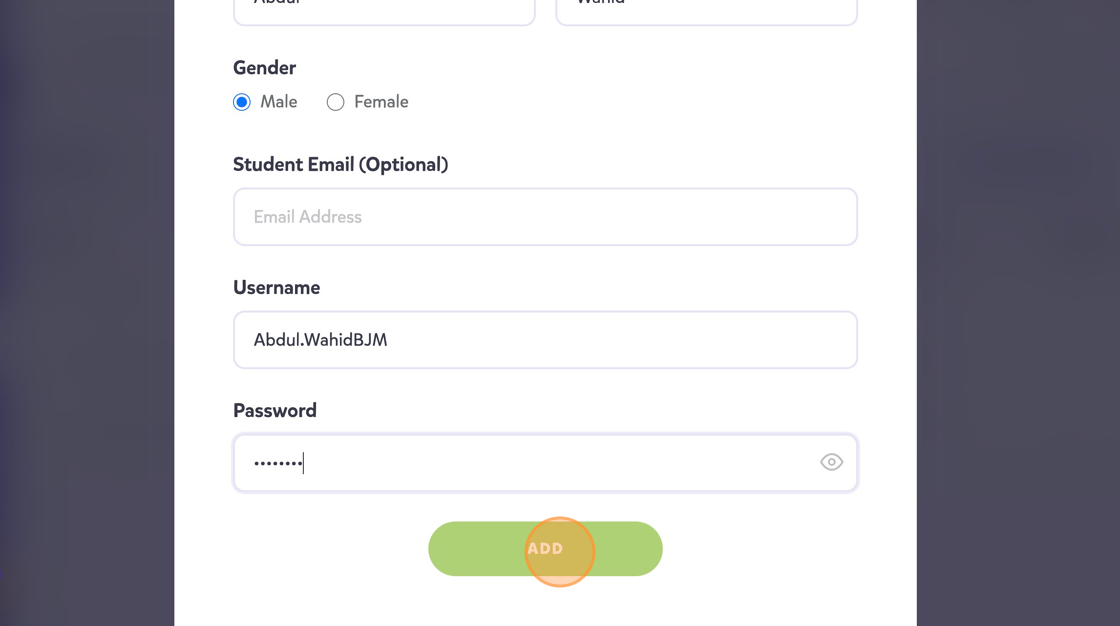
6. You will see the student in your system but he is not allocated to a classroom. See guide on how to add a student to the classroom.