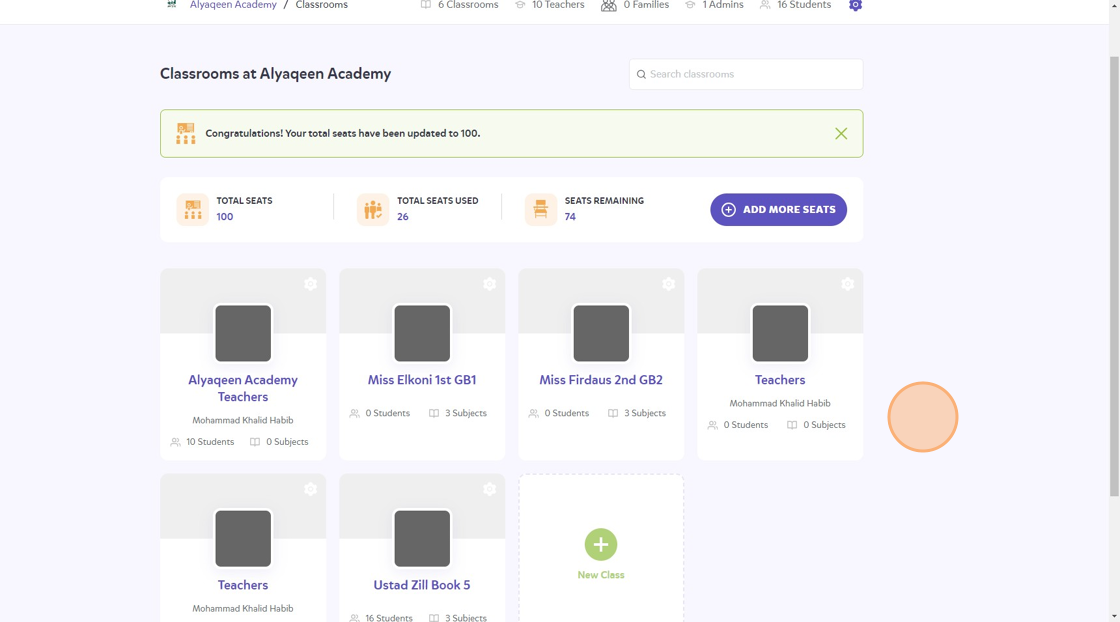Subscription: How To Add Seats (Accounts)
1. Navigate to https://my.journey2jannah.com/manage-classroom/
2. Click "ADD MORE SEATS"
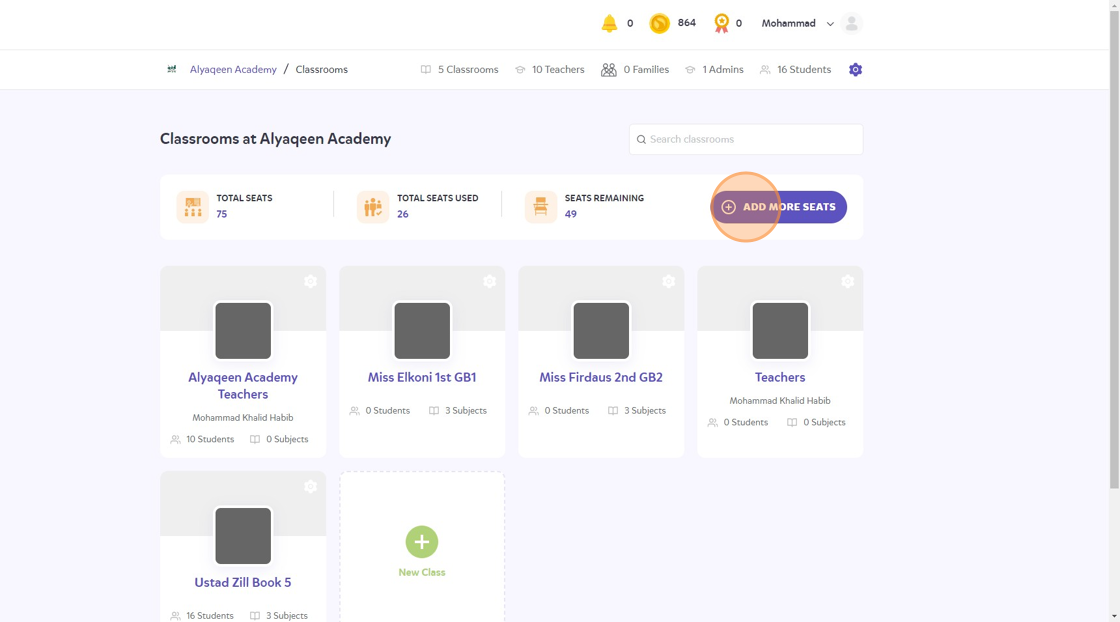
3. This will take you the safarpublication.org website. Click "VIEW"
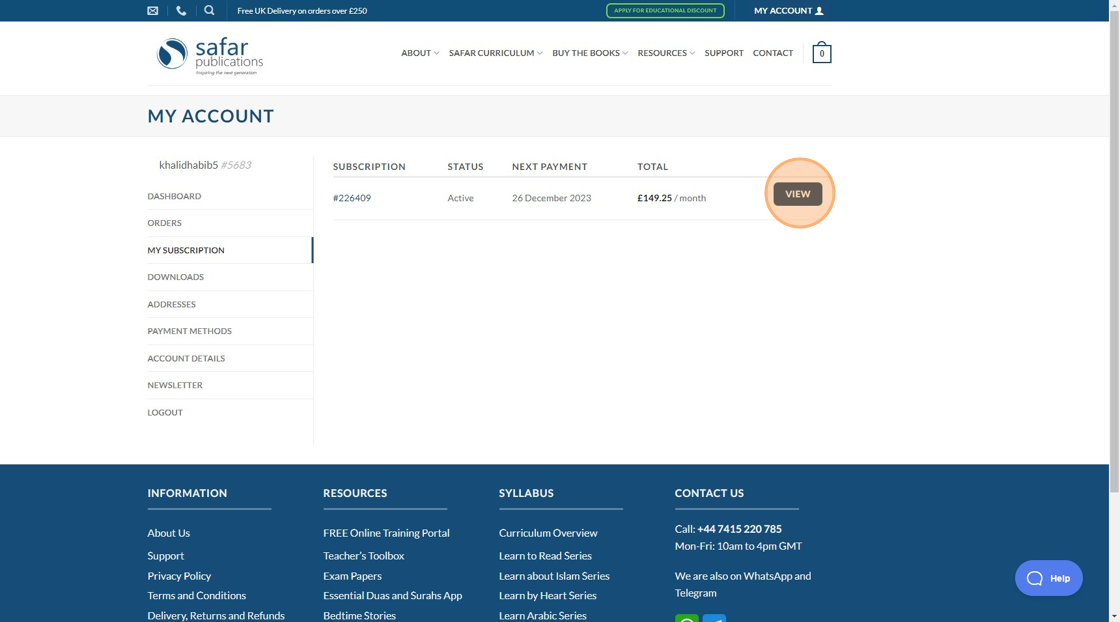
4. Click "ADD MORE SEATS"
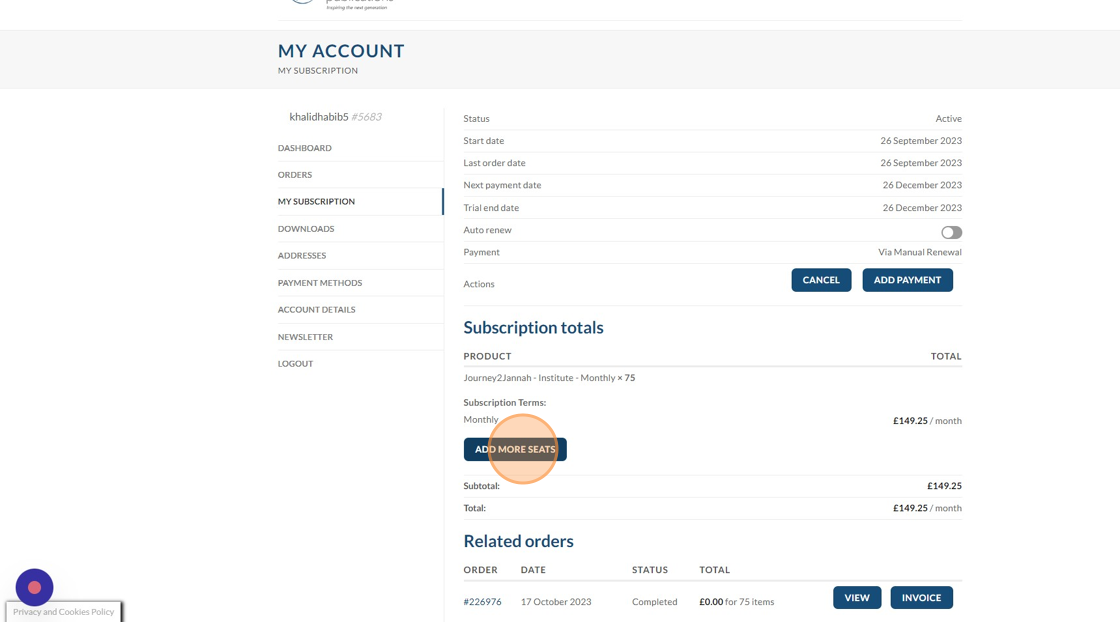
5. Put the amount of seats you would like for your institute.
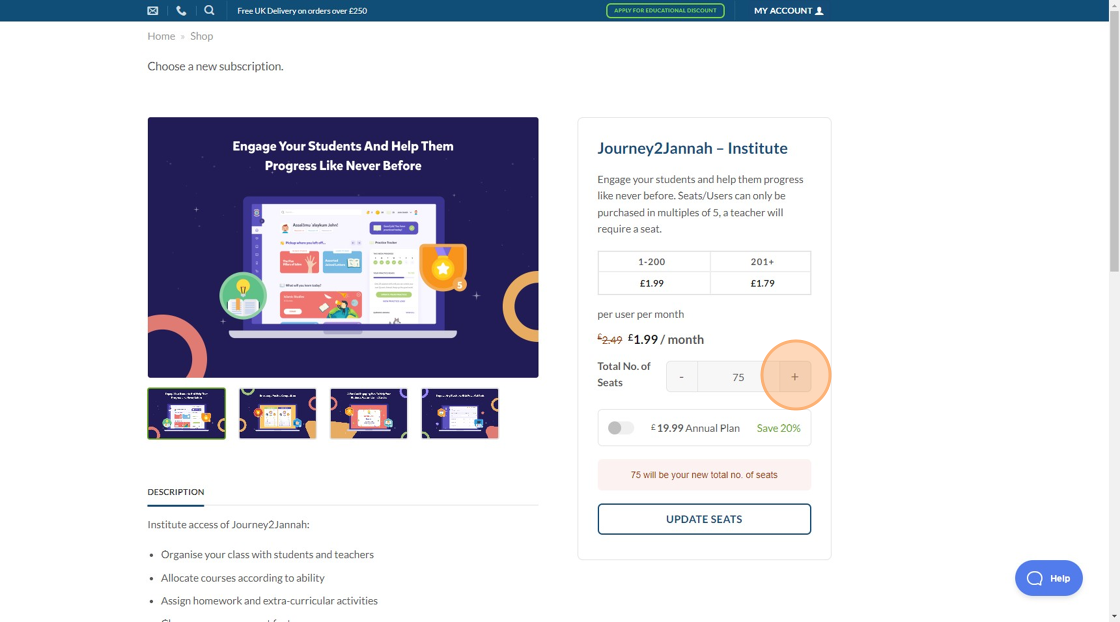
6. It will tell you what your total number of seats is now.
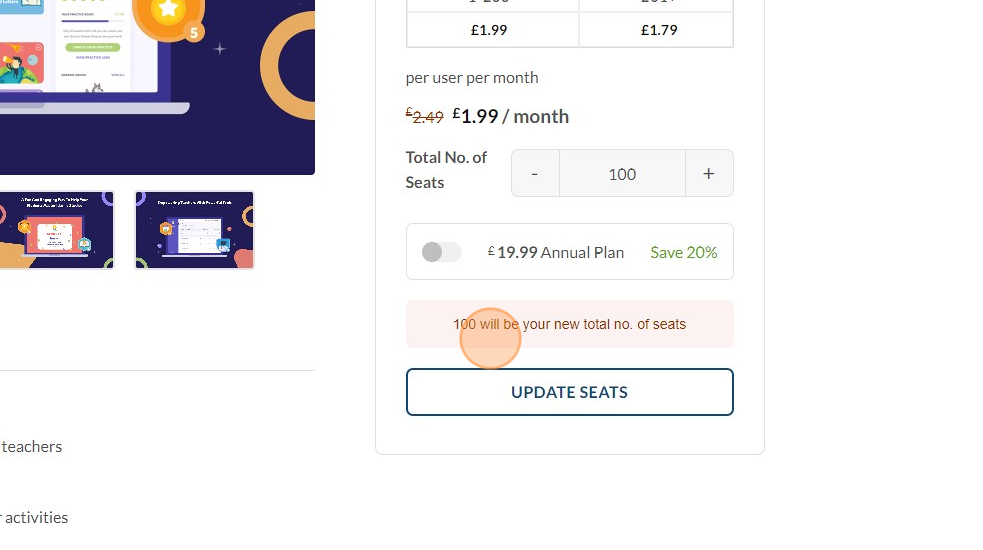
7. Click "UPDATE SEATS"
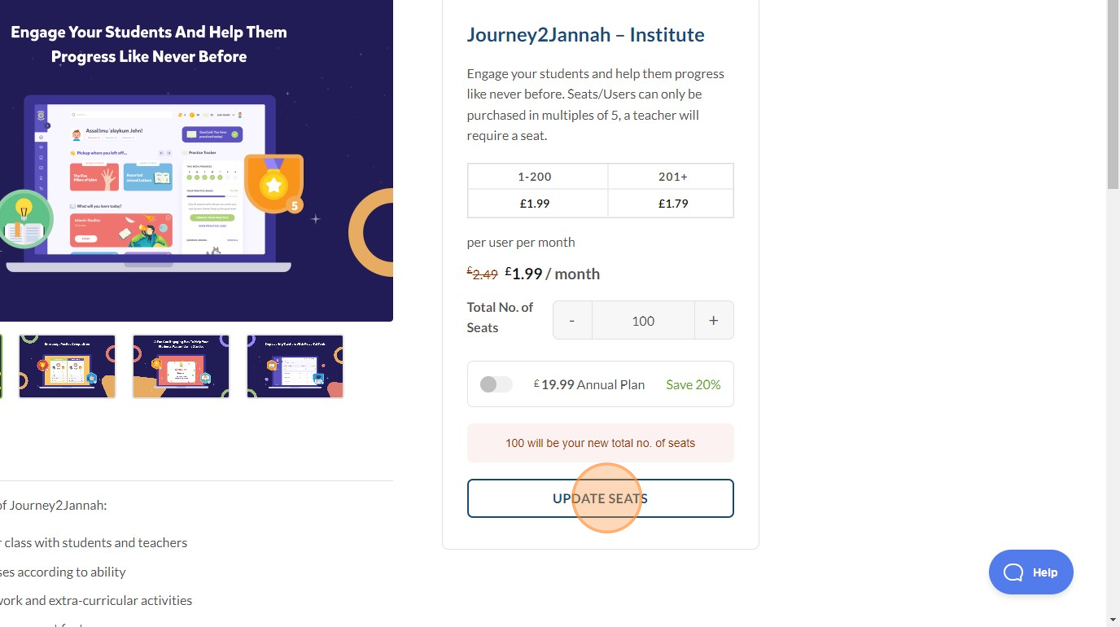
8. It will ask for your confirmation. Click "PLACE ORDER"
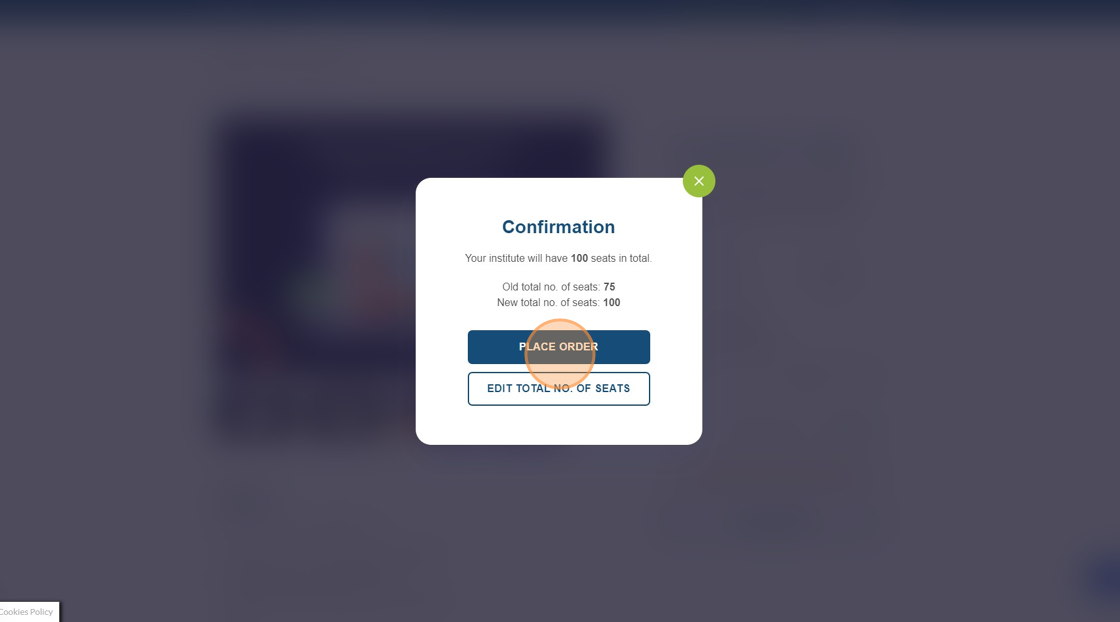
9. This will take you to your order form. Click "UPDATE SUBSCRIPTION"
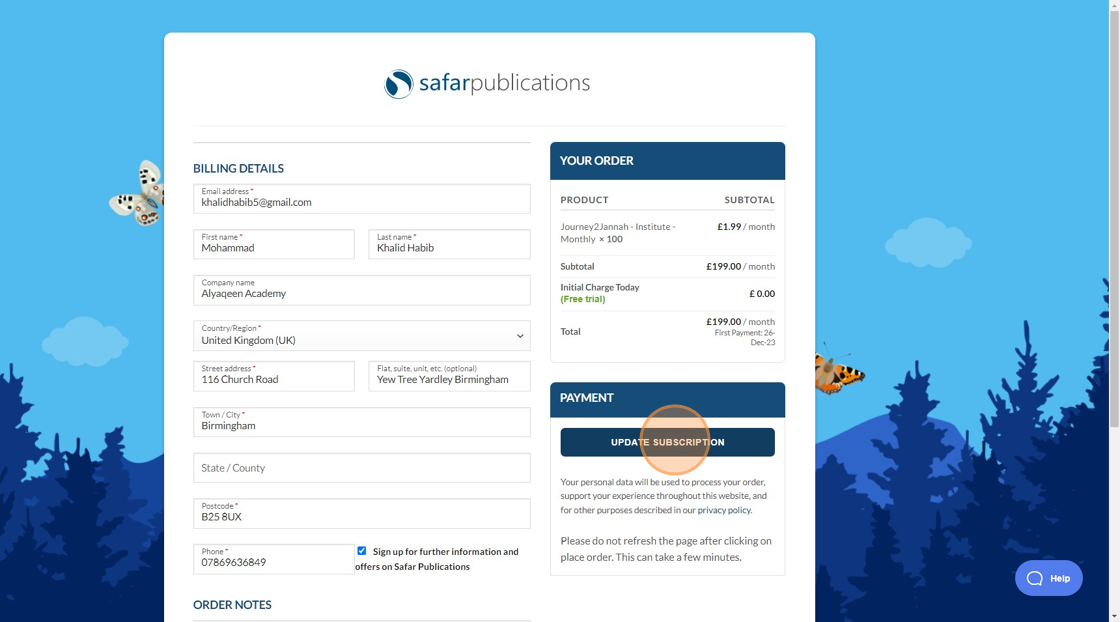
10. It will take you to the order confirmation page. Click "GET STARTED WITH JOURNEY2JANNAH"
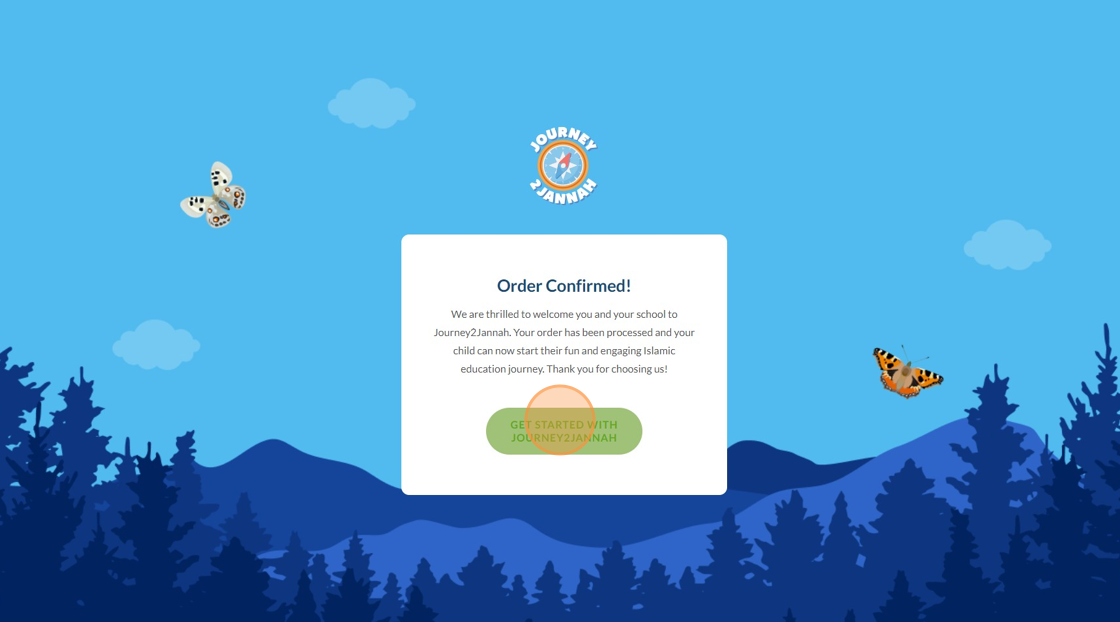
11. It will take you to your dashboard with a notification of your total seats updated.