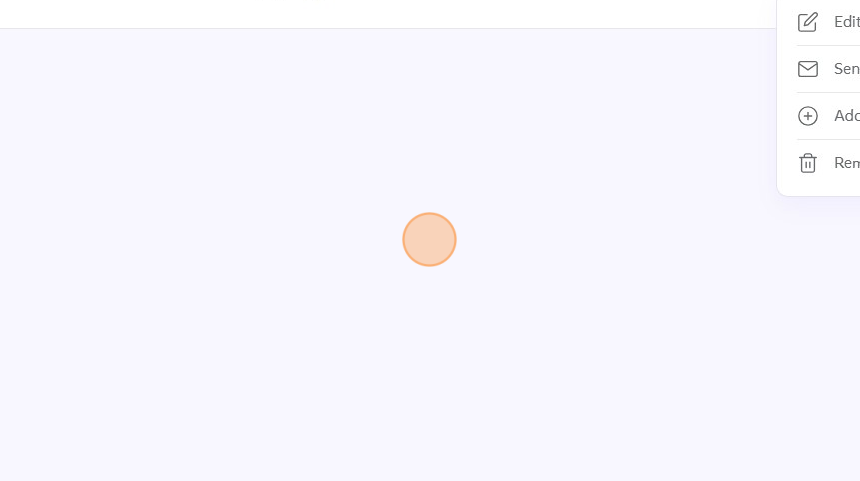Set-Up: How To Remove A Teacher
1. Navigate to https://my.journey2jannah.com/manage-classroom/
2. Click on the teacher icon on the left hand panel.
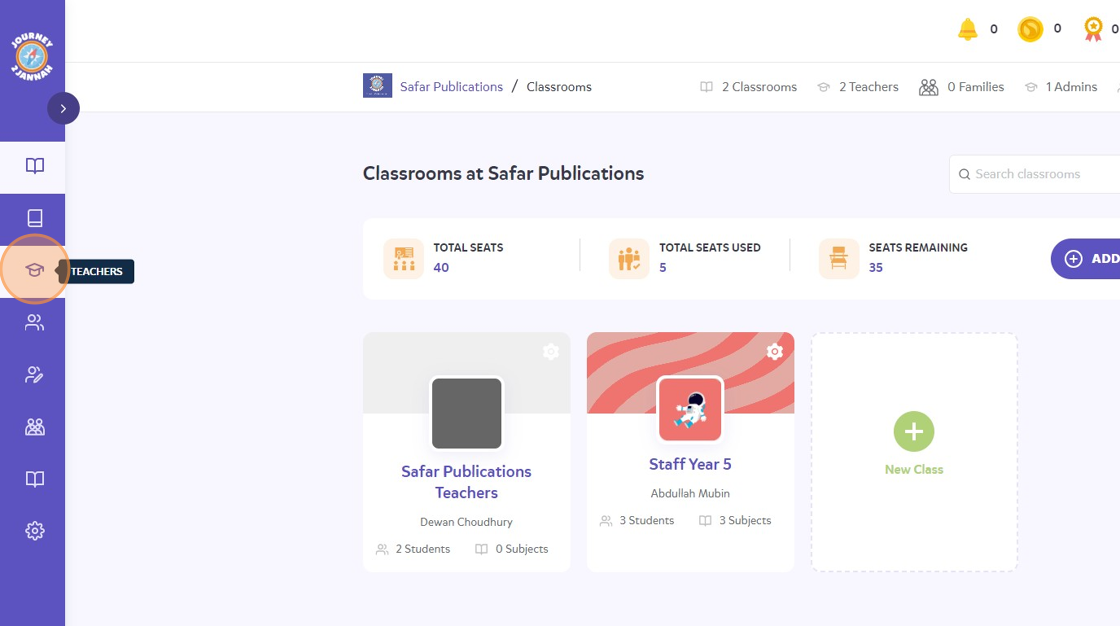
3. Click the 3 dots icon on the teacher you'd like to delete.
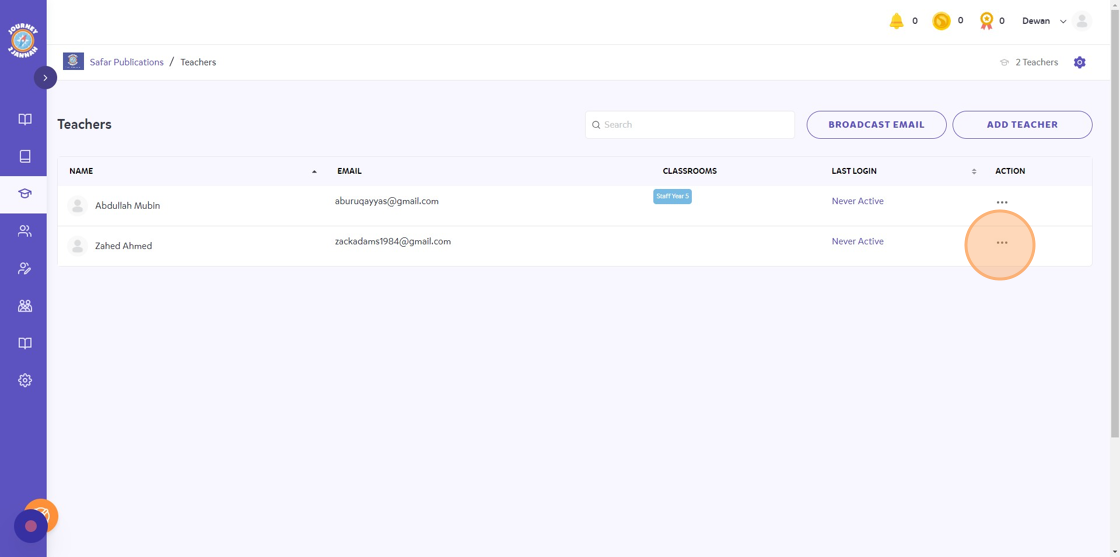
4. Click "Remove"
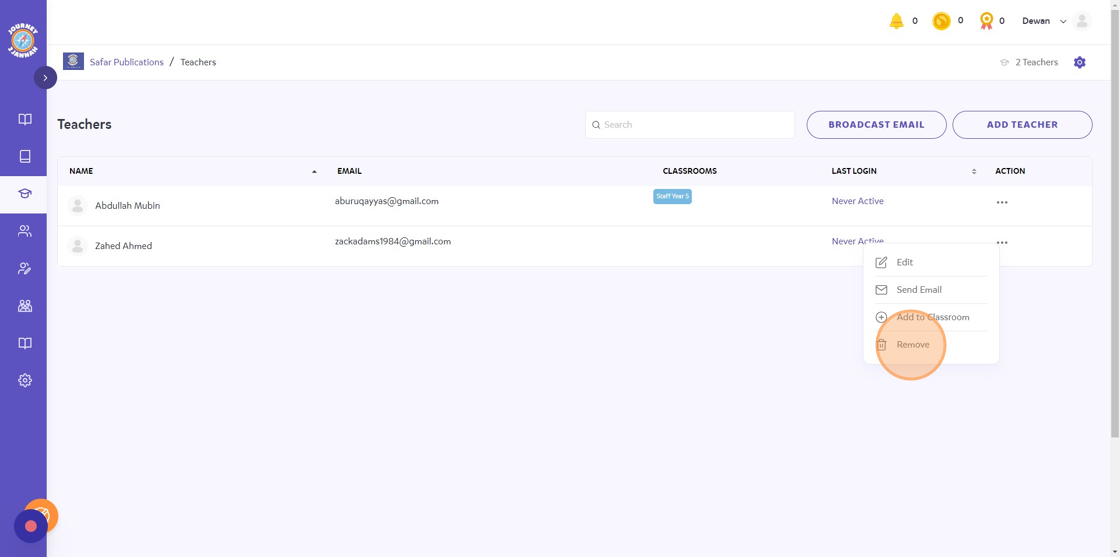
5. Click "REMOVE"
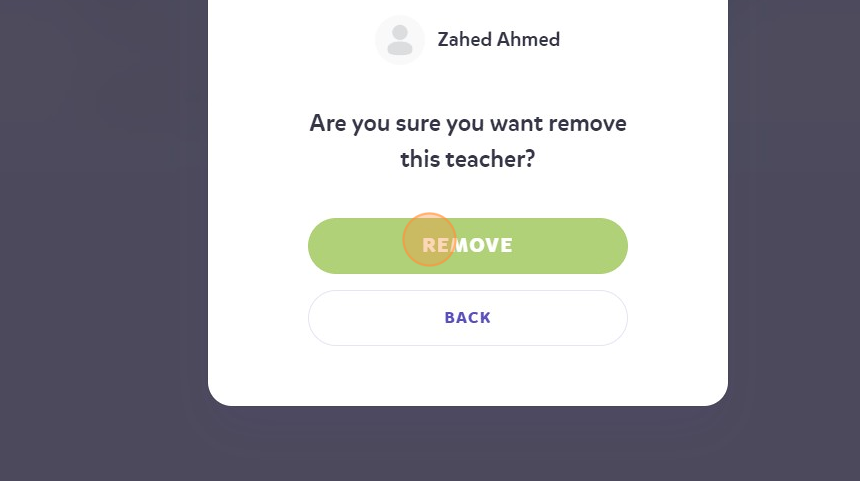
6. Click "NAME"
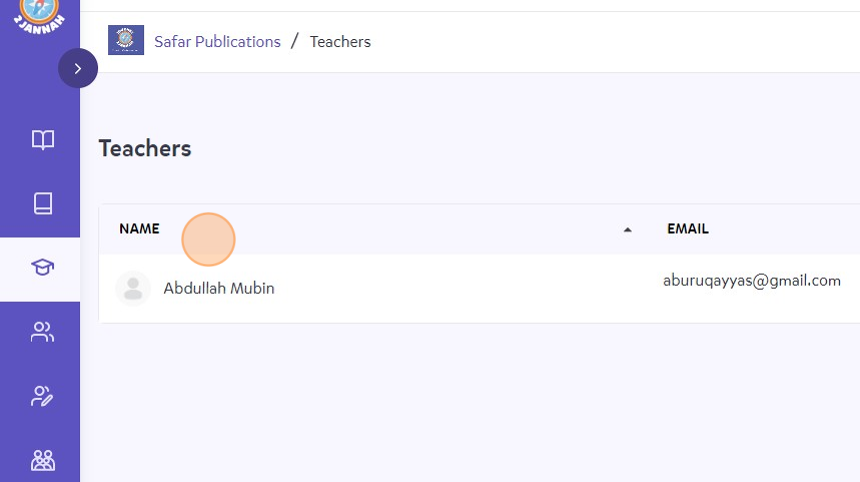
7. Click "Abdullah Mubin"
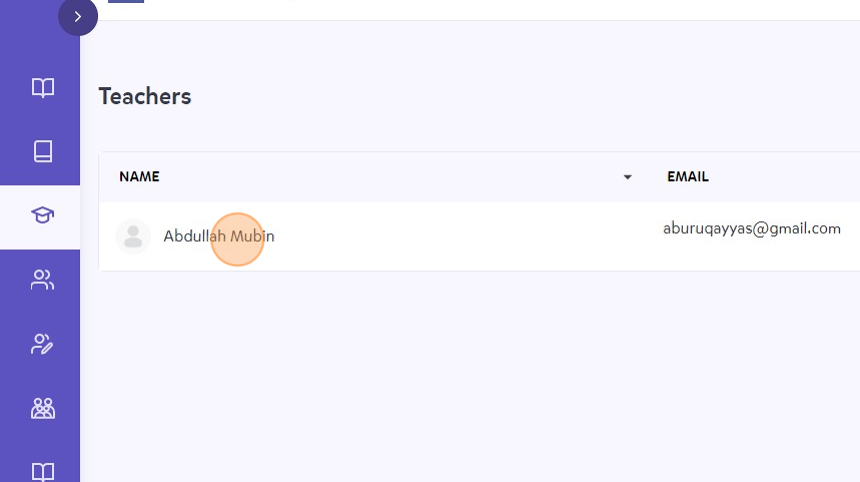
8. Click this icon.
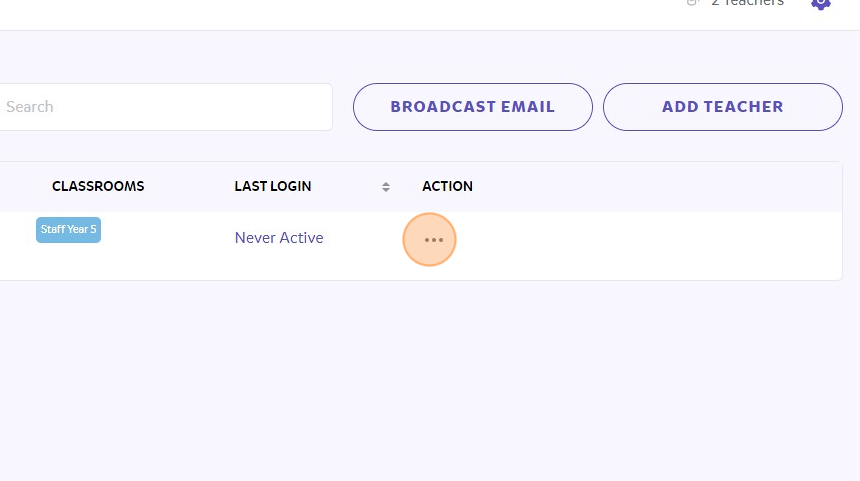
9. Click here.