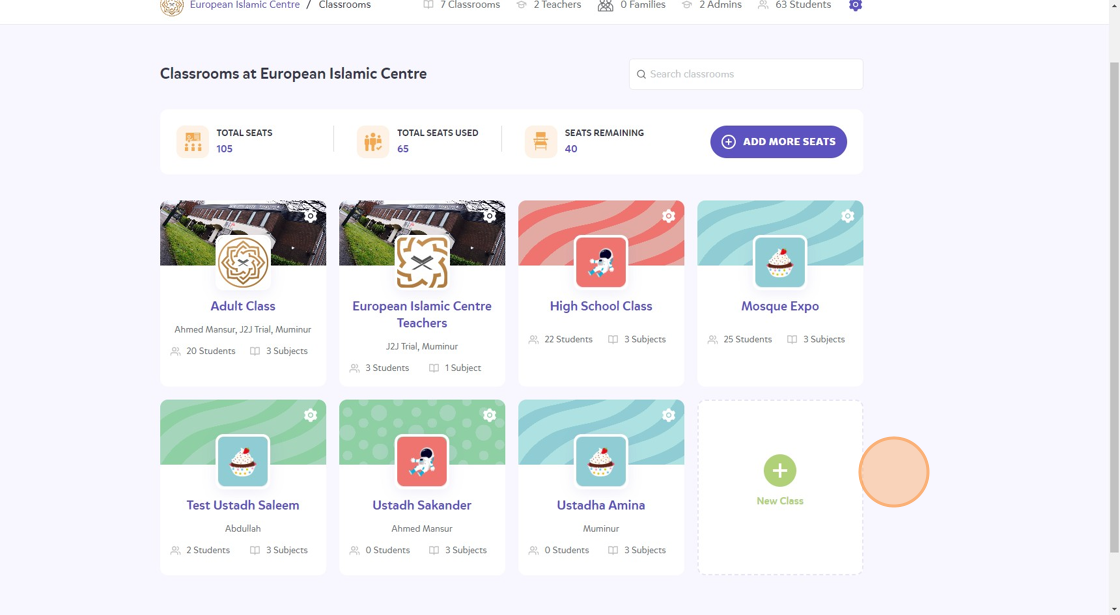Set-Up: How to Delete a Classroom in Journey2Jannah
If you'd like a video then you can watch here. This manual will show you how to delete a classroom from your institute.
1. Navigate to https://my.journey2jannah.com/manage-classroom/
2. Click on the settings clog icon on the classroom you want to delete. I am going to delete the 'Example Class'.
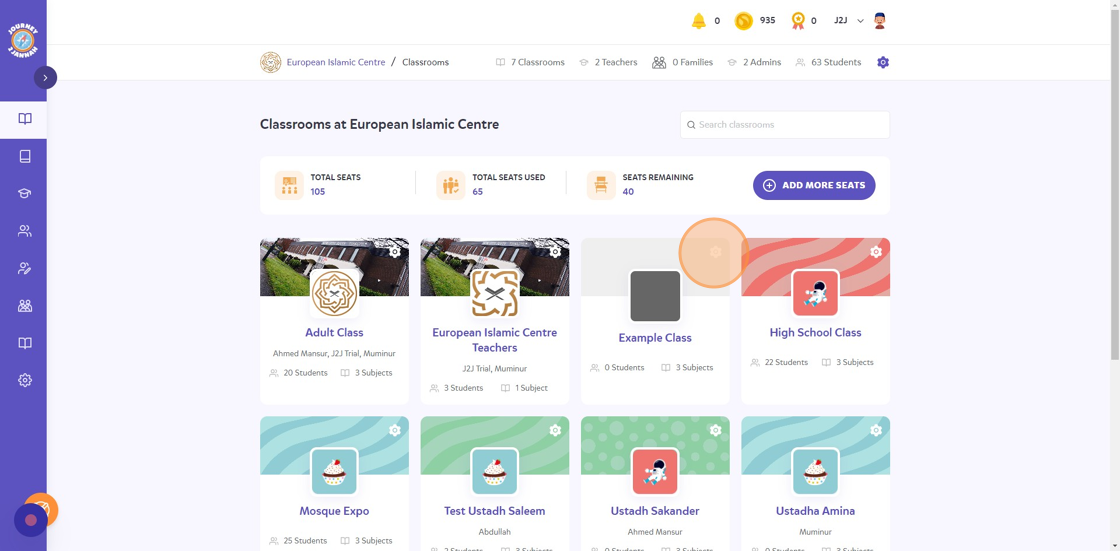
3. Click "Delete Classroom"
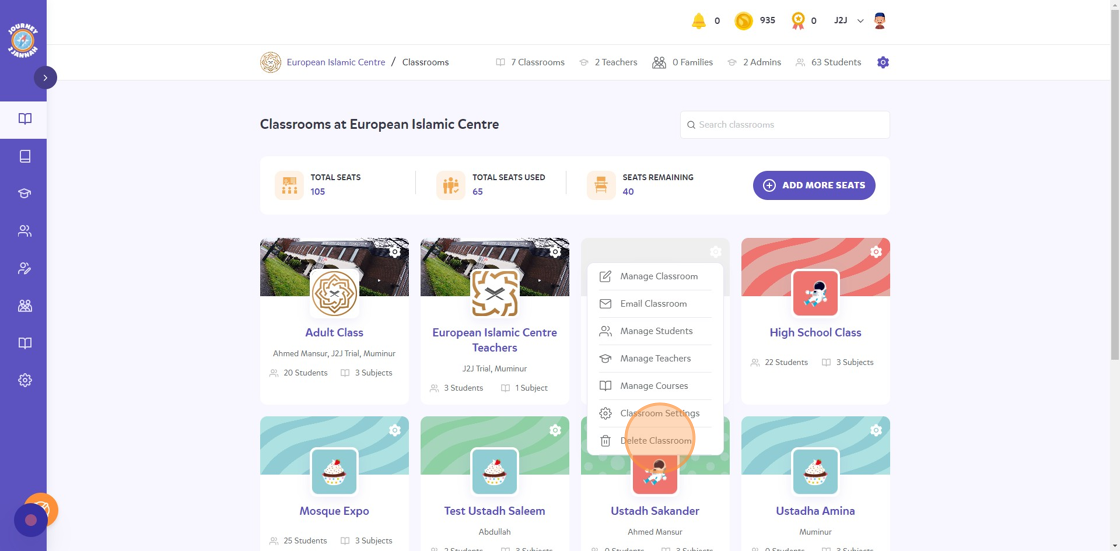
4. Click "DELETE CLASSROOM" to confirm you want to remove this classroom.
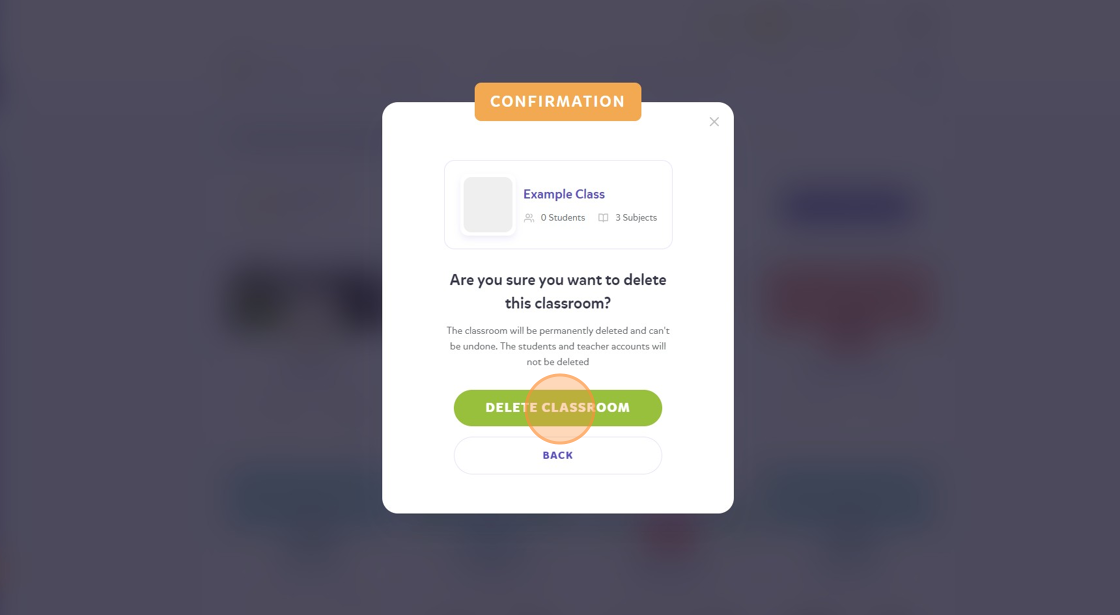
Alert: Once deleted, the classroom can't be restored (including the feed).
It won't delete the teachers or students associated with the classroom but just the classroom itself.
5. The class has been removed from the system.