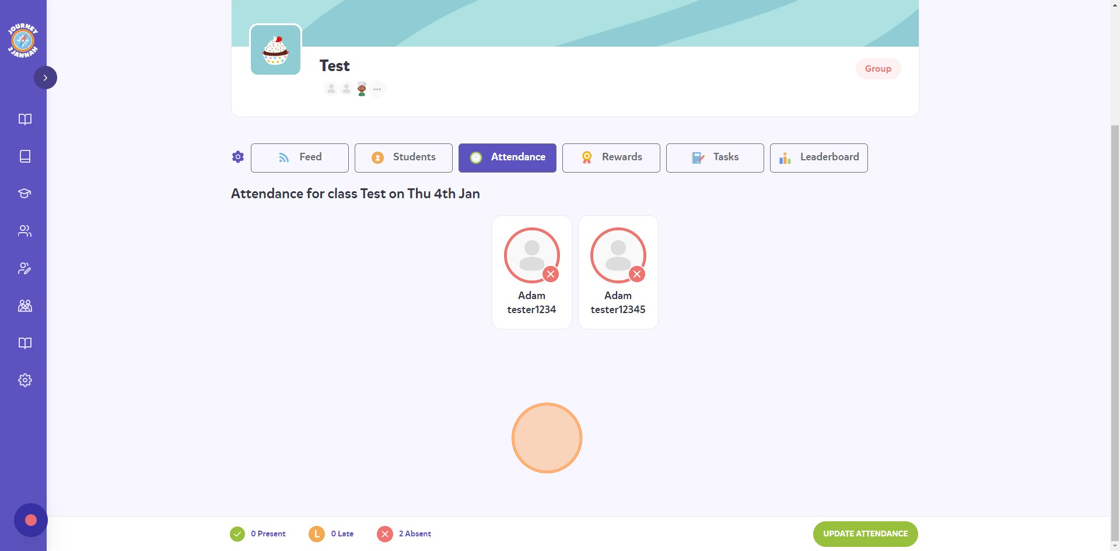Set-Up: How to Manage Attendance
This article will show you how to take attendance and then update it when you need to for your classrooms.
1. Navigate to https://my.journey2jannah.com/manage-classroom/
2. Click on the classroom you'd like to take the attendance for.
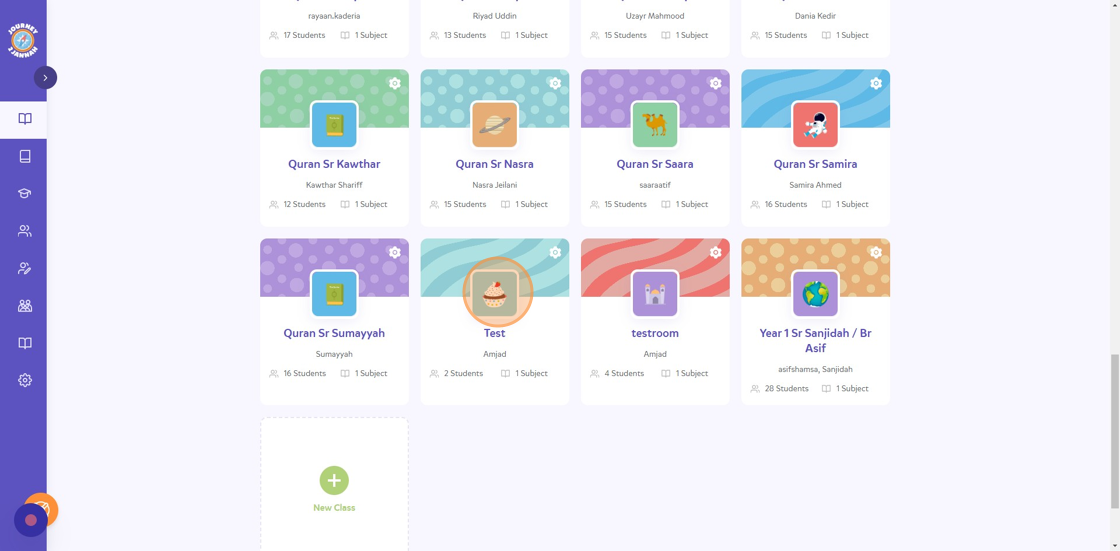
3. Click "Attendance"
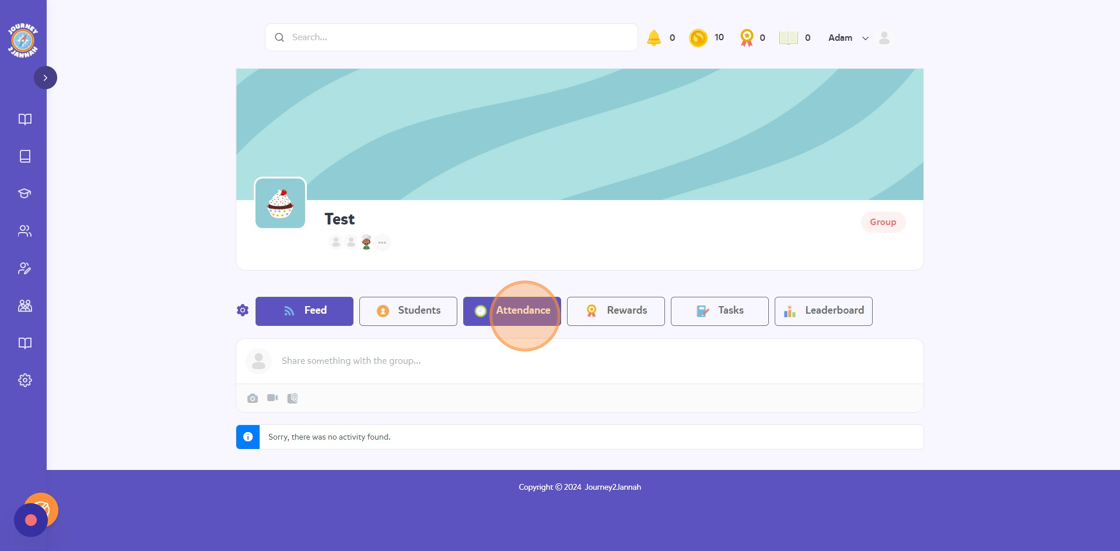
4. Click once on the student to mark them 'late'.
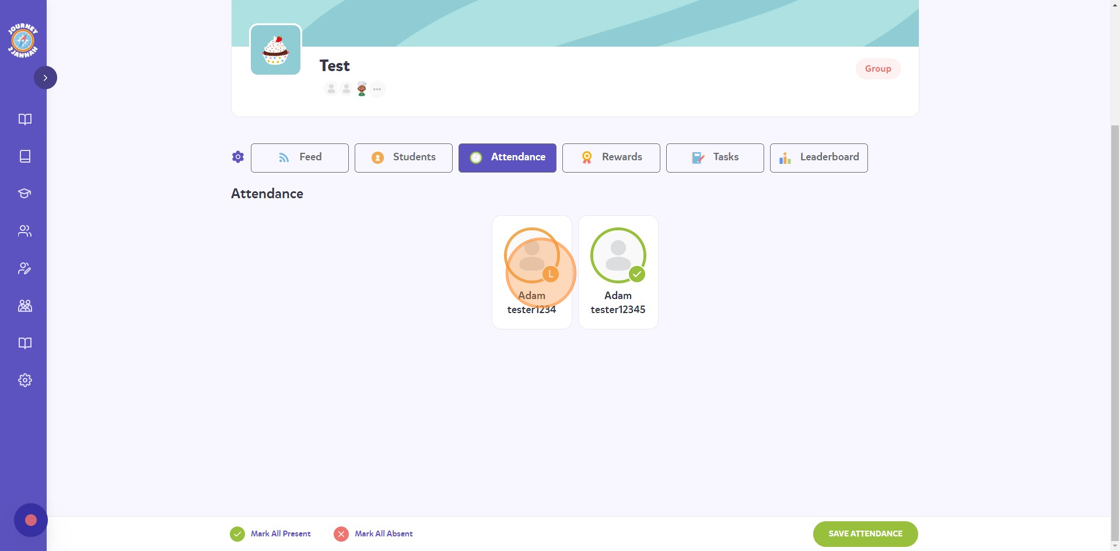
5. Click twice on the student to mark them 'absent'. Click "SAVE ATTENDANCE"
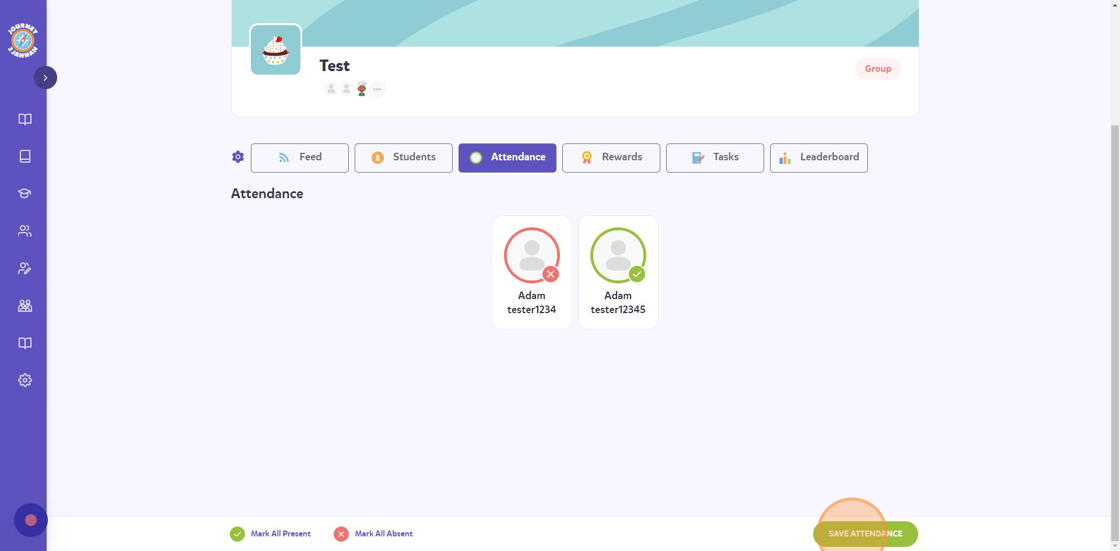
6. If you'd like to update the attendance for the day then, click "UPDATE ATTENDANCE"
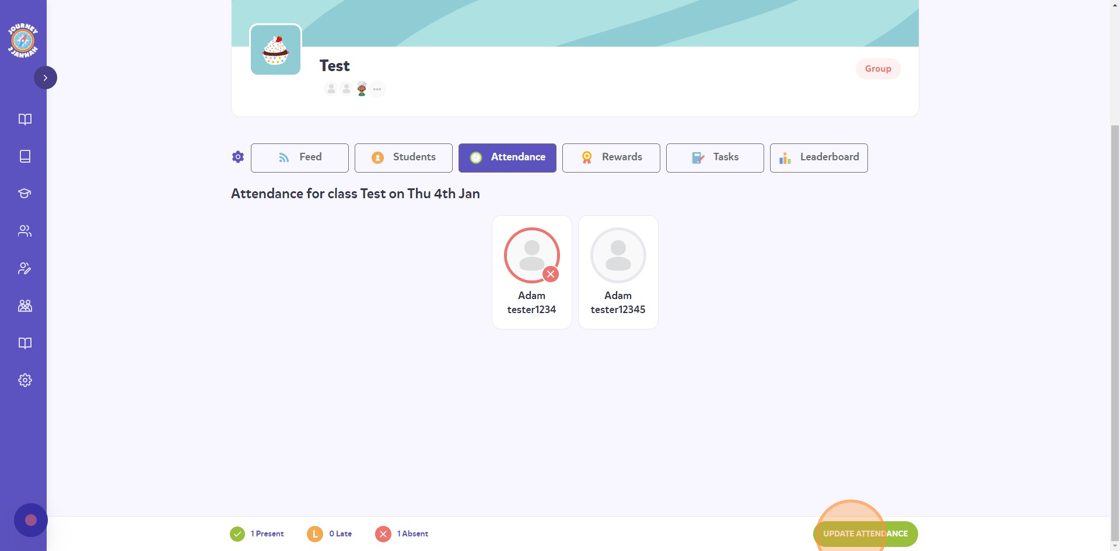
7. Edit the student you'd like to edit.
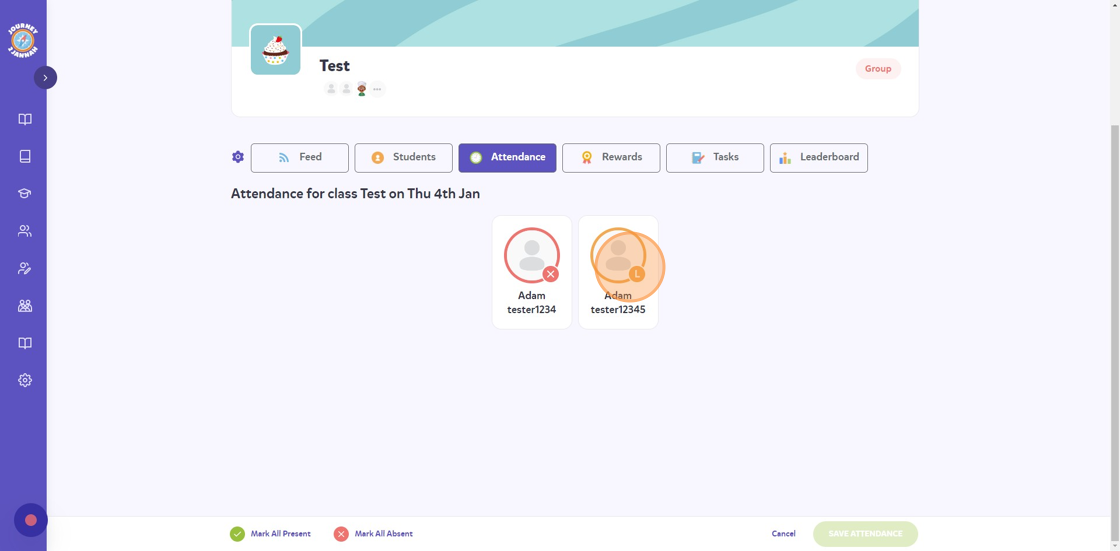
8. Click "SAVE ATTENDANCE"
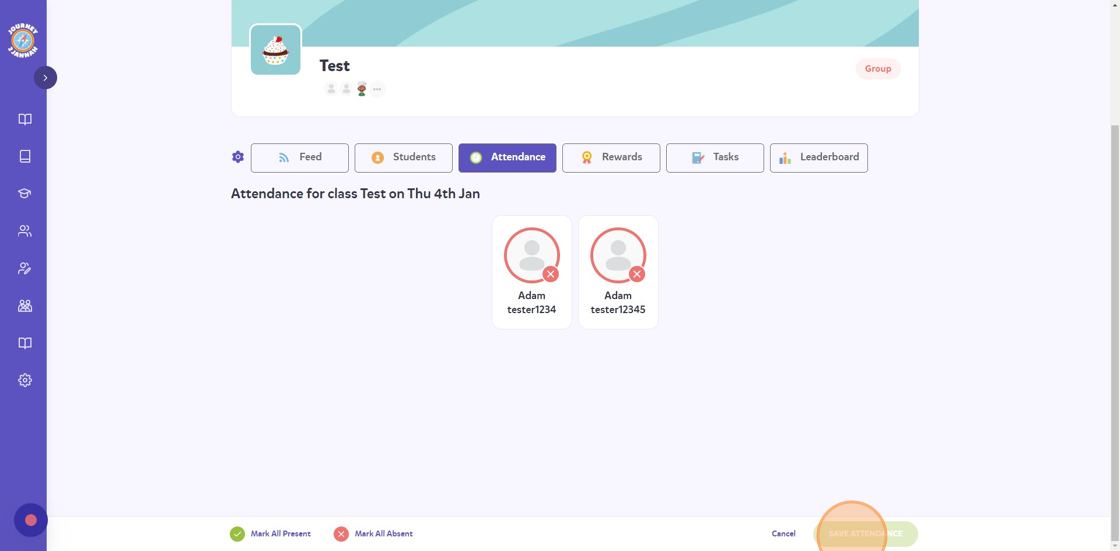
9. This will be complete and it will give you the statistics for the students at the bottom of the page.