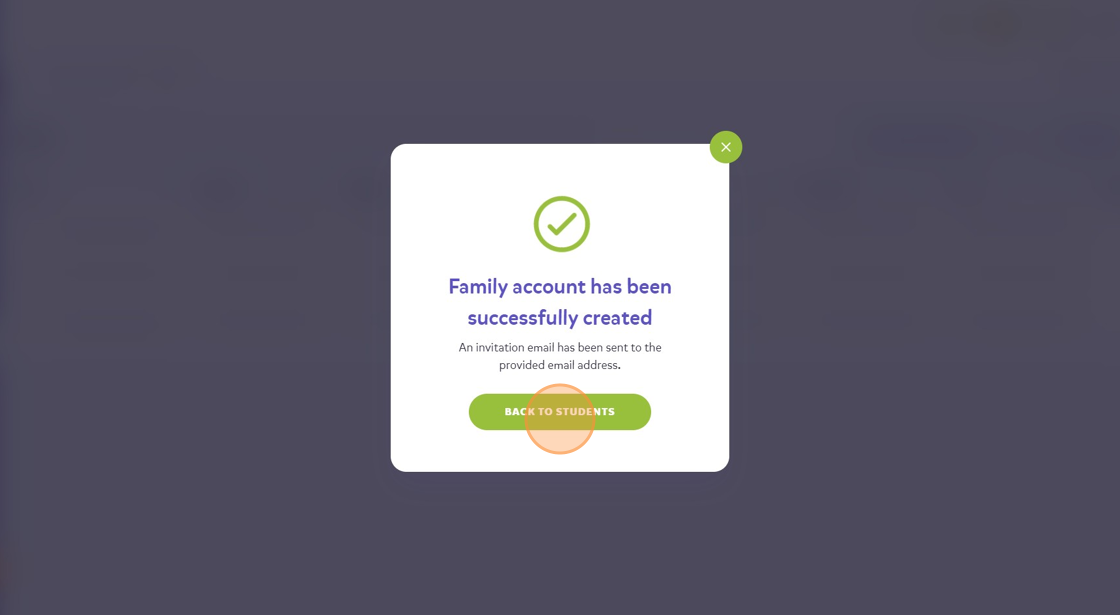Set-Up: How to Add Families and Connect Them With Your Students
This guide will show you how to add a family account and connect them to the student accounts in your institute.
1. Navigate to https://my.journey2jannah.com/manage-classroom/
2. Click on the 'families' icon on the left hand panel.
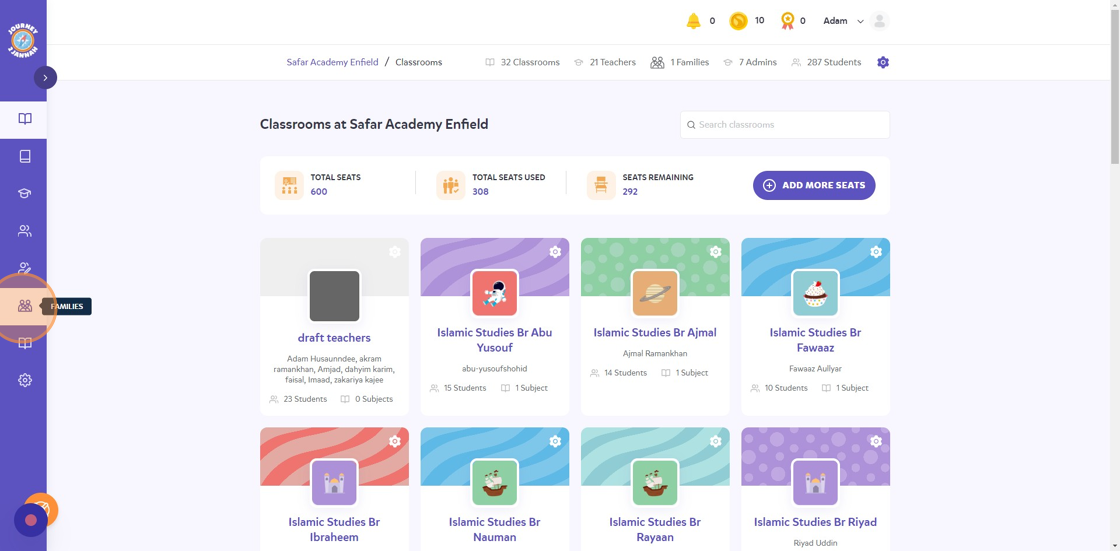
3. Click "ADD FAMILY"
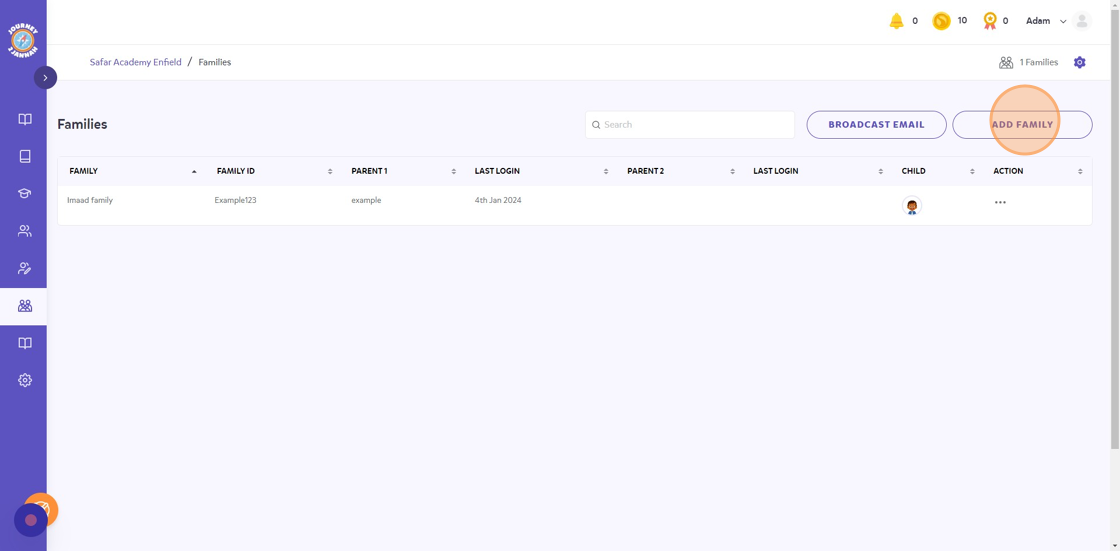
4. Insert the details for your family. The fields which have the red asterisks are compulsory to complete.
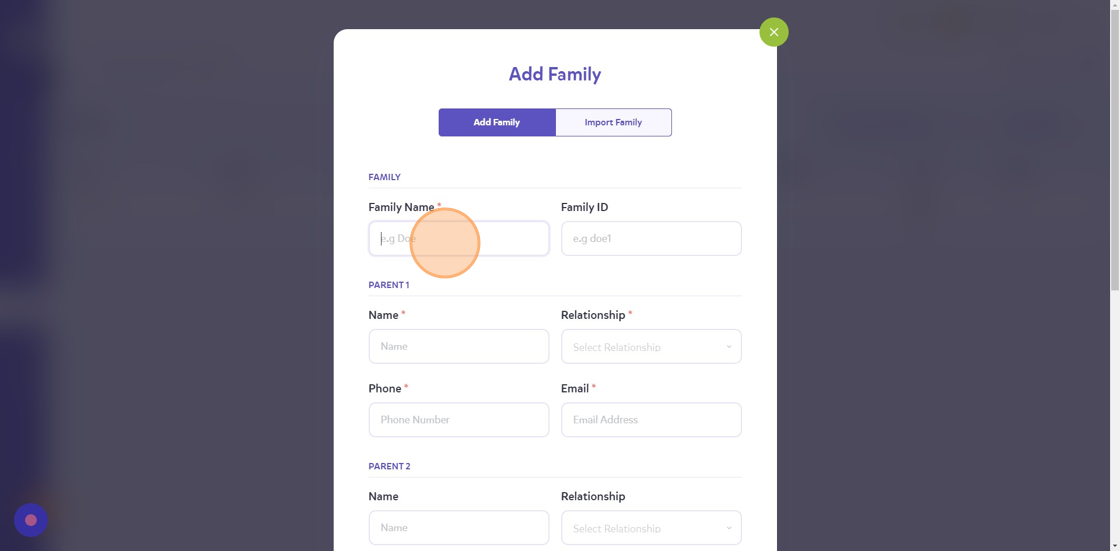
5. Ensure the Family ID is unique or the system will create an ID that doesn't exist e.g. if you put 'Muhammad' (there will be many), the system might give a unique one like 'Muhammad9843674'.
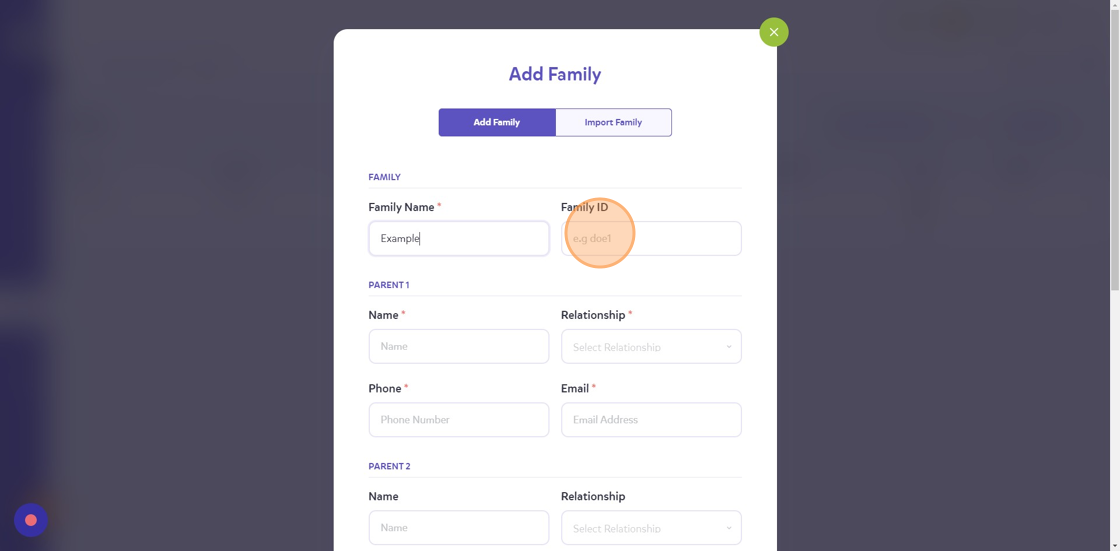
6. The Parent 1 is compulsory to complete whereas Parent 2 is optional. Ensure the email addresses are unique and not the same for the child or an existing teacher.
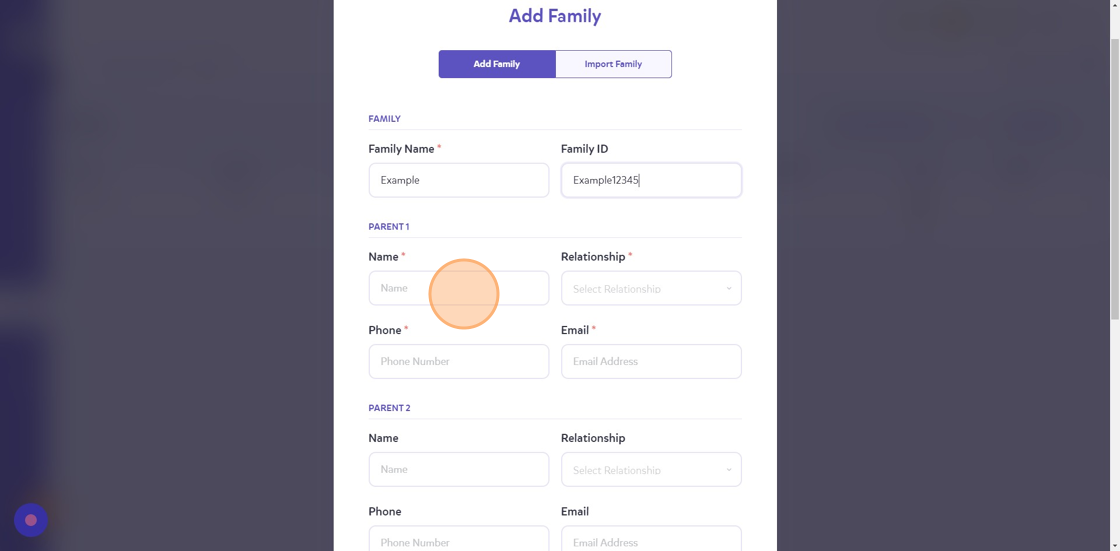
7. Click the "Email Address" field.
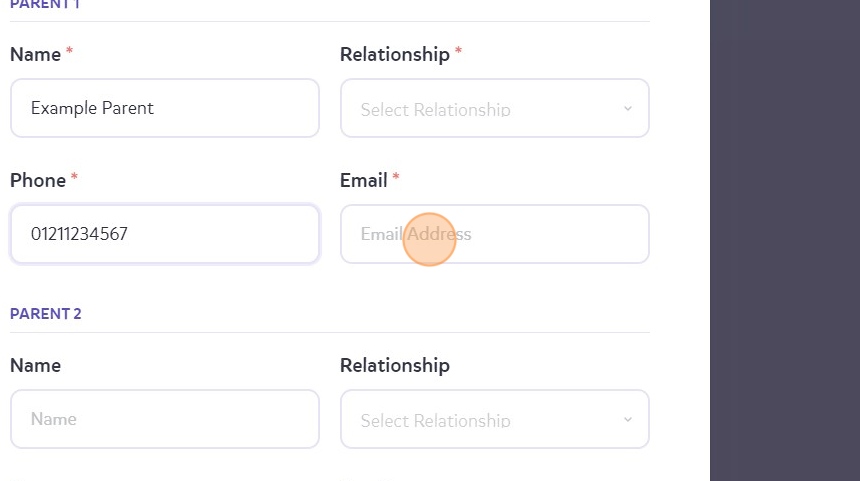
8. Click the "Name" field.
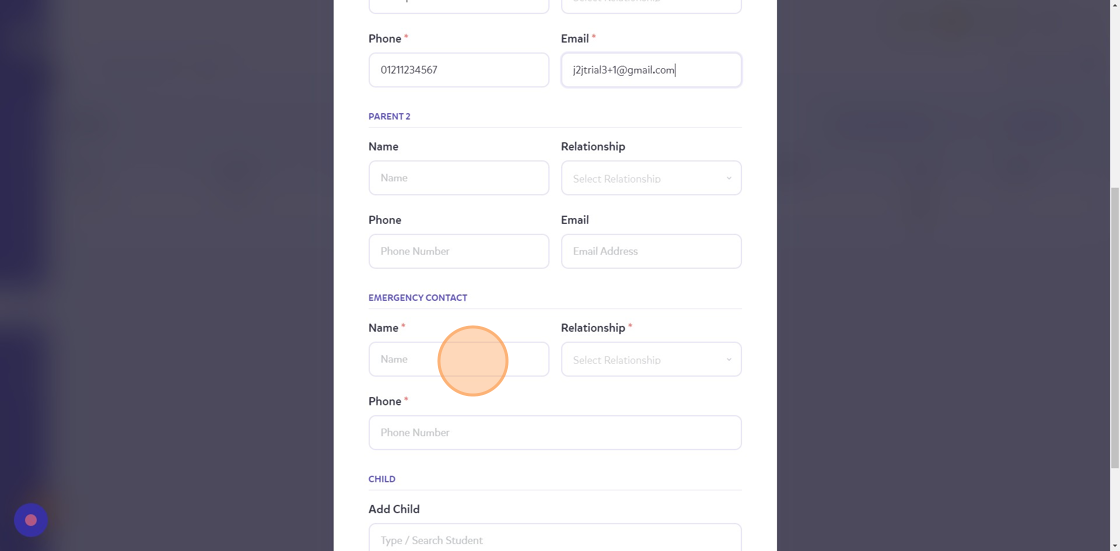
9. If you choose female relative (e.g. Aunty) for your relationship then it will give you a female avatar.
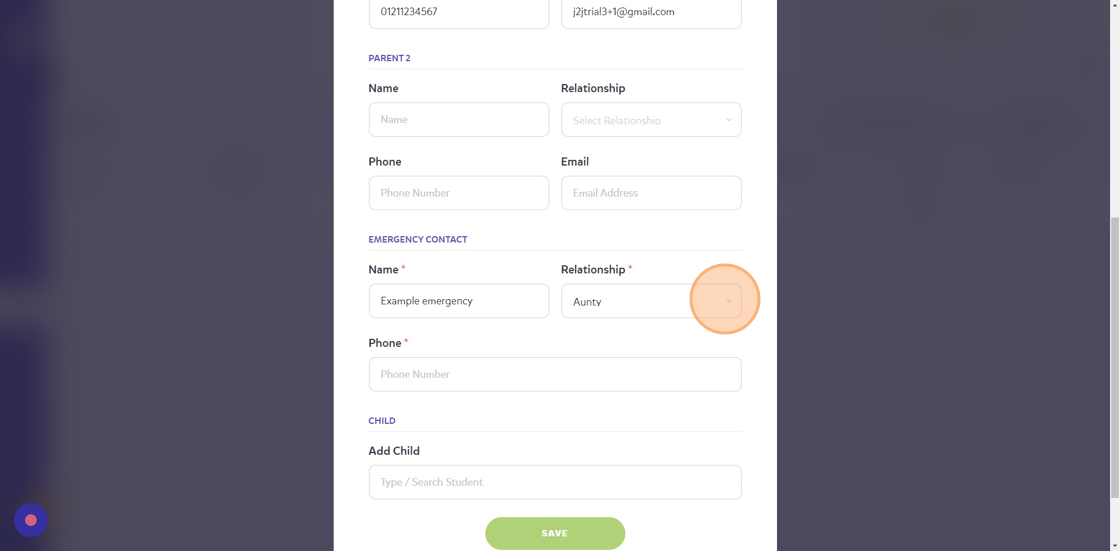
10. The 'Emergency Contact' is a compulsory section to complete.
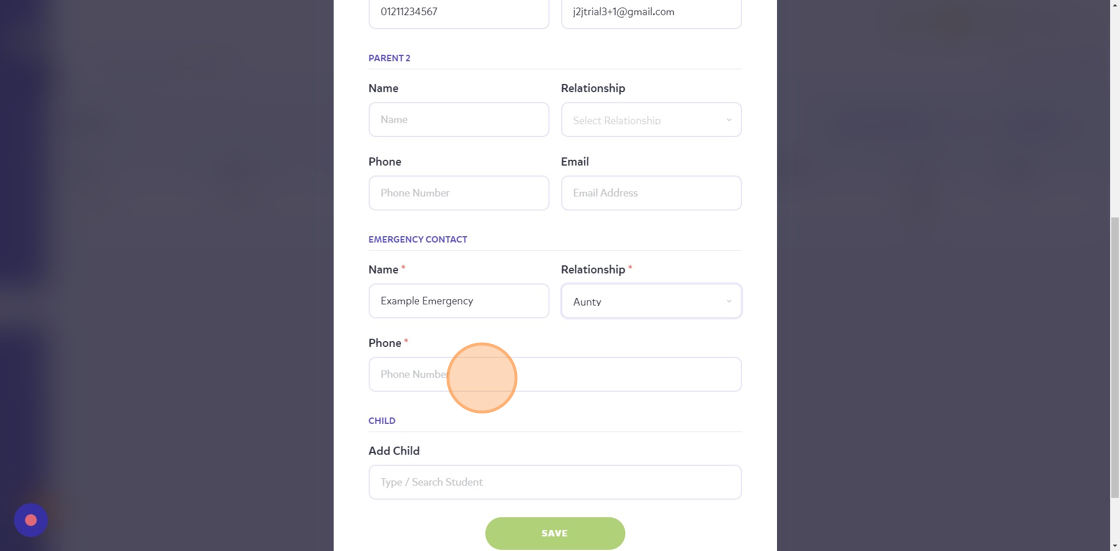
11. Add the child you want to connect to this family account by clicking the "Type / Search Student" field.
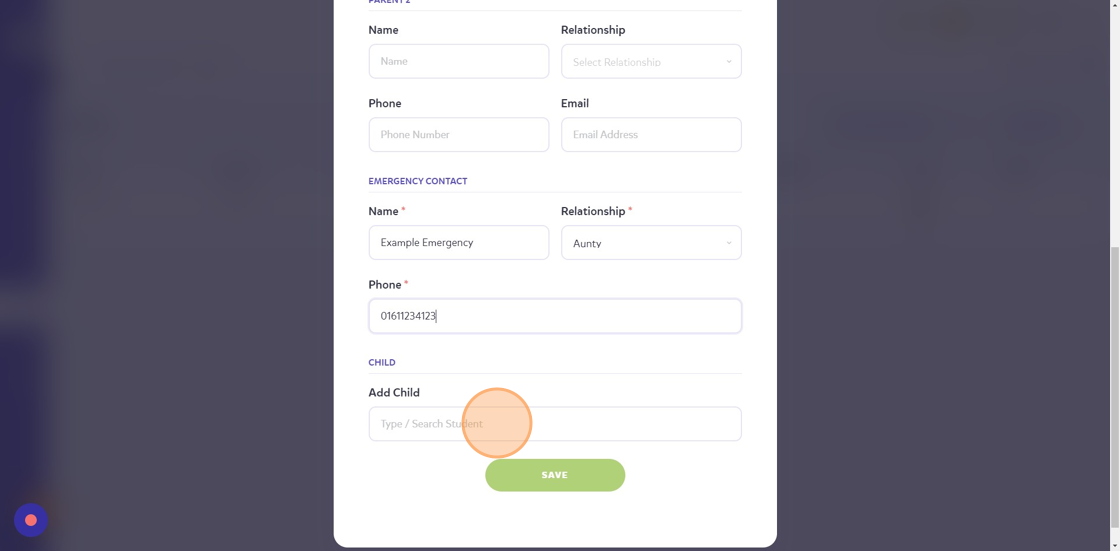
12. Filter the search by typing some letters that the child's name include. I'm looking for "Zahrah Noor Fatimah Ahmed"
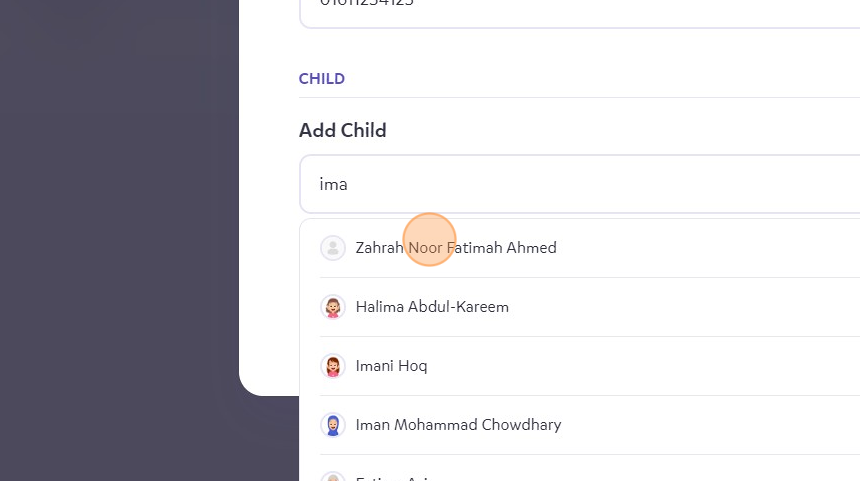
13. You can add another student that is usually a sibling to this family account by searching for them.
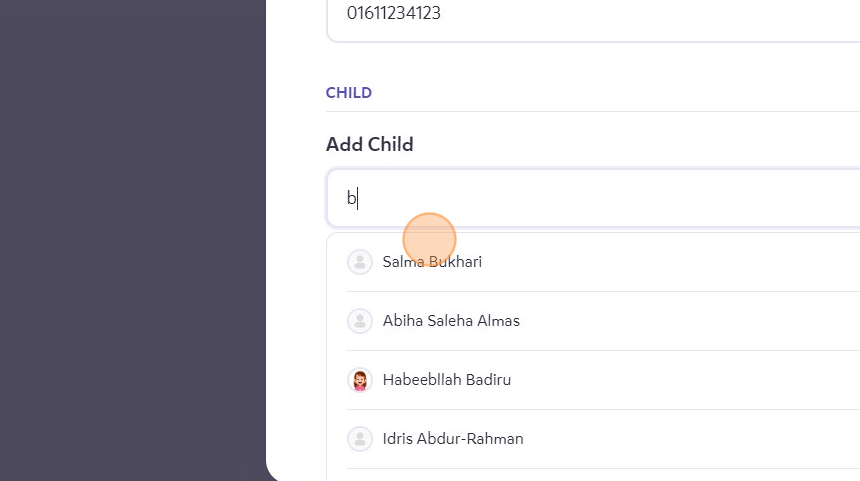
14. Click "SAVE" once you are happy with the children you want added to the family account.
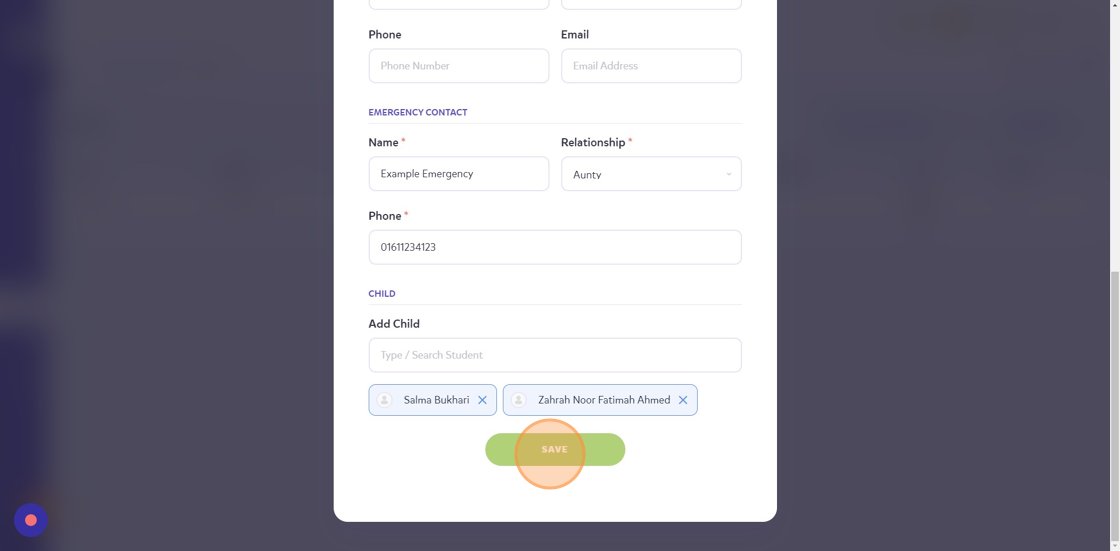
15. Click "BACK TO STUDENTS" and the parent will receive an email to go ahead with registering their family account.