Set-Up: How to Create a Class
This guide will show you how to create a class in your institute.
1. Navigate to https://my.journey2jannah.com/manage-classroom/
2. Click here.
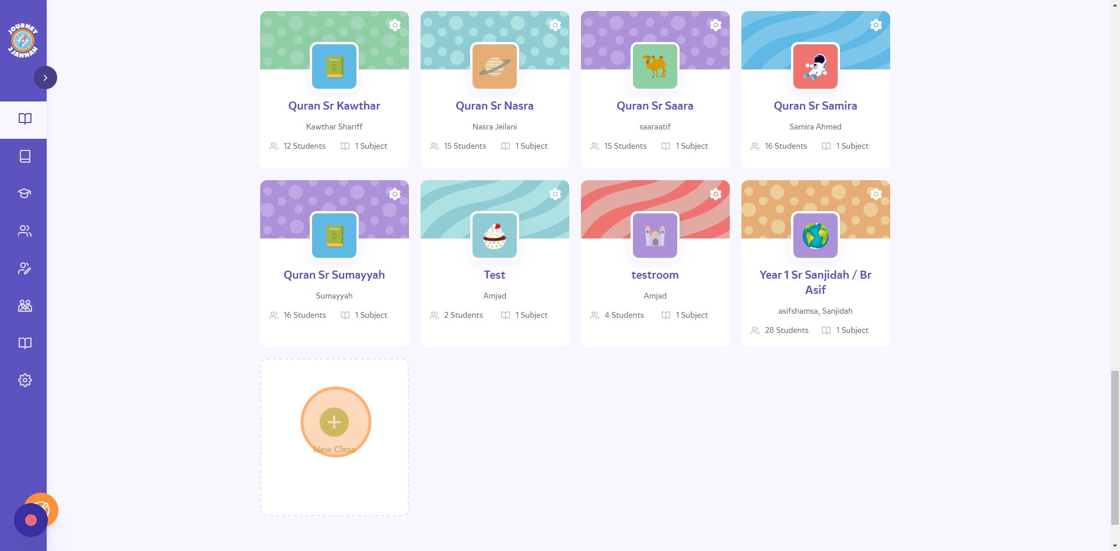
3. Click the "Class Name" field.
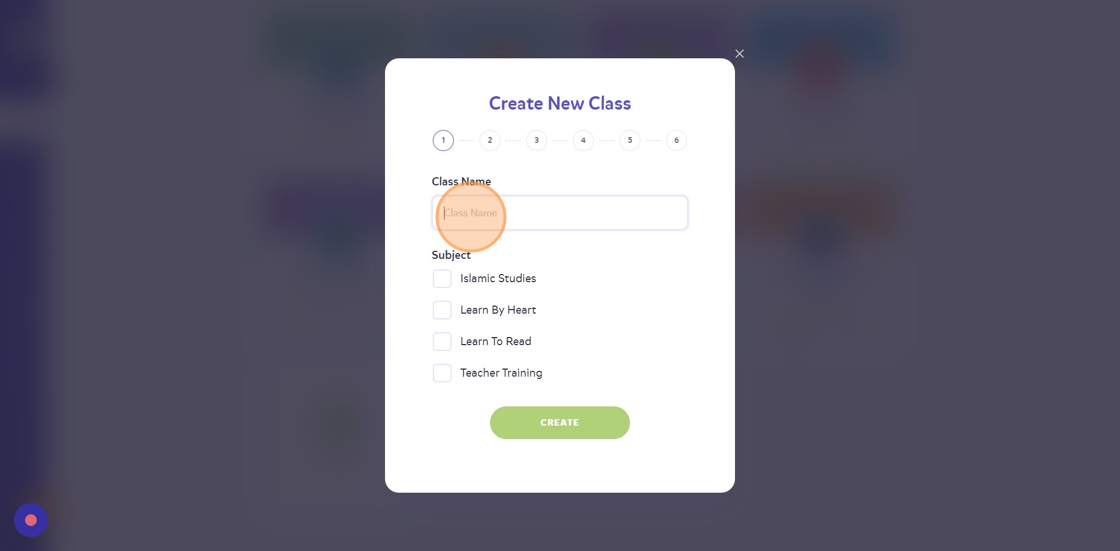
4. Click here.
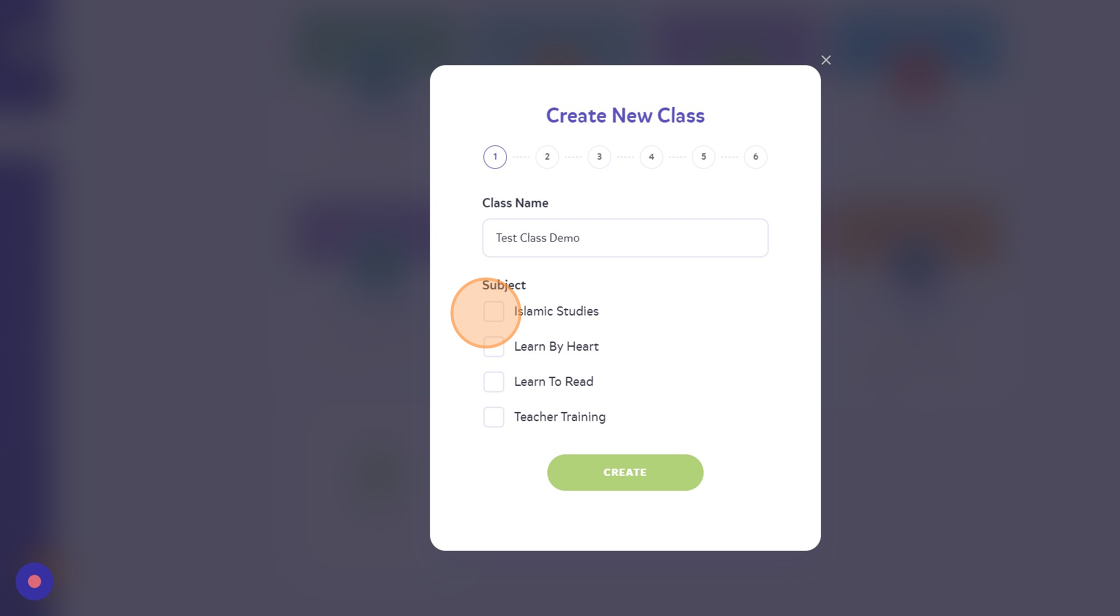
5. Click "CREATE"

6. Click "Textbook 1"
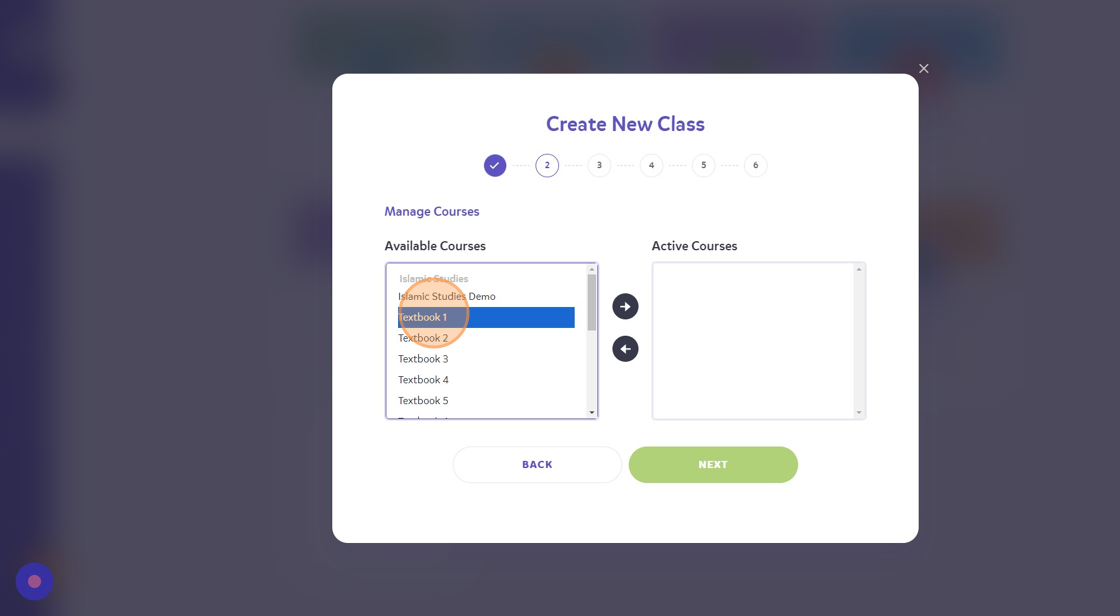
7. Click here.
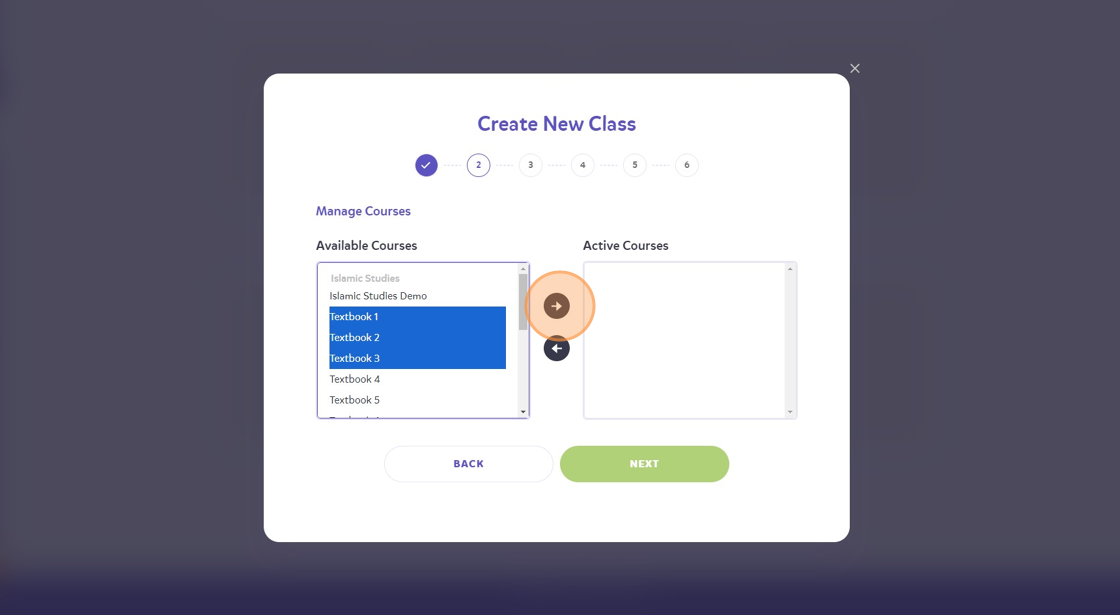
8. Click "NEXT"

9. Click this image.
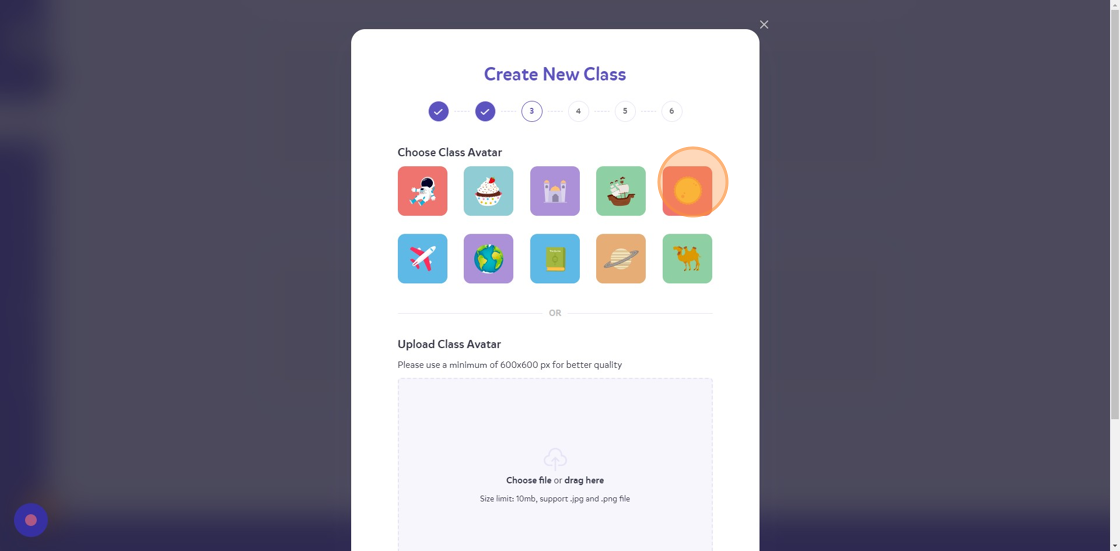
10. Click "NEXT"
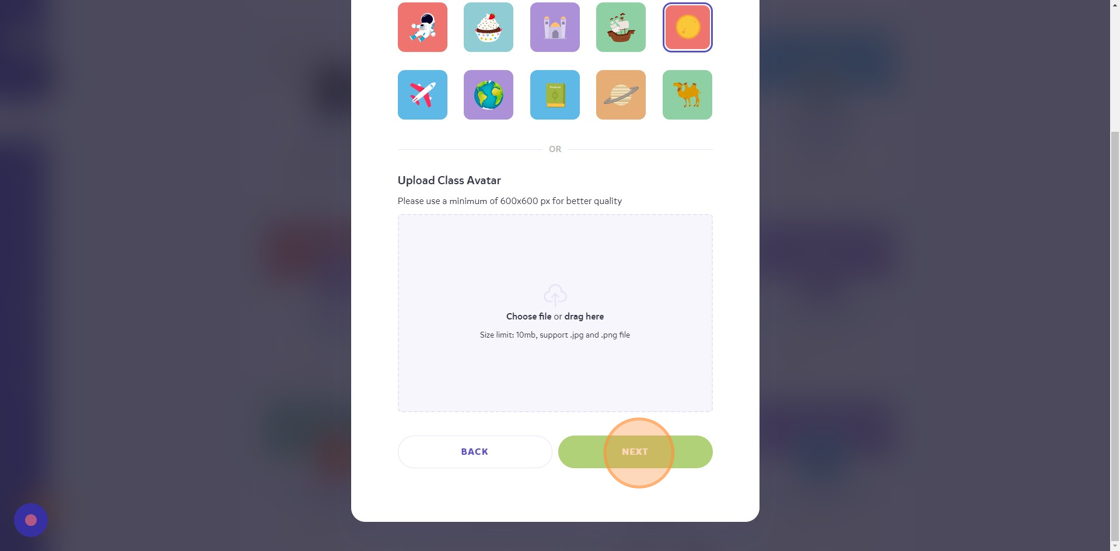
11. Click this image.
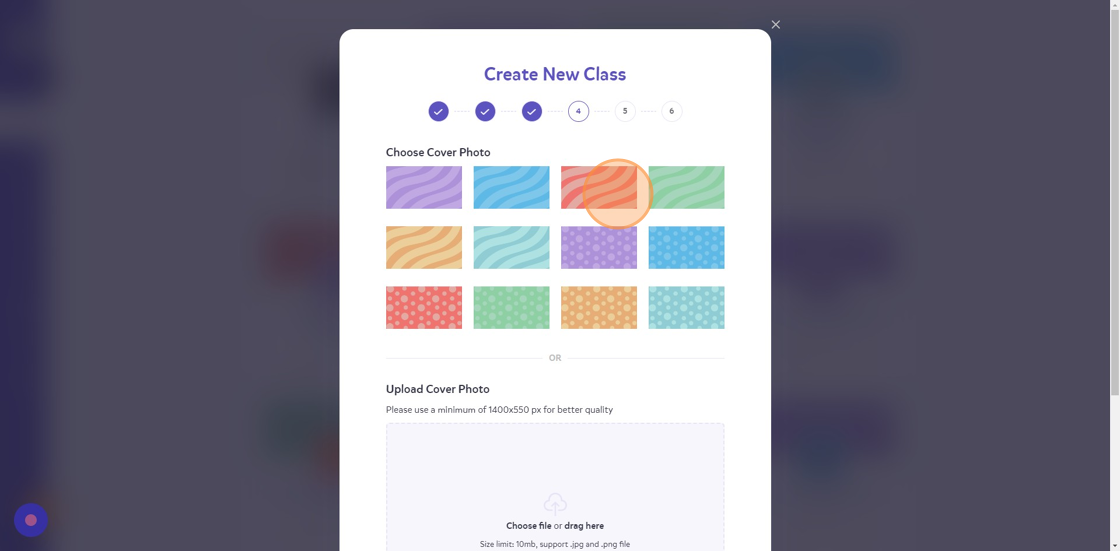
12. Click "NEXT"
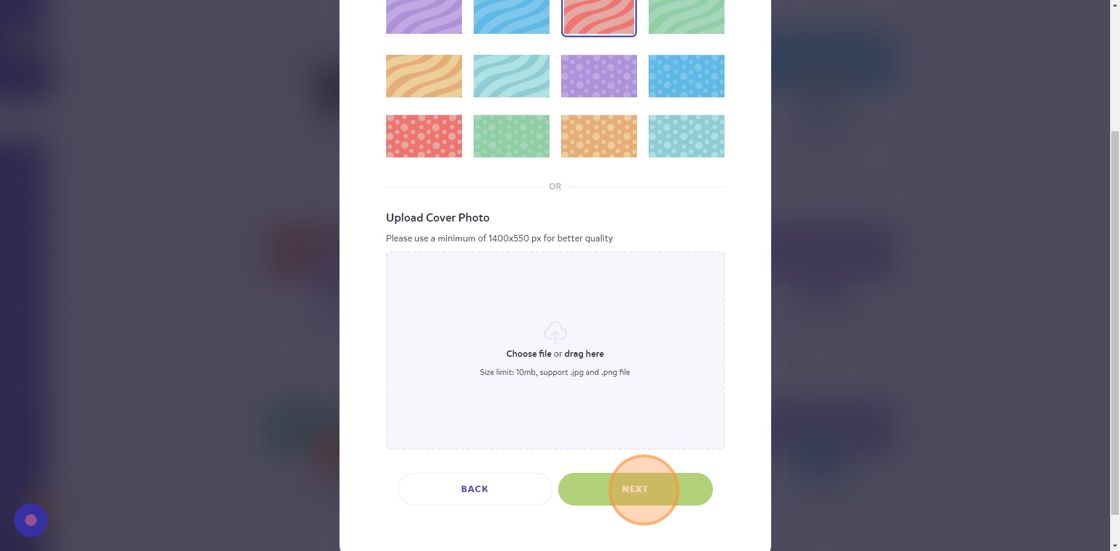
13. Click the "Type/Select Teacher" field.

14. Click "Cover Teacher"
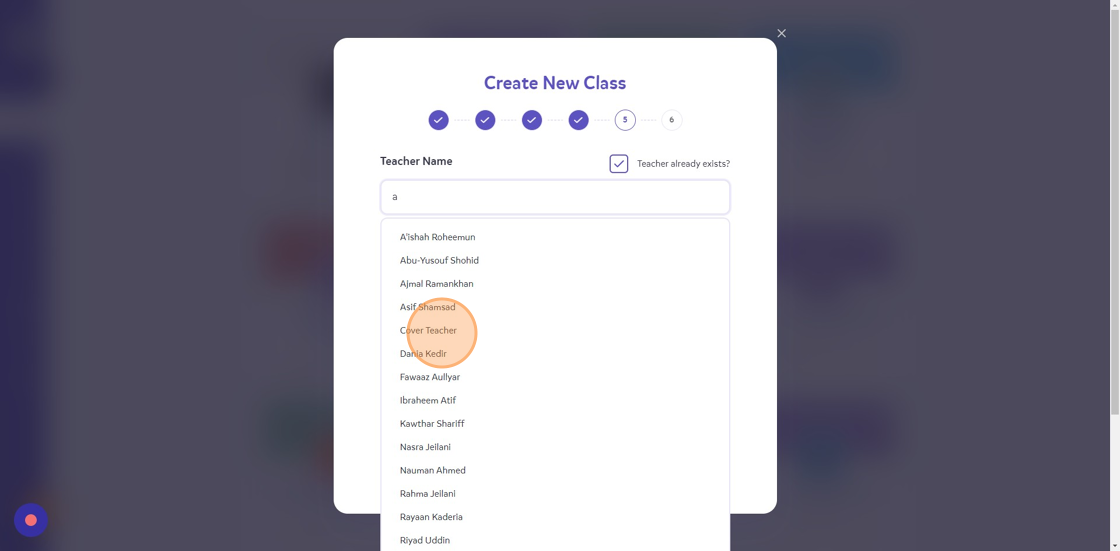
15. Click "ADD"

16. Click "NEXT"

17. If you wanted to add them through the CSV file then click "IMPORT LIST". Please see how to add students through CSV file.
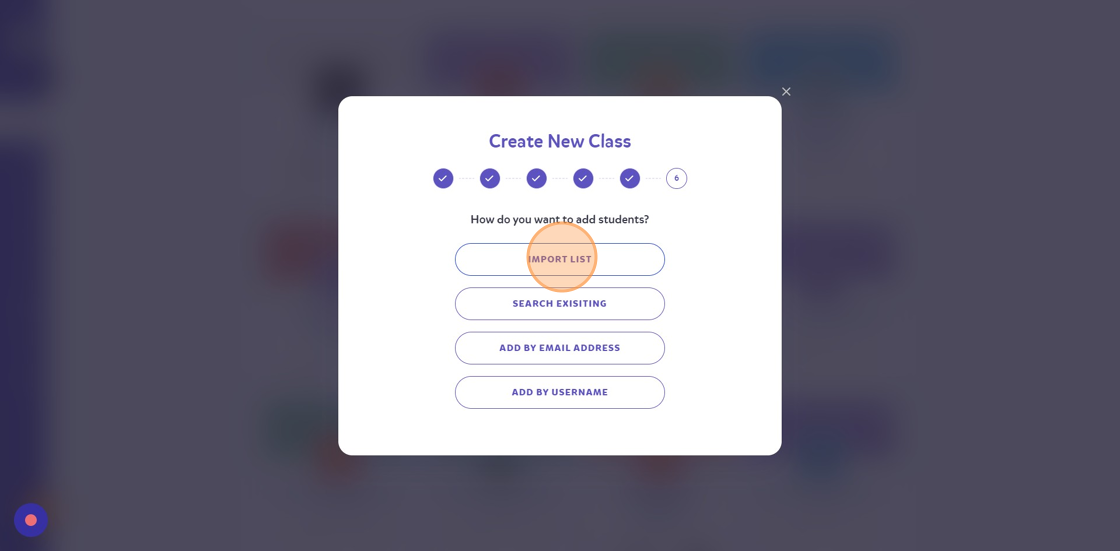
18. Click "SEARCH EXISITING"

19. Click the "Type/Select Student" field.
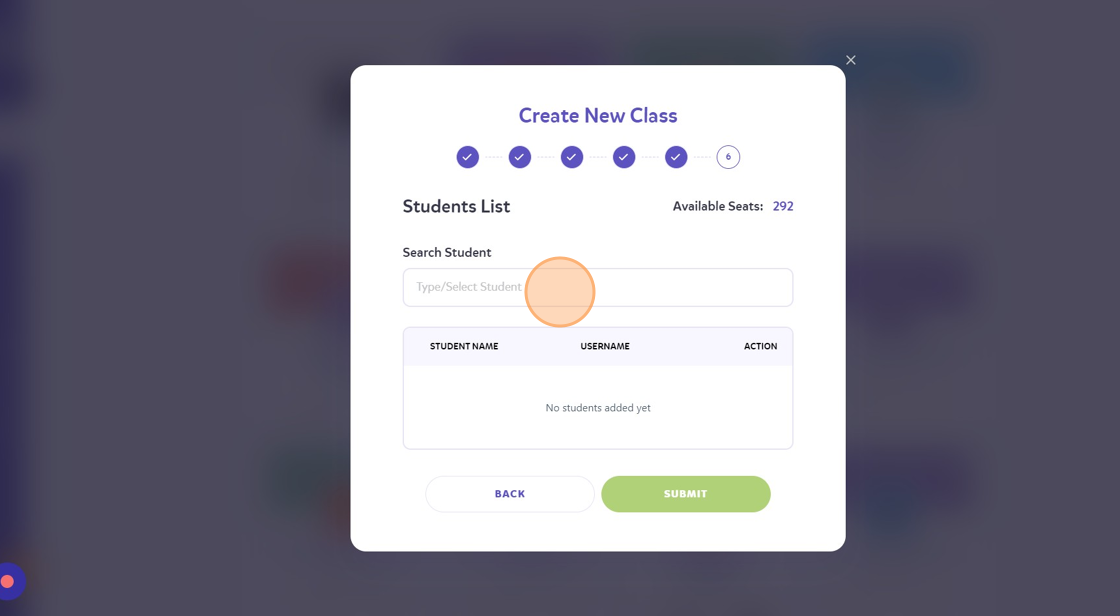
20. Search for existing students. Click "Imaad Mahuroof"
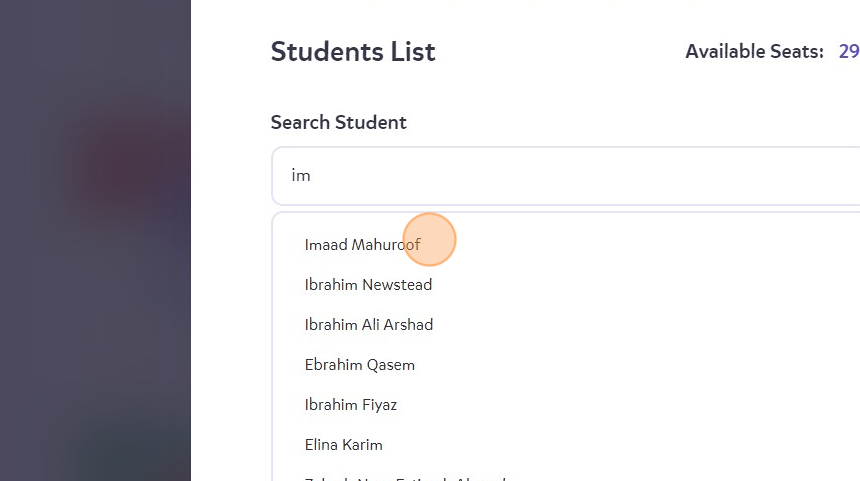
21. Click "SUBMIT" once you've added all the students.
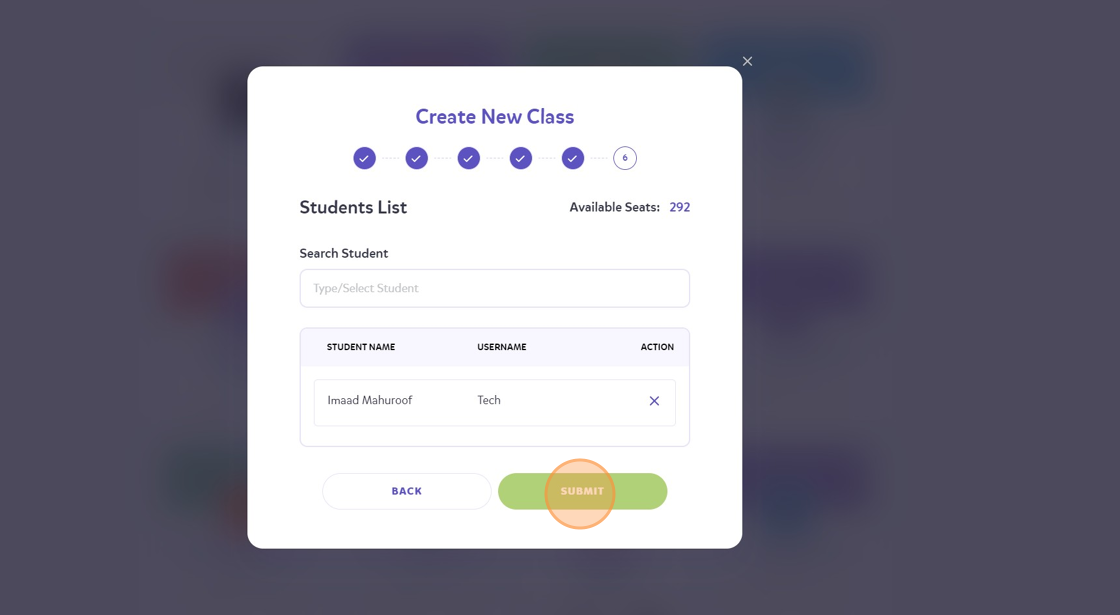
22. You're class will be added to the institute.

