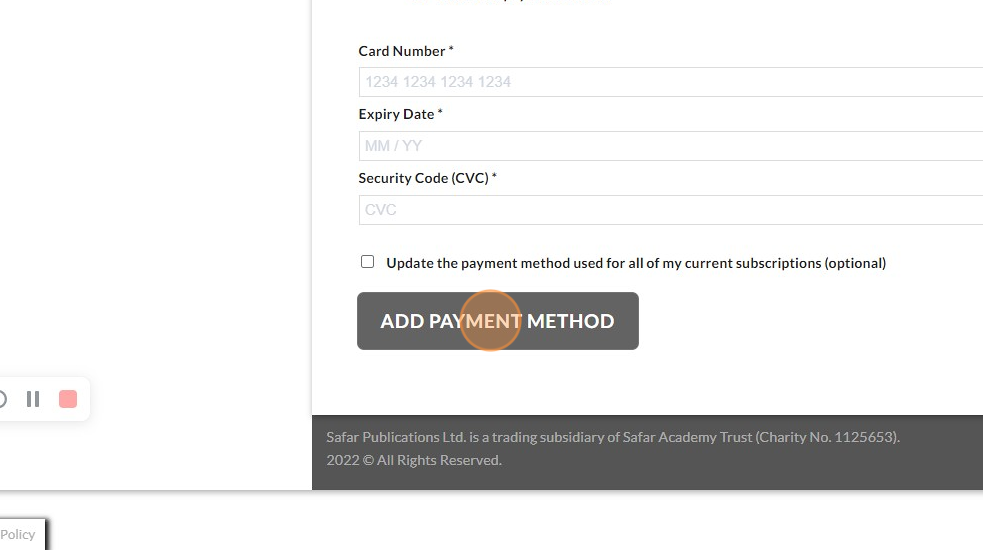Subscription: How to Add Your Payment Details For Your Journey2Jannah Account (institutes)
This guide will show an institute how to add payment details for their subscription to continue.
1. Navigate to https://my.journey2jannah.com/manage-classroom/
2. On your Journey2Jannah dashboard, click "ADD MORE SEATS"

3. Click on "VIEW" for the active subscription

4. Click on the toggle to 'Auto renew' your subscription here.
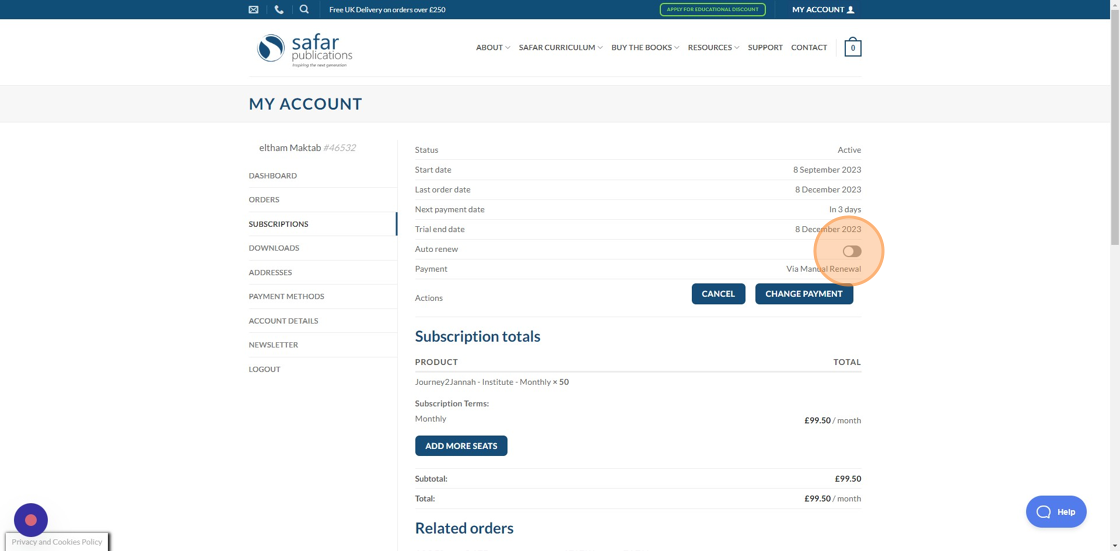
5. Click "ADD PAYMENT"
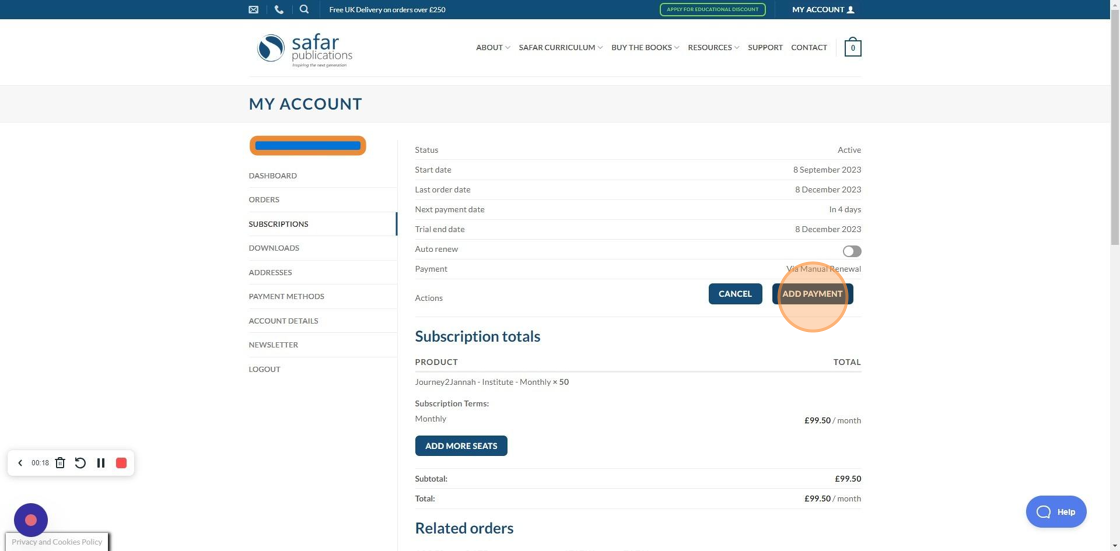
6. You may have your card details stored from purchases you've made on the Safar Publications website previously. If you'd like to add new bank details, click the "Use a new payment method" field.
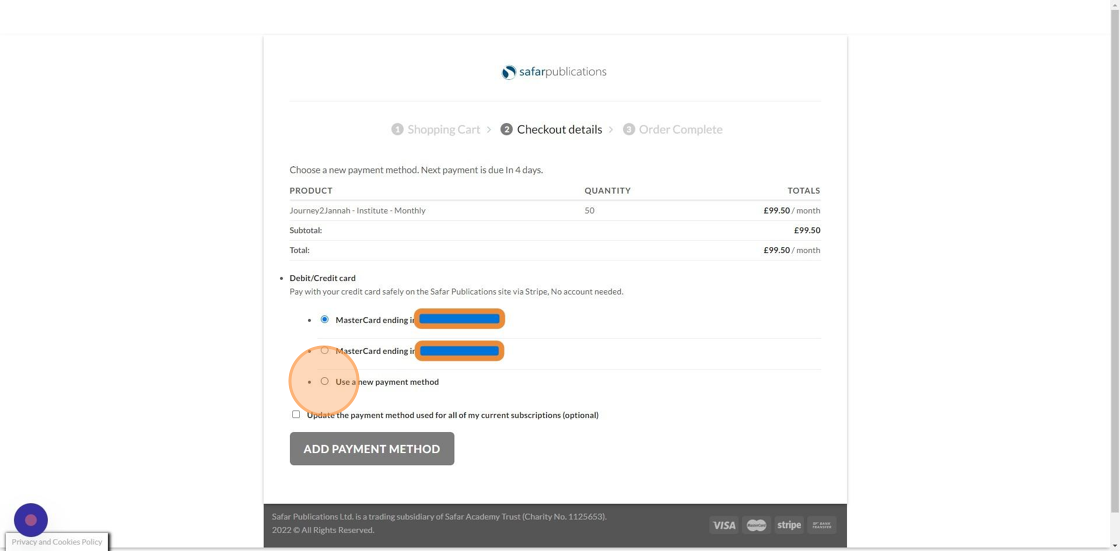
7. Once you are happy with your details, click this on 'Add Payment Method'