Set-Up: How to change the password on the parent account
1. This article will show you how to change the password for your child. See this video for more support.
2. Navigate to https://my.journey2jannah.com/manage-family/
3. Click on the 3 dots icon for the child you want to change the password for.
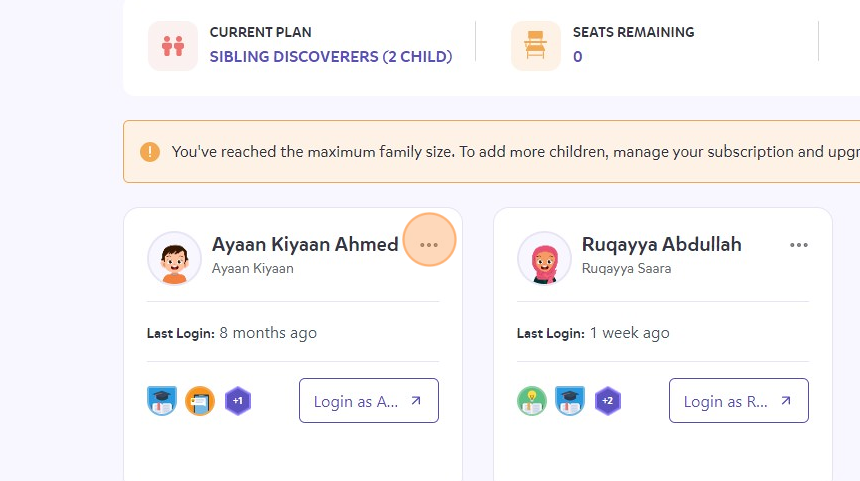
4. Click "Edit"
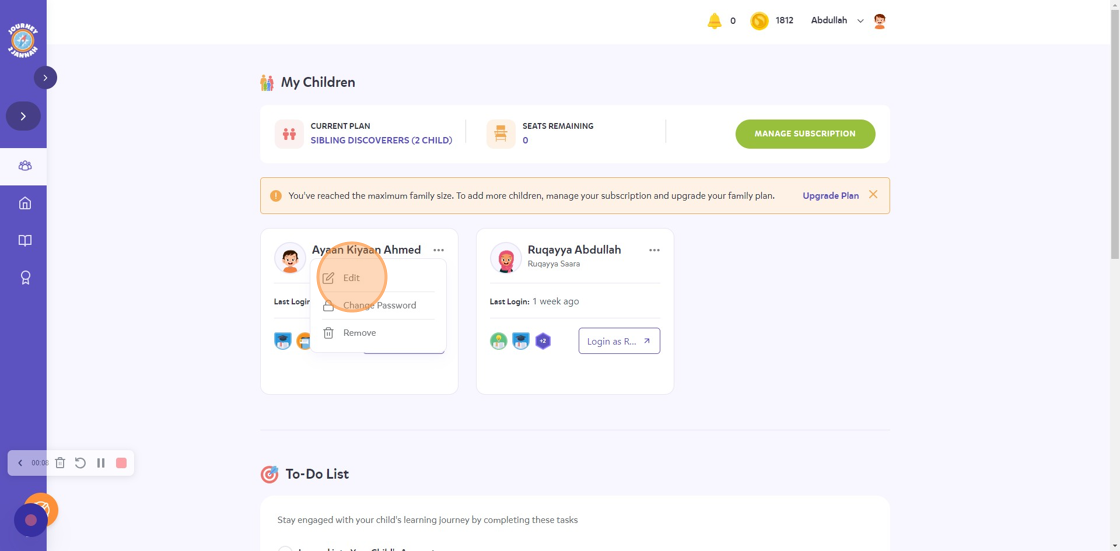
5. Click the "Password" field.
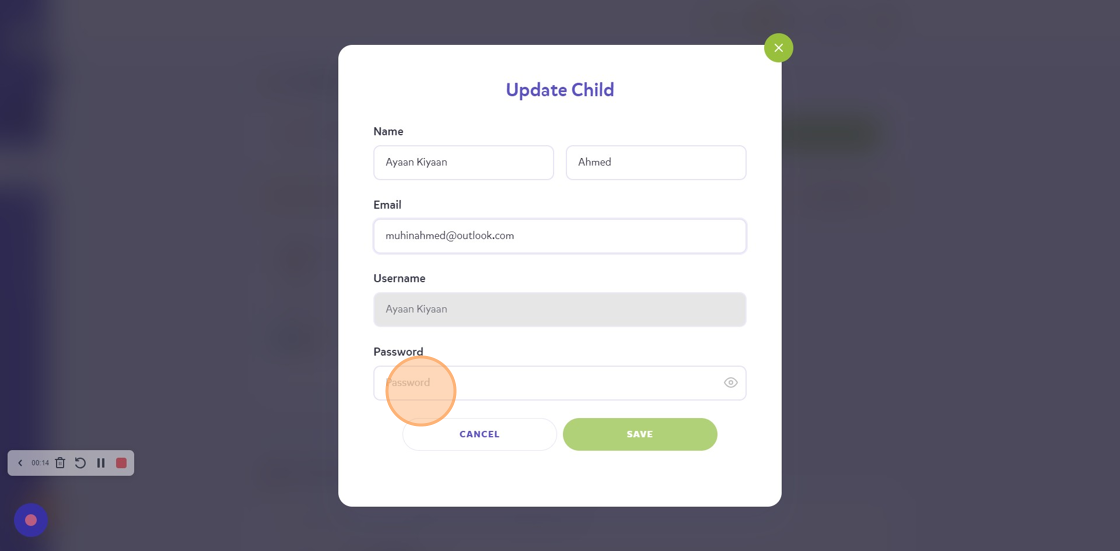
6. Click the eye button to see the password.

7. Type the password and then click "SAVE"
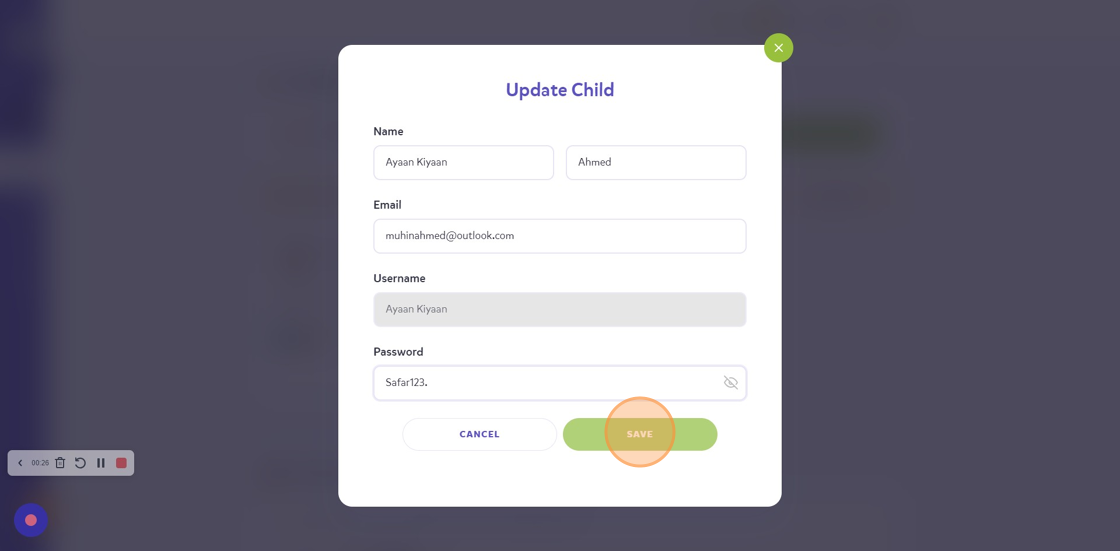
8. Click on the 'x' button and your child's password will be changed.

