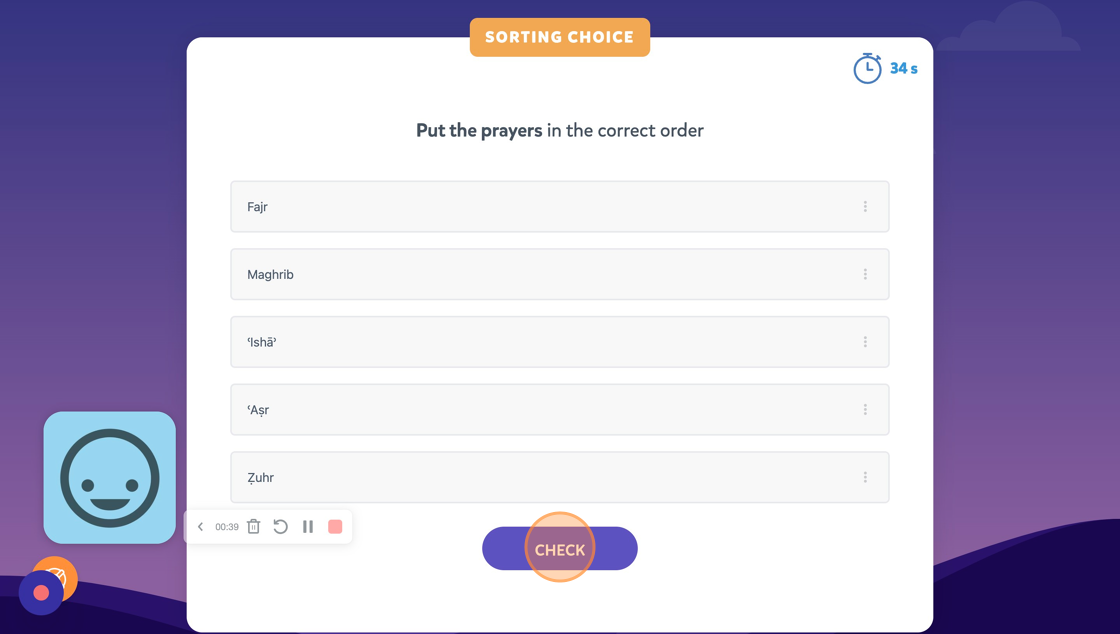Features: Accessing and Starting a Quiz on Journey2Jannah
You can watch the instructions here.
1. Navigate to https://my.journey2jannah.com/courses/textbook-1-part-2/?ldgid=216291
2. Go to the lesson you would like to go through on the course path and click on it.
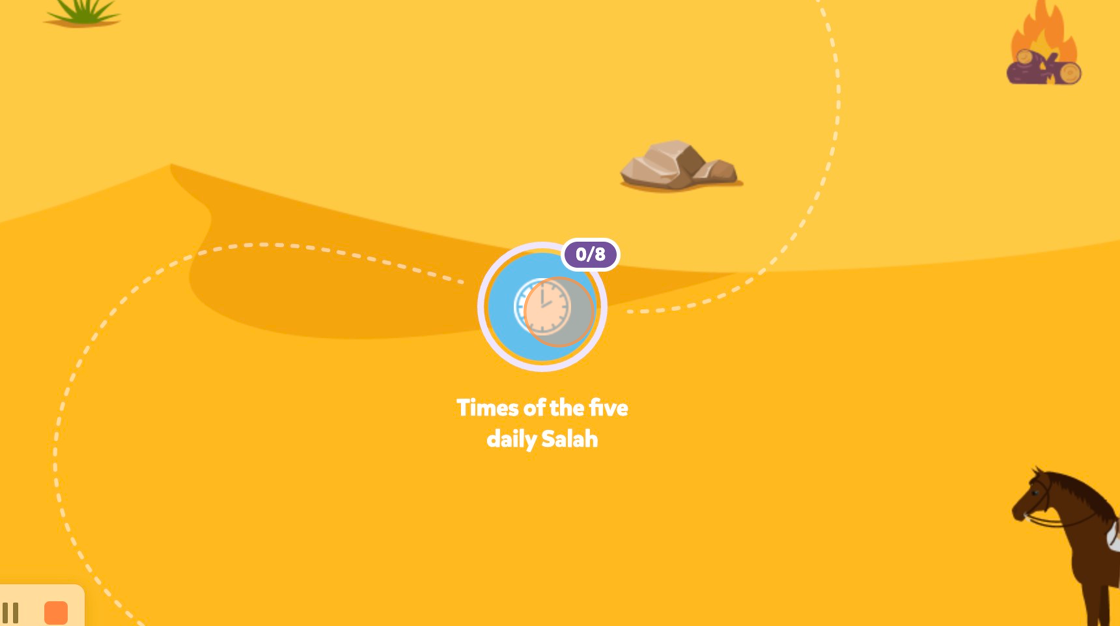
3. On the lesson there is a arrow facing upwards '^' which you can click to get the overview of the lesson aspects.
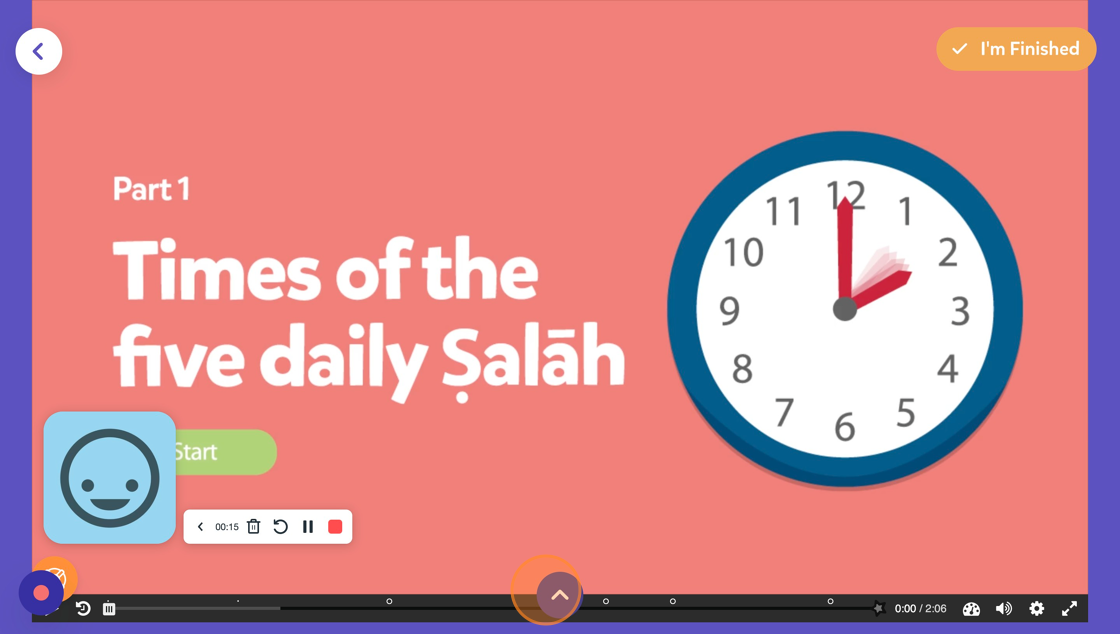
4. This will show you the different activities, videos, summary and the final quiz. You can click the arrow facing the right '>' to find the quiz.
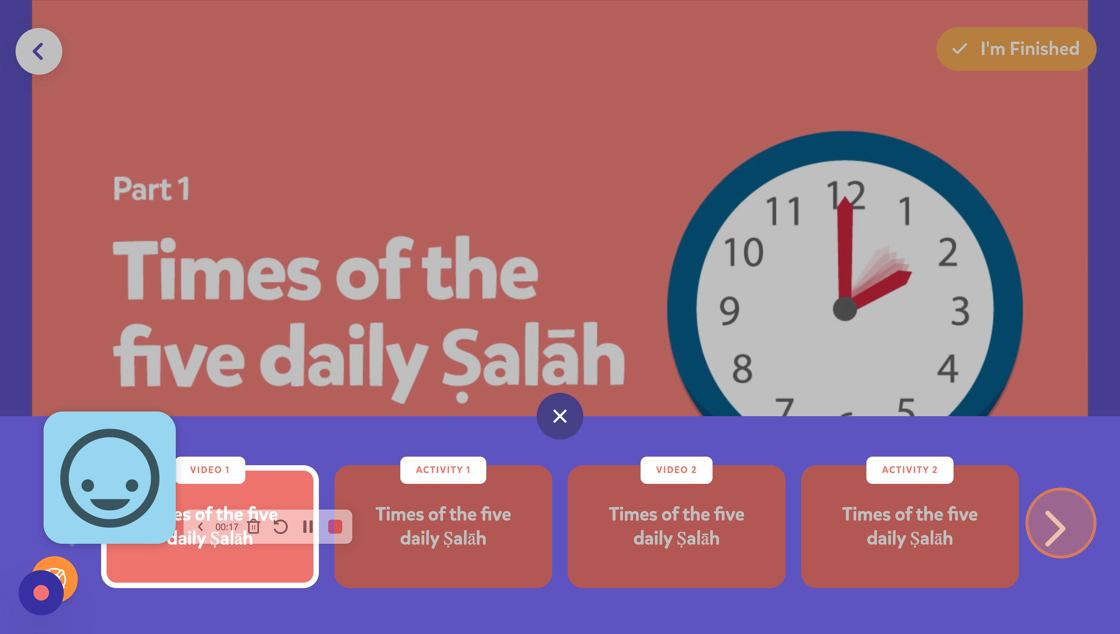
5. Once you find the quiz, you can click on it.
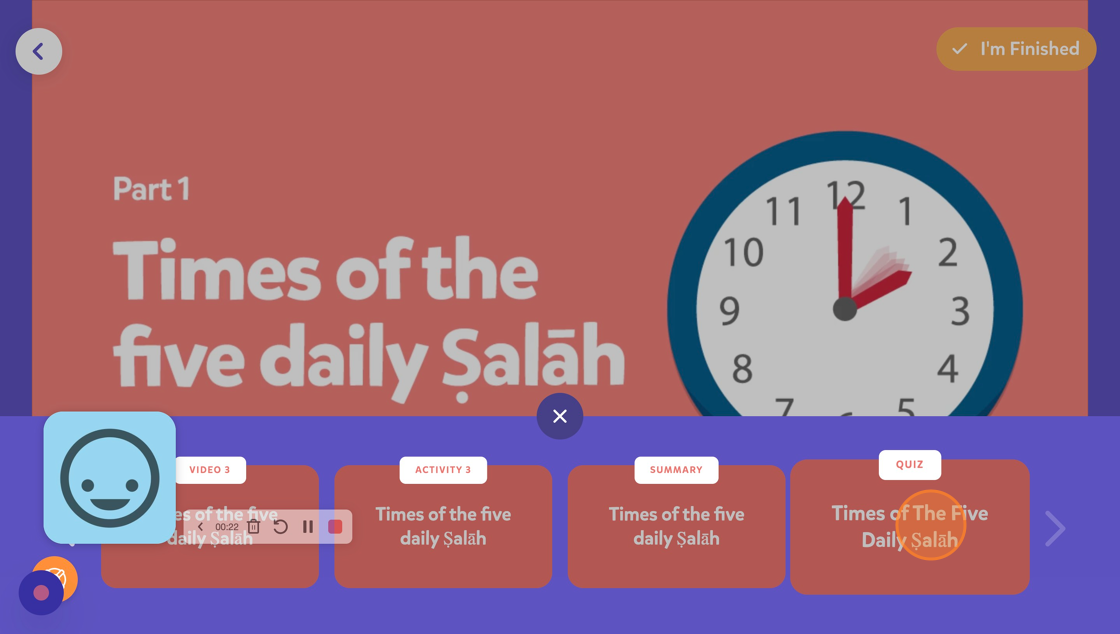
6. Click "START QUIZ" to go ahead with it.
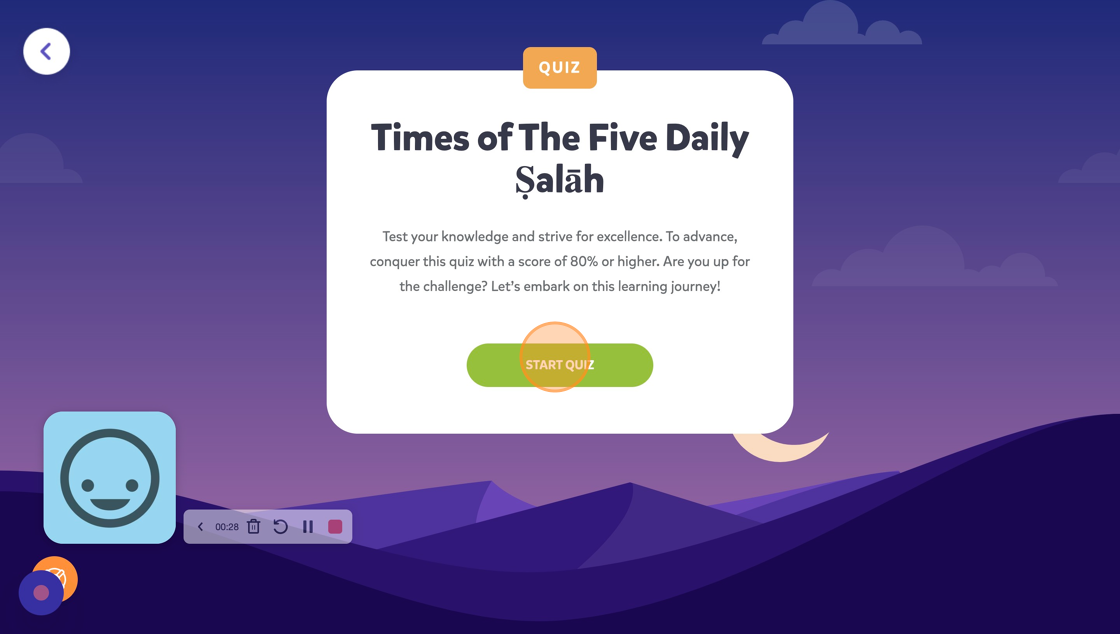
7. Answer the questions and then click on 'CHECK' for each question.