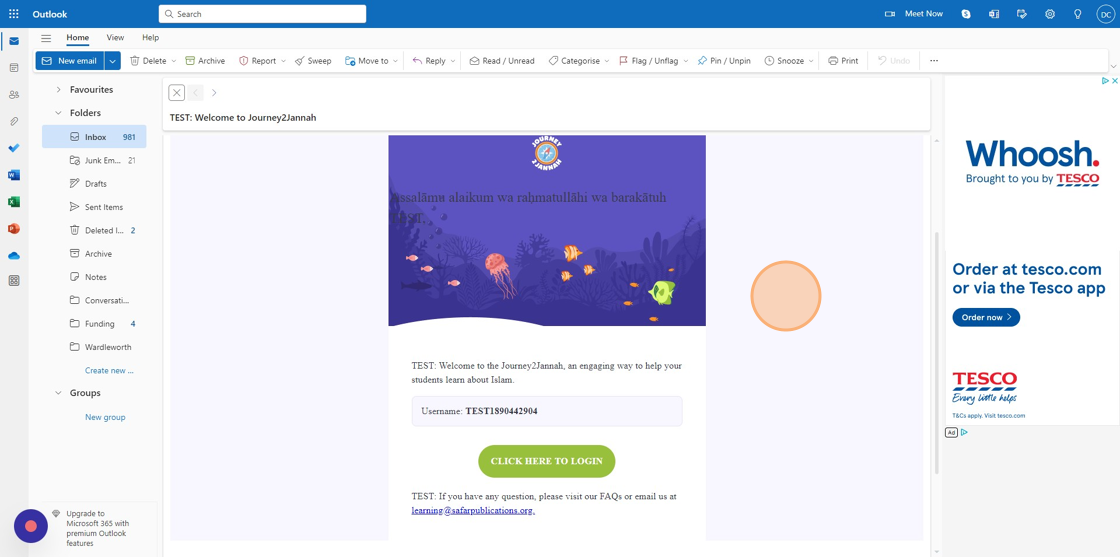Features: How to Send an Email to Students
1. Navigate to https://my.journey2jannah.com/manage-classroom/
2. Click on the settings icon (top right hand corner) on the classroom you would like to email
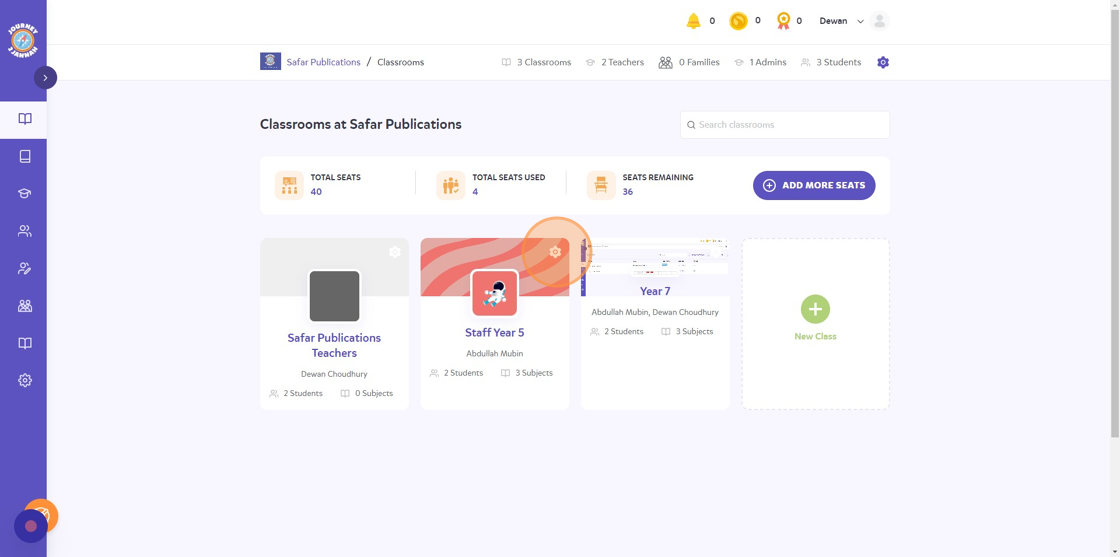
3. Click "Email Classroom"

4. Click "SEND"

5. The email will be sent to the email addresses of the participants in the classroom.