Learning: How to View Courses (Child)
1. This is an article to show you how to view your courses with the child account on the parent access. Please see this video for further support.
2. Navigate to https://my.journey2jannah.com/
3. On the dashboard, you can click on the prompt 'View your courses' or alternatively on the left hand panel - you can click on the icon for 'Courses' too.
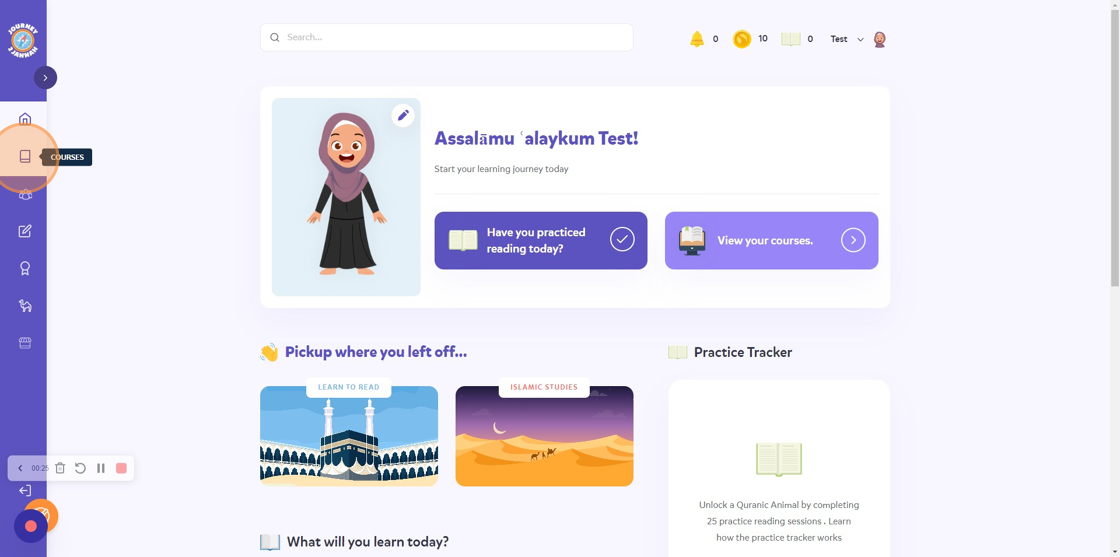
4. This will take you to all the content that has been added from our curriculum. You can click on the arrows to find the other books too.

5. It includes our 'Rules of Tajwid' lessons and 'Textbook 6' which we currently have on the online learning platform.

6. If you have any questions then you can email us: [email protected]
