Set-Up: How to Create a Child account
This article shows you how to create a child from your parent's access. Please take a look at this video for more support.
1. Navigate to https://my.journey2jannah.com/manage-family/
2. Click on the 'MY CHILDREN' icon on the left-hand side.
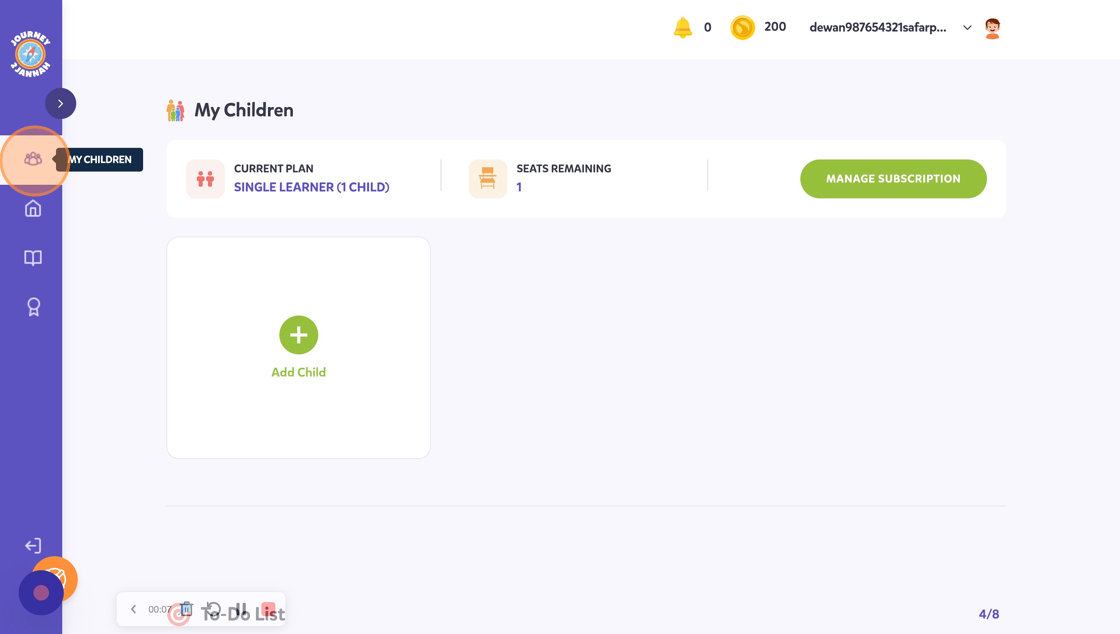
3. Click on 'Add Child'
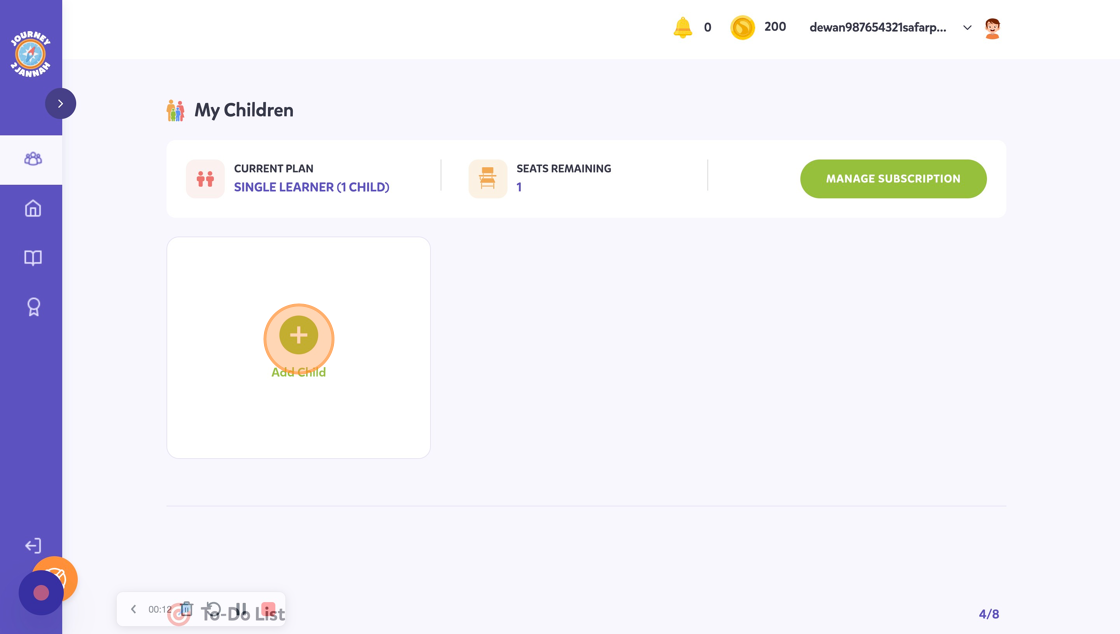
4. Enter the name of the child you want added on.

5. Choose the gender for the child, as this will create the avatar automatically when they log in.
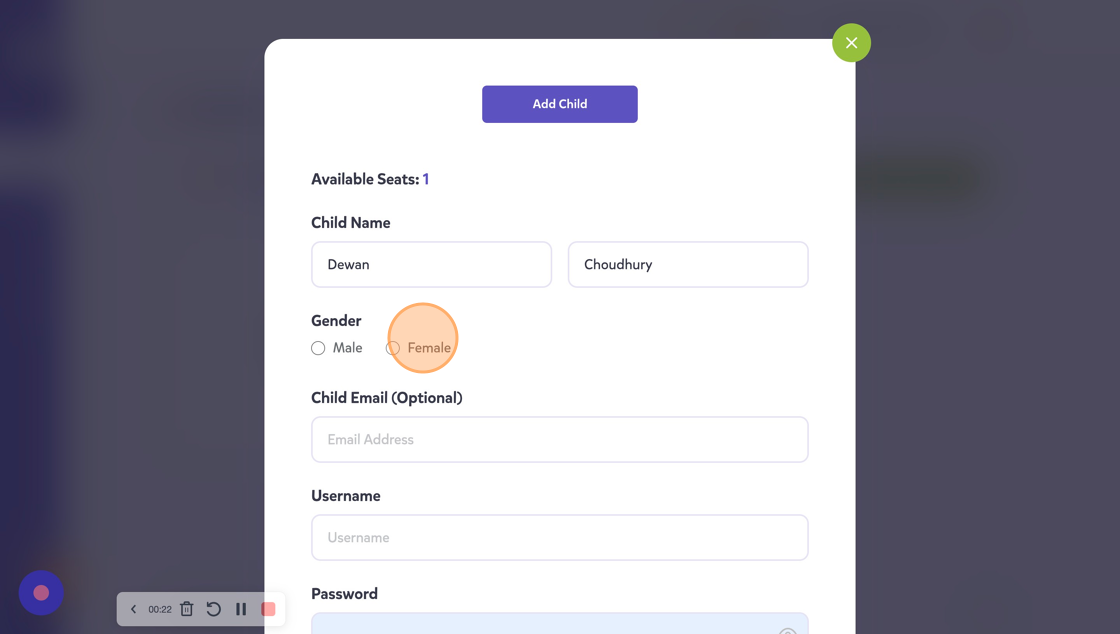
6. Create a username, this has to be unique and can't be changed after it is created.
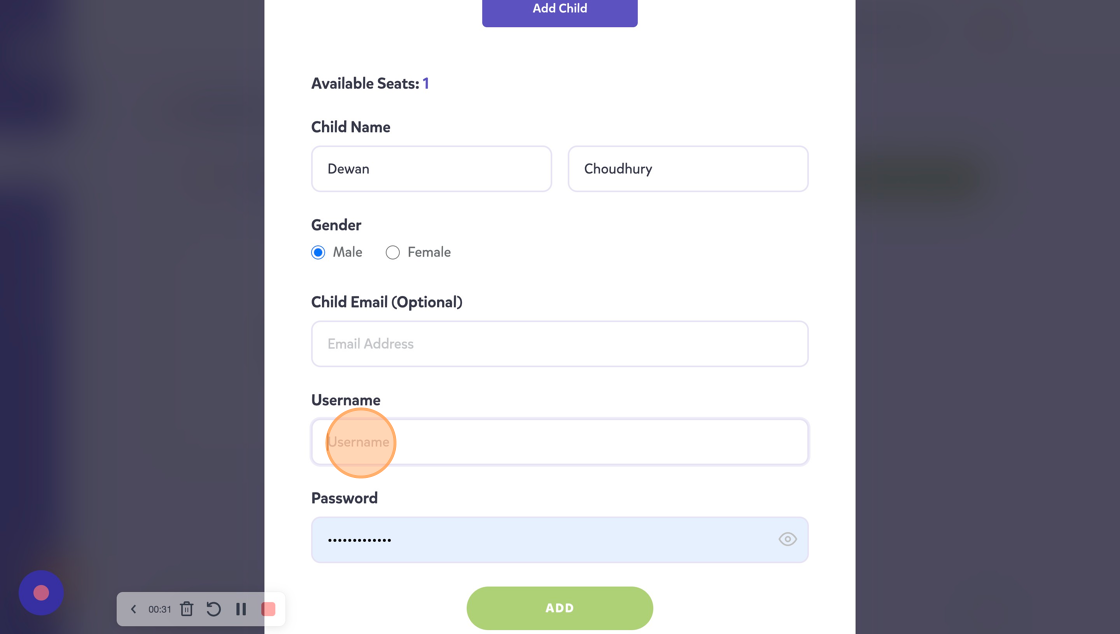
7. Create a secure password for your child.
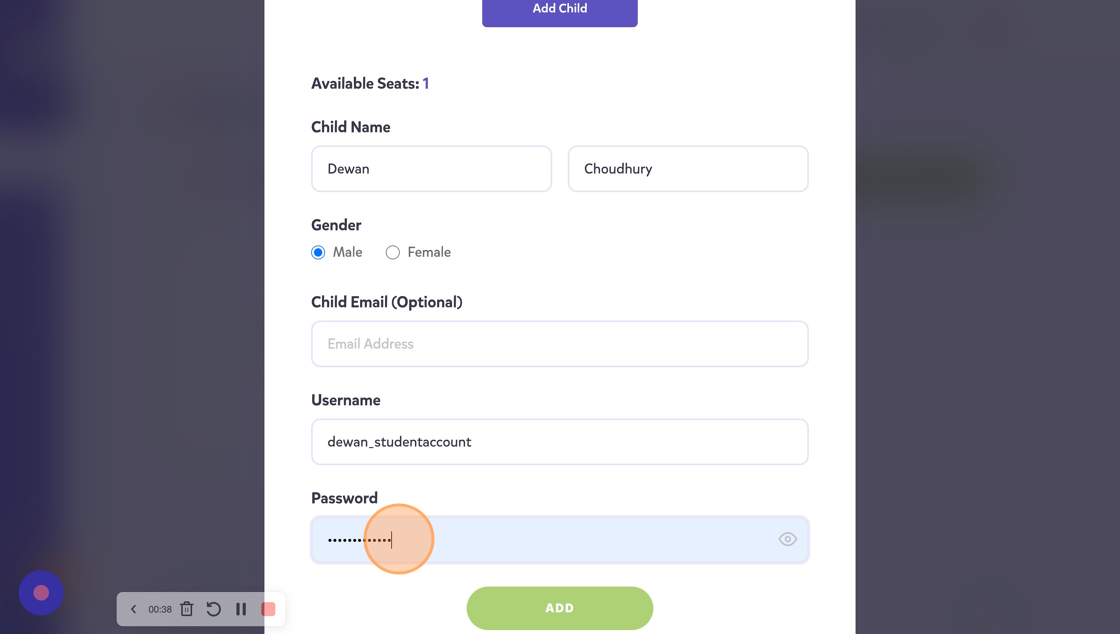
8. You can click on the eye icon to see the password.
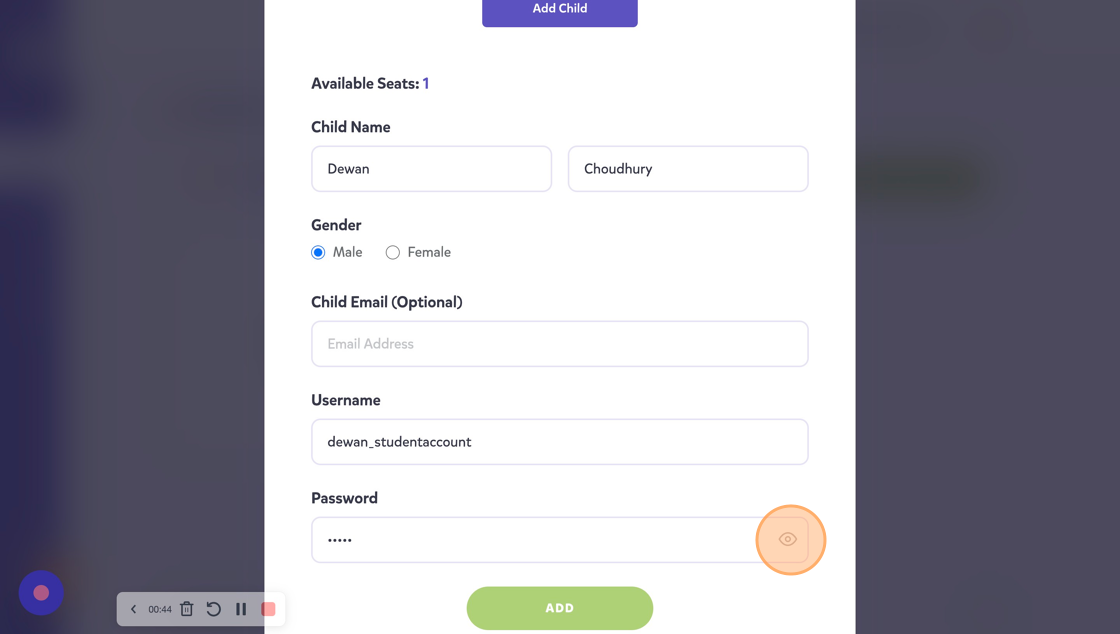
9. Once you're happy with the details, click on 'ADD'.
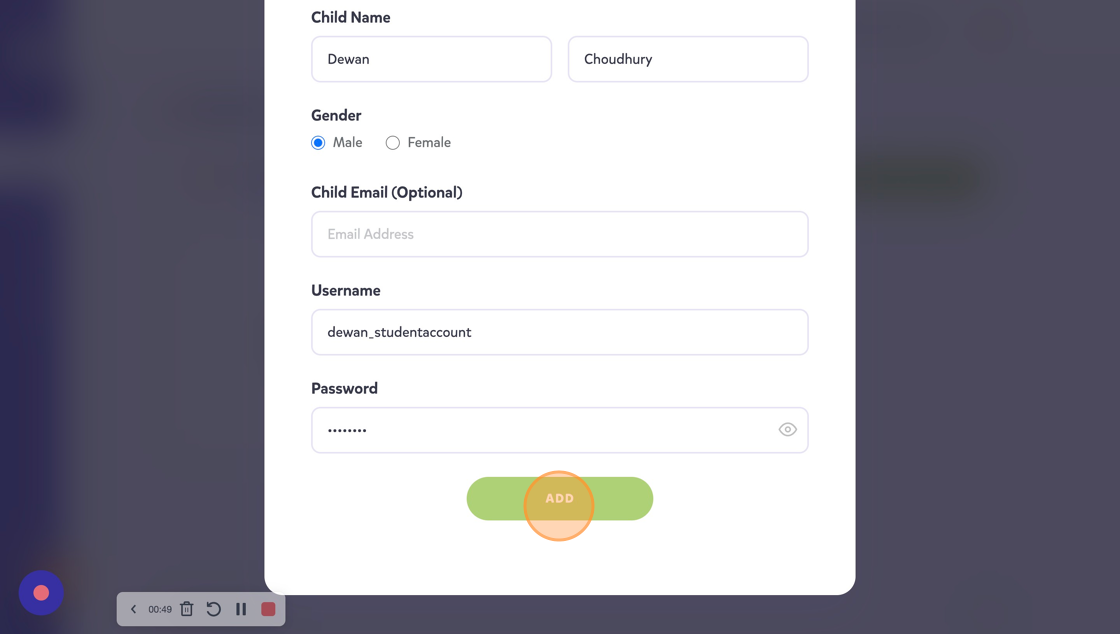
10. You can see the child on your dashboard.

