Learning: What is the Structure of the Learning
This is an article to show you how to search for a lesson with the child account on the parent access. Please see this video for further support.
1. Navigate to https://my.journey2jannah.com/
2. You can find a lesson by going through the courses or clicking "START" on Islamic Studies on the dashboard.

3. This will take you to the courses and choose a textbook to study a lesson in. You can see the suitability of each textbook in this article.
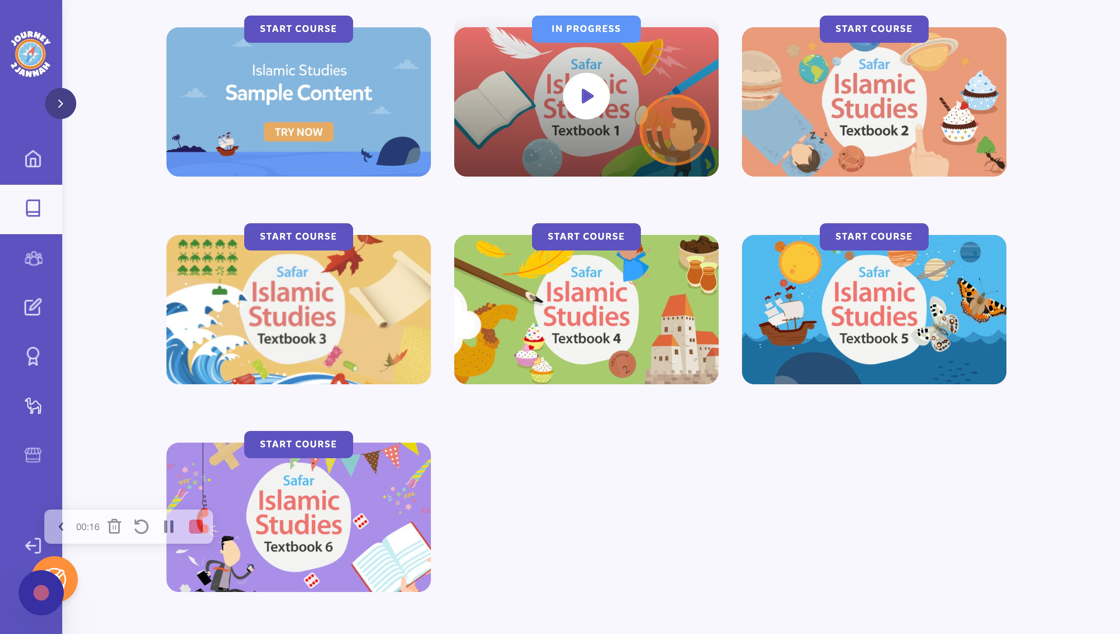
4. Choose a part of the textbook you'd like to learn. Usually, you would start from Part 1, which follows the learning journey from our Safar Publications Books unless there is a specific lesson you'd like to cover.
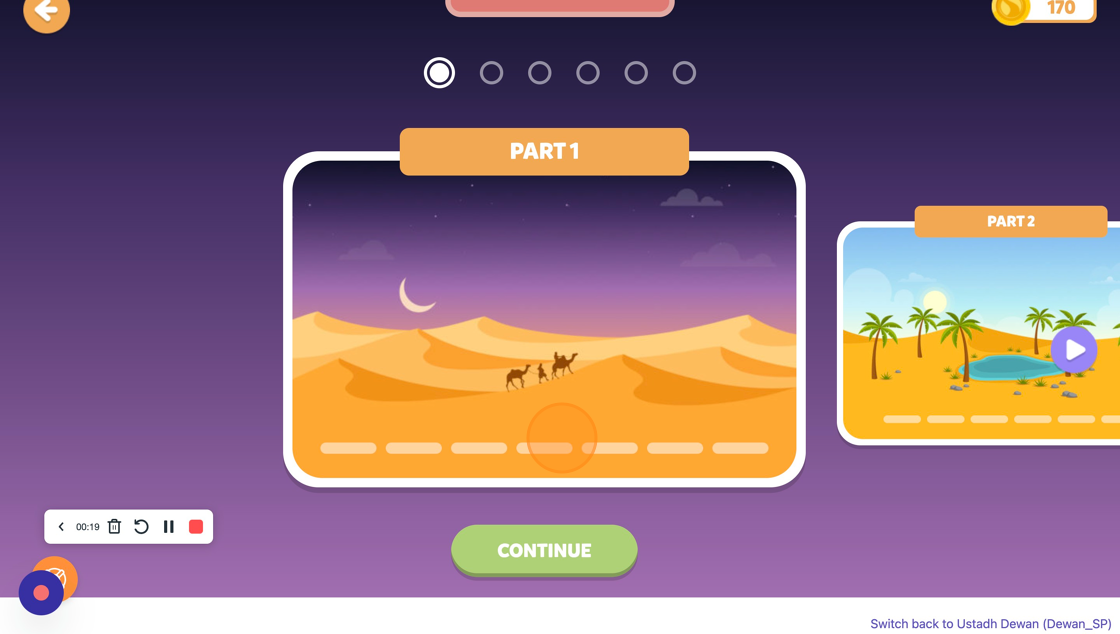
5. Click on the lesson from the course path you'd like to learn from, usually the first one on the path.
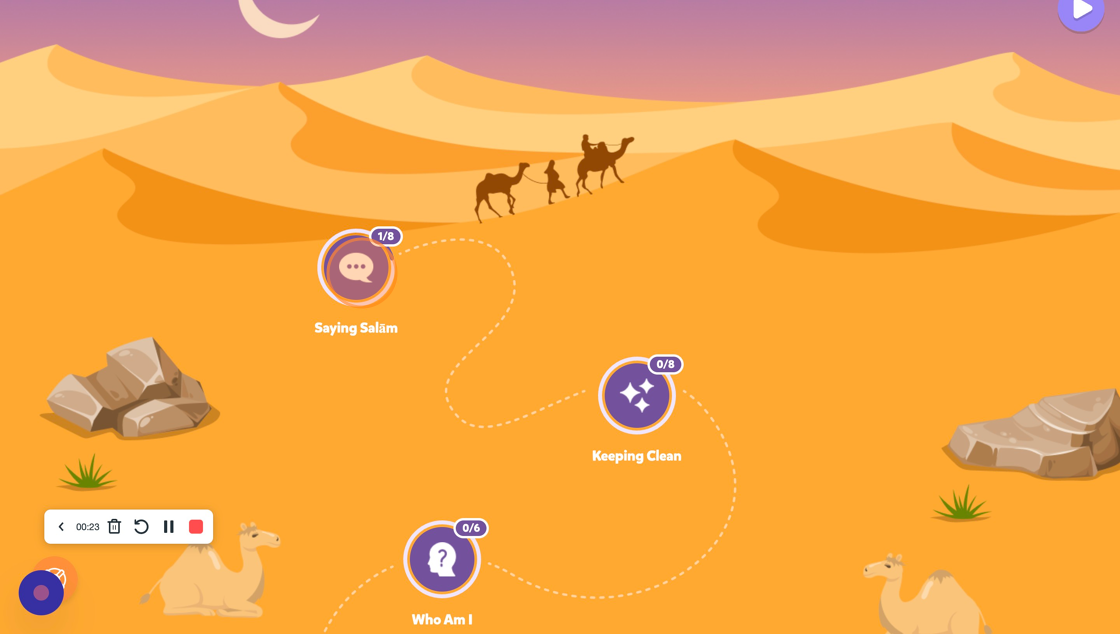
6. Click on the arrow facing upwards (^) to see the structure of the lesson.
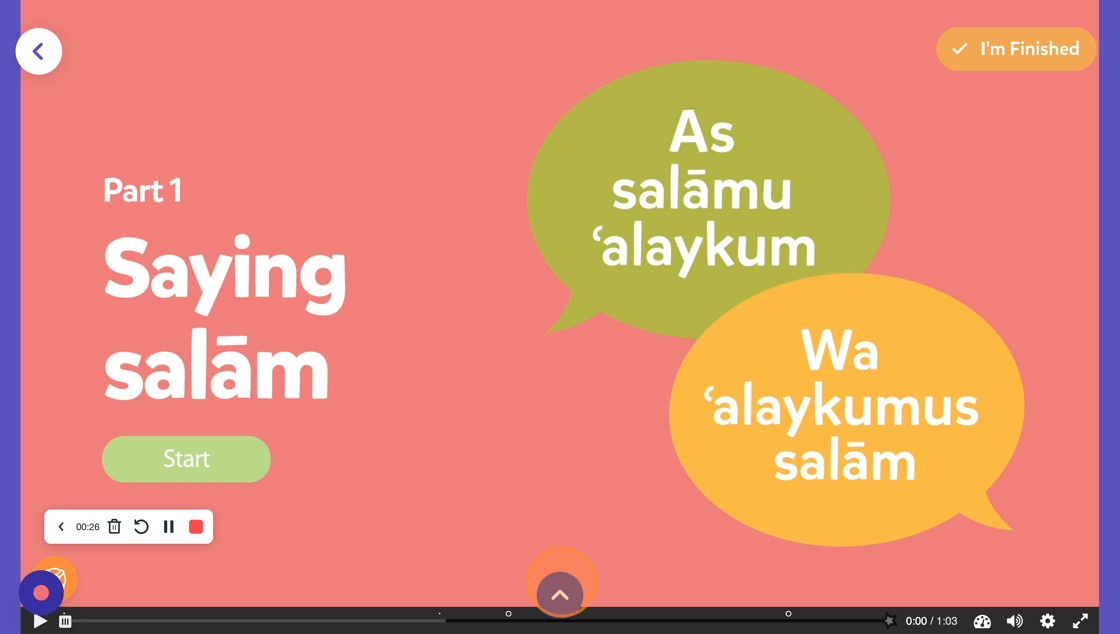
7. This will show you the structure; most have a video and then an activity. Click on the arrow to see the other parts of the lesson.
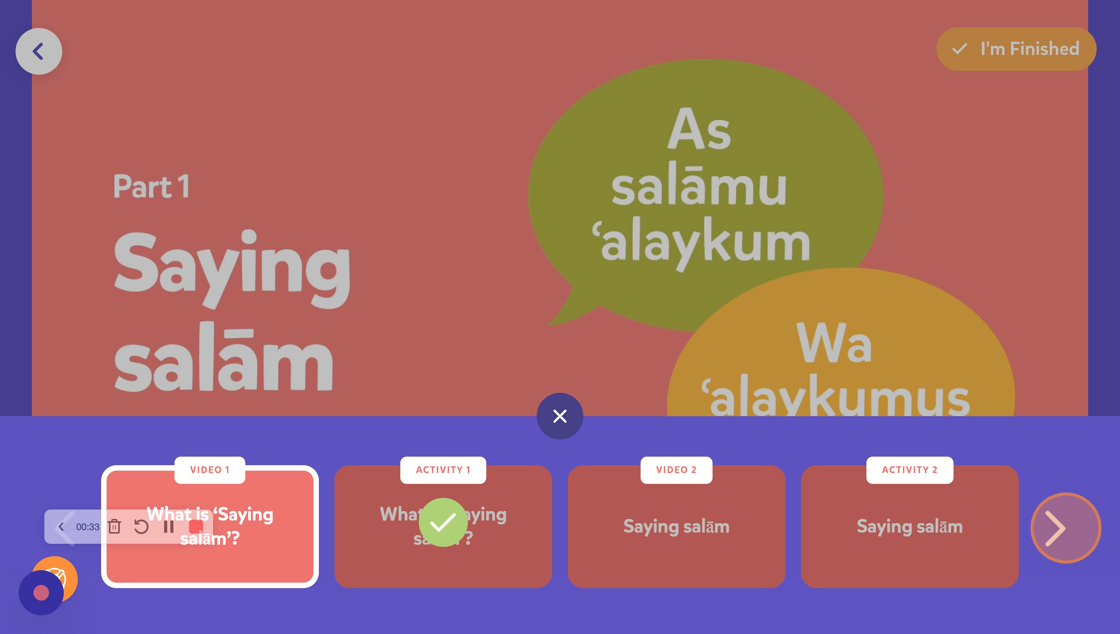
8. It has a summary after the learning.

9. And then finally a quiz to consolidate your learning.

10. You can complete this quiz unless you want to go back which can be done by clicking on the arrow (<).
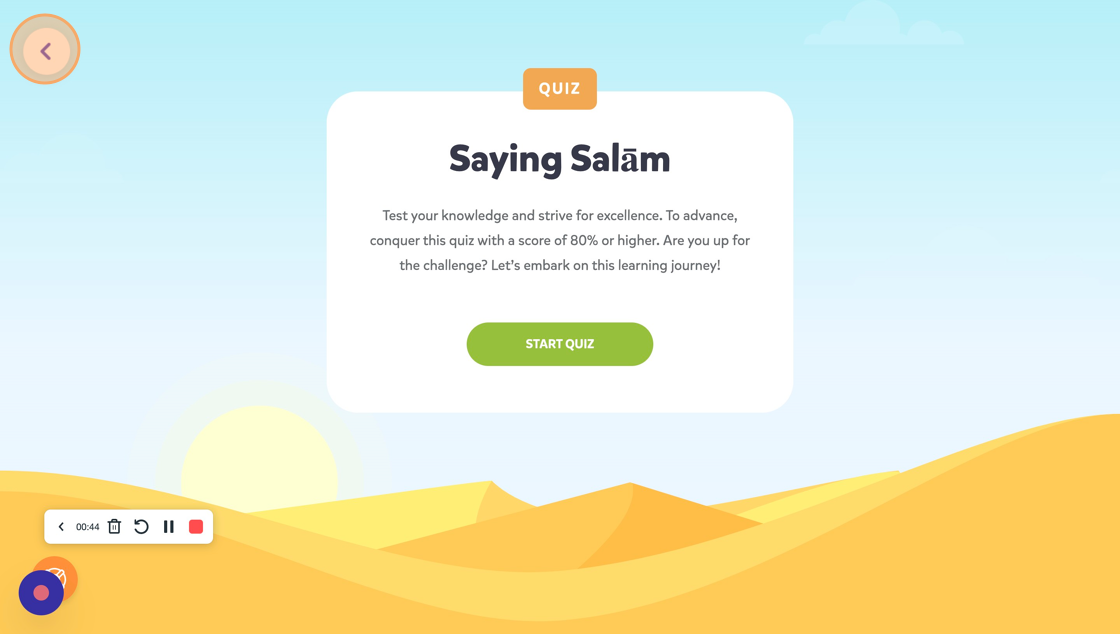
11. The different textbooks such as the higher level books have slightly different lengths of videos and questioning. This has been planned to match the suitability of each student.
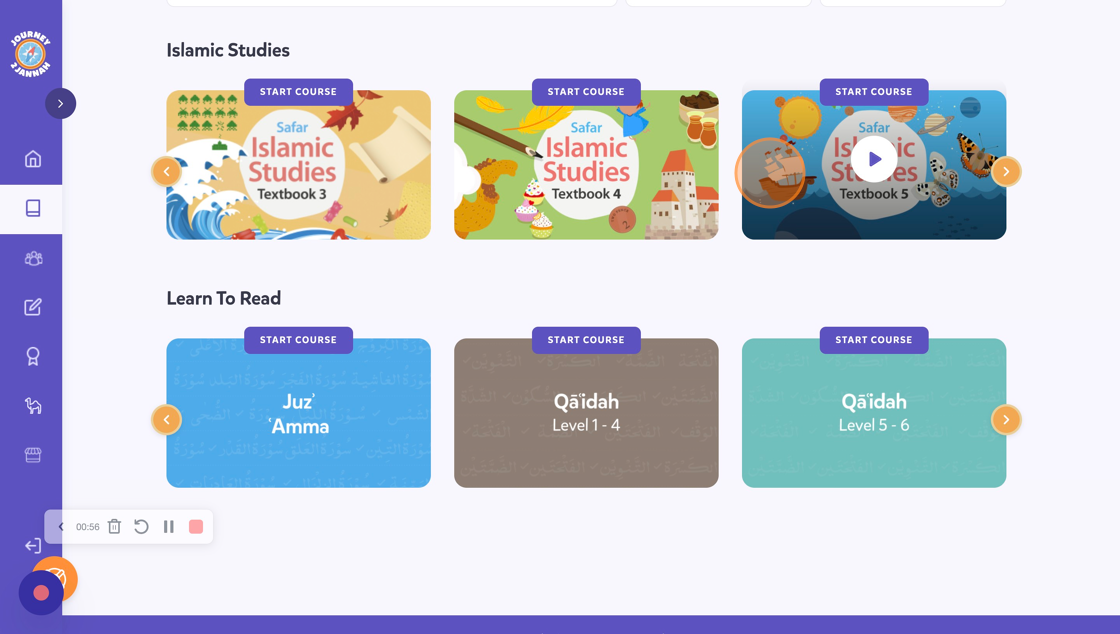
12. At the end of each part is a Quiz to test everything you have learnt. Once you complete that, you will get to the finish line, where you will be given a certificate.

