How to Pin Posts On Journey2Jannah
This guide will show you how to pin posts in the newsfeed for your chosen class. You can watch a video guide too here.
1. Navigate to https://my.journey2jannah.com/manage-classroom/
2. On your dashboard, click on the classroom you'd like the pin the post for.
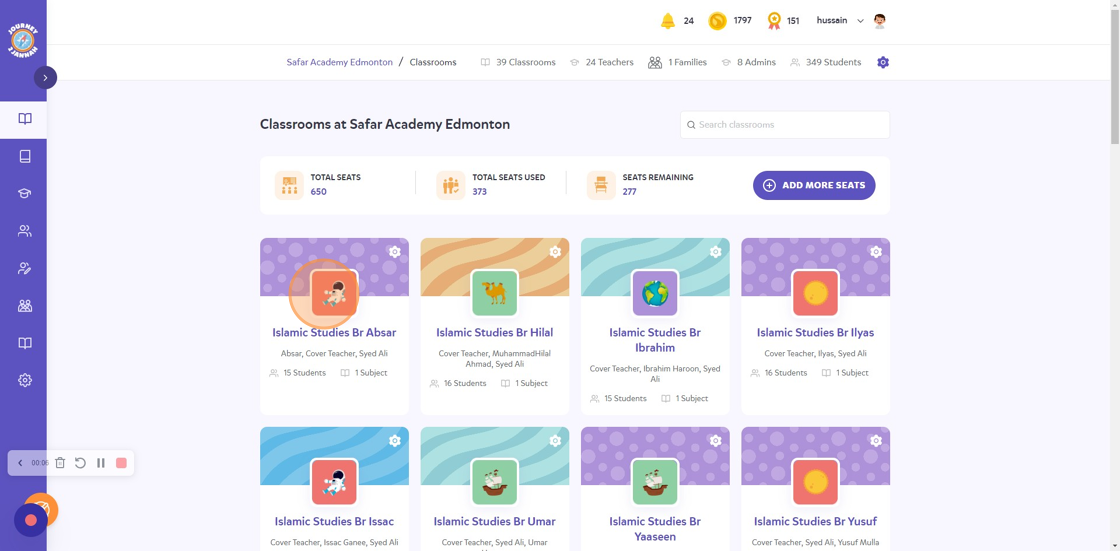
3. Click on the 3 dots symbol '...' on the post you'd like to pin.

4. Click "Pin to Group"

5. You will see the notification, 'Your post has been pinned'. Refresh your page.
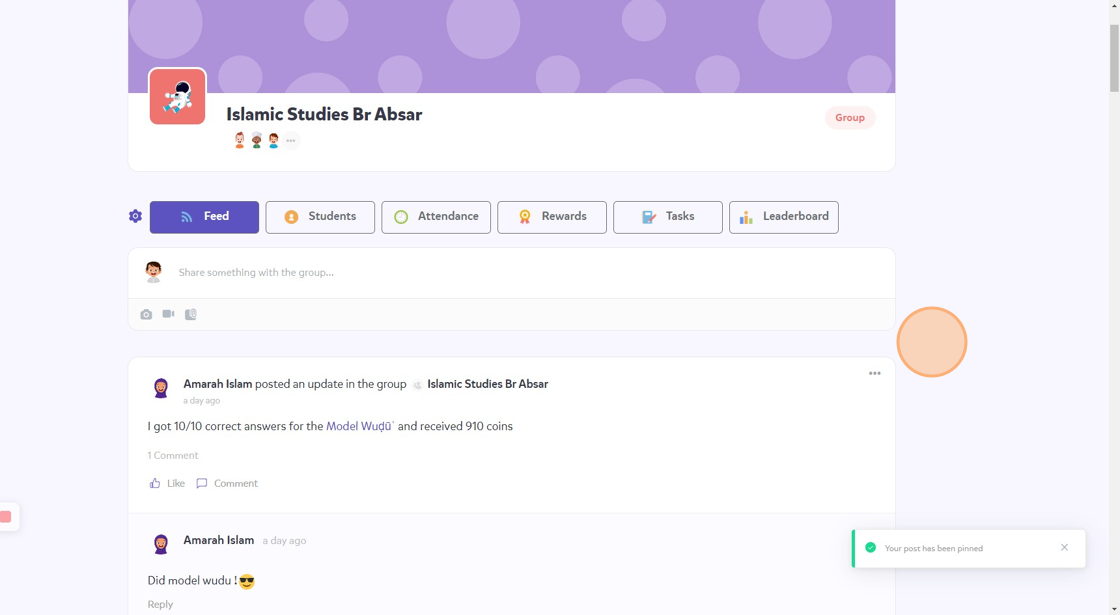
6. Your chosen post will be pinned at the top.

