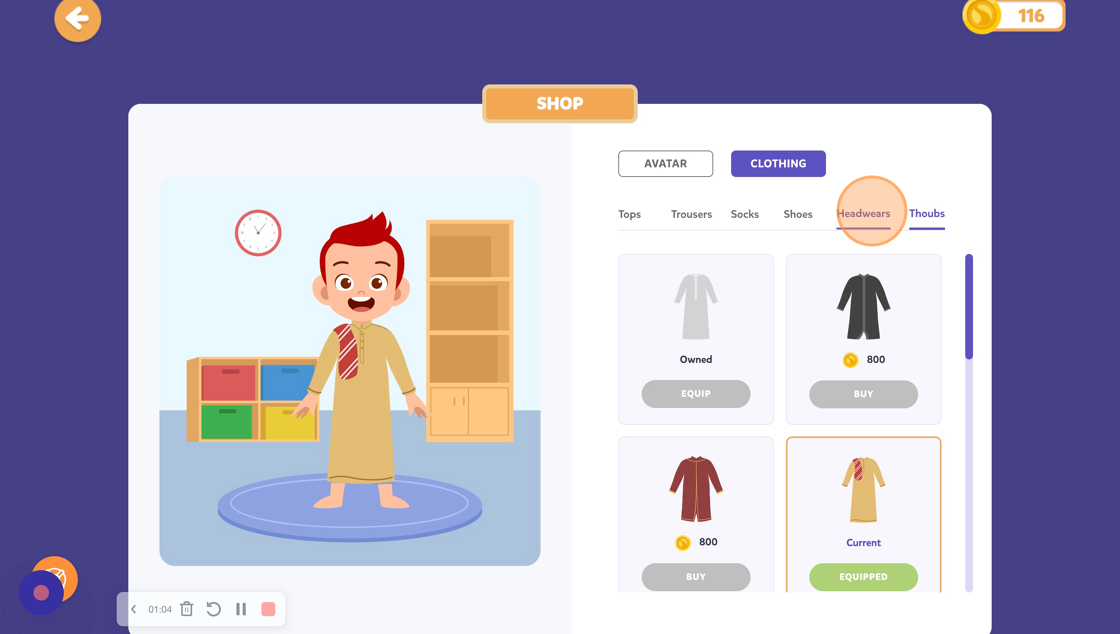Features: How to Utilise the Avatar Store
This is an article to show you how to utilise the Avatar Store to build up your Avatar. Please see this video for further support.
1. Navigate to https://my.journey2jannah.com/
2. You can access the Avatar Store by clicking on the coin on the top or clicking on the Avatar Store icon on the left hand side.
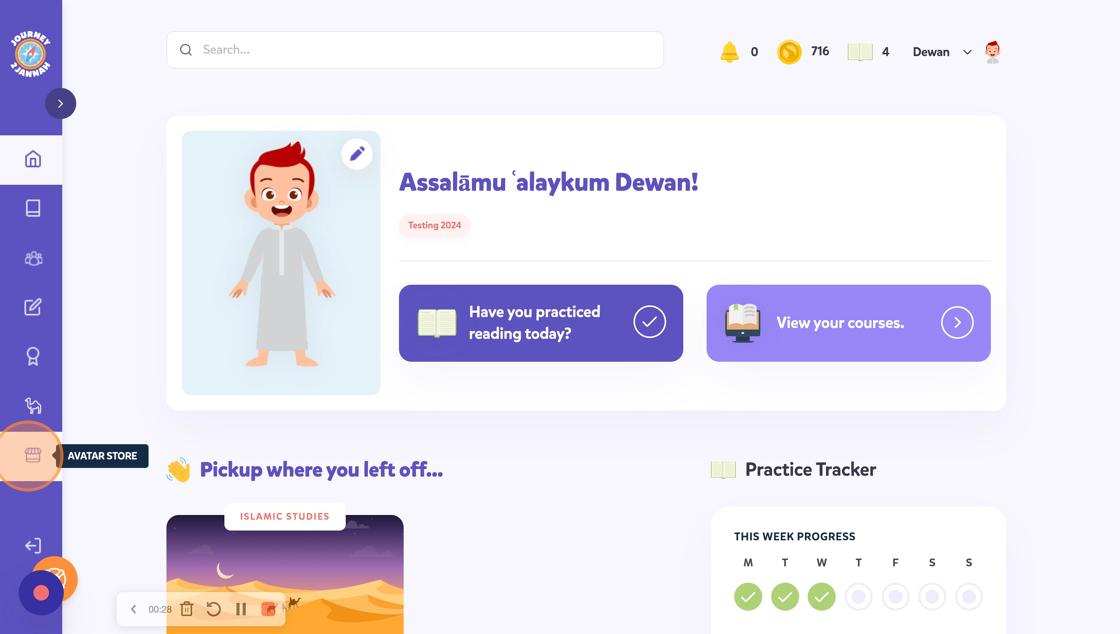
3. You can change the skin colour, hairstyle and hair colour for free.

4. Click "CLOTHING" to access the clothing for your avatar.

5. You can buy tops. Click on "Trousers" to buy trousers.
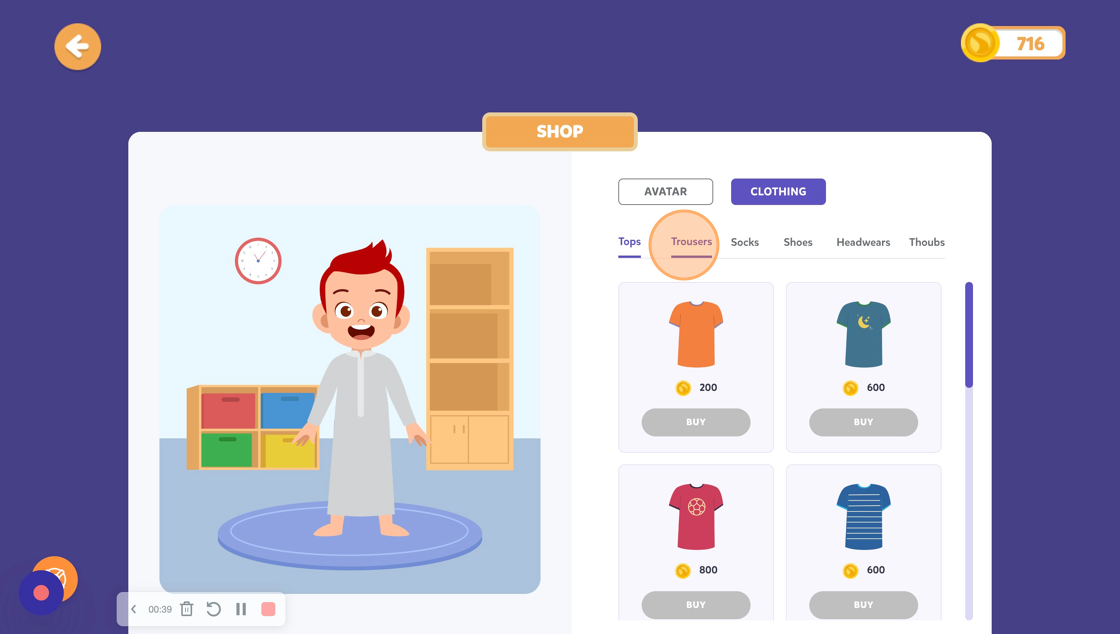
6. This will show you the trousers, click on "Socks".

7. This will show you socks, click "Shoes".
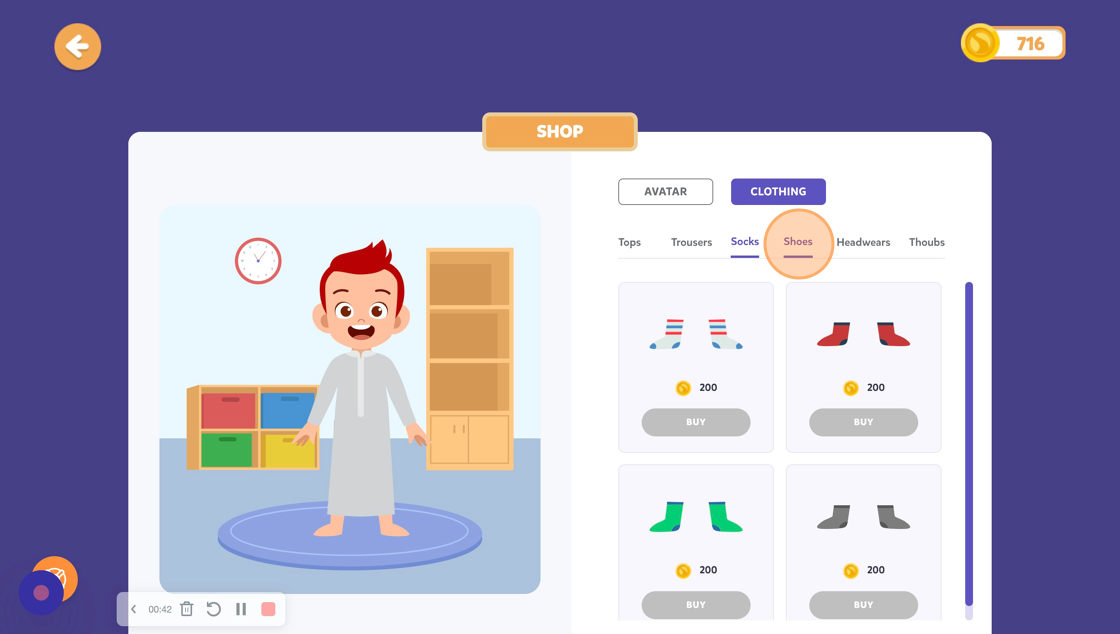
8. This will show you shoes, click "Headwear".
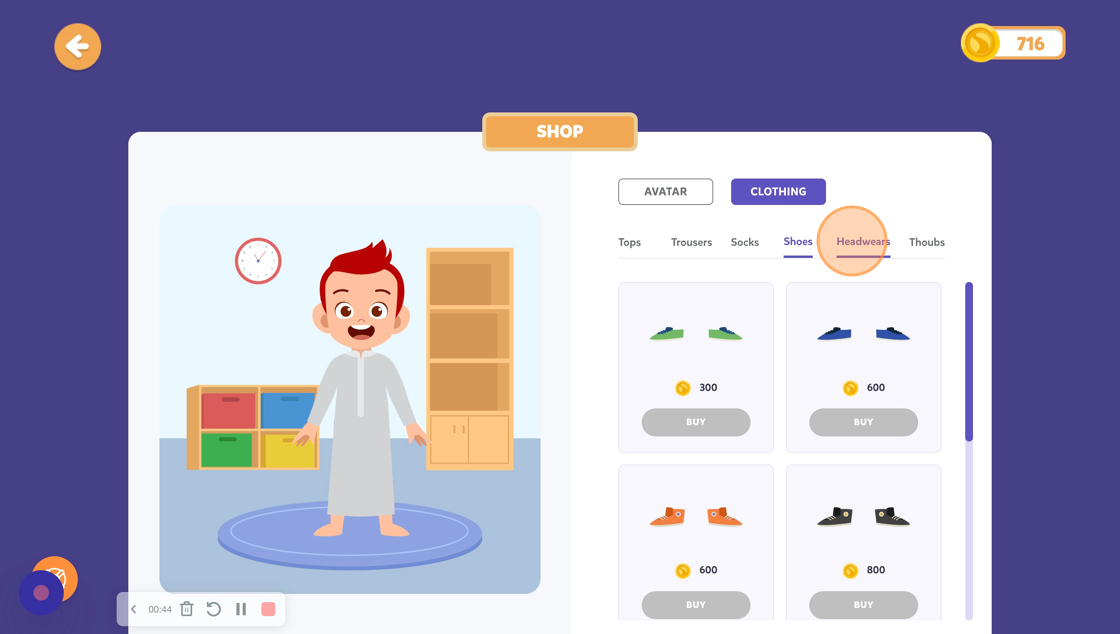
9. This will show you different Headwear, click "Thoubs"

10. This will show you different Thoubs.

11. Choose an item and then click "BUY NOW"

12. Click "EQUIP NOW" if you want it wear it now for your avatar.

13. Now I need to do more learning to earn more coins so I can buy more things from the Avatar Store.