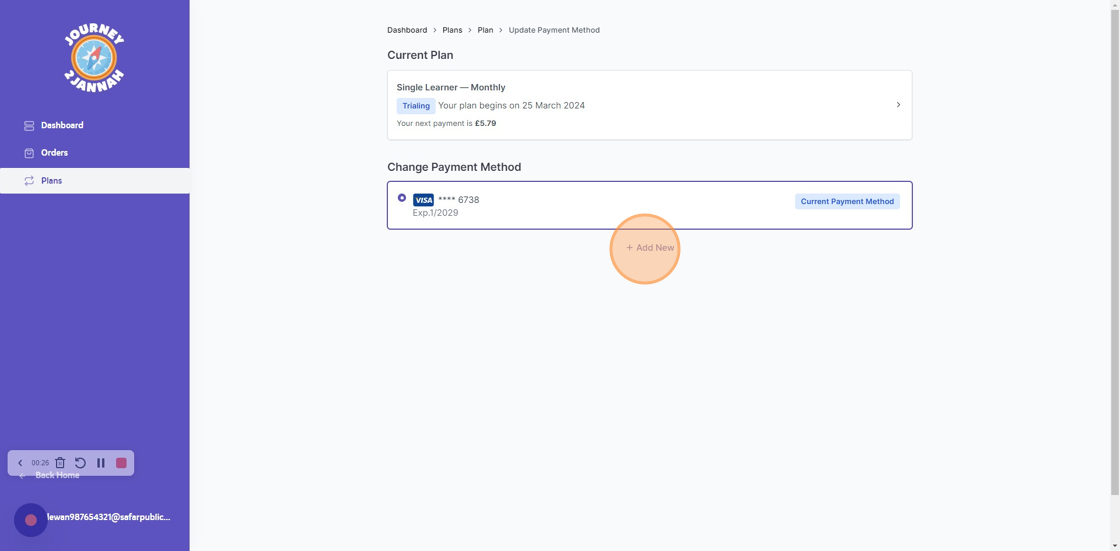Subscription: How to update Payment Method
This article shows you how to update your payment method on your Journey2Jannah. You can watch this video for help too.
1. Navigate to https://my.journey2jannah.com/manage-family/
2. Click "MANAGE SUBSCRIPTION"
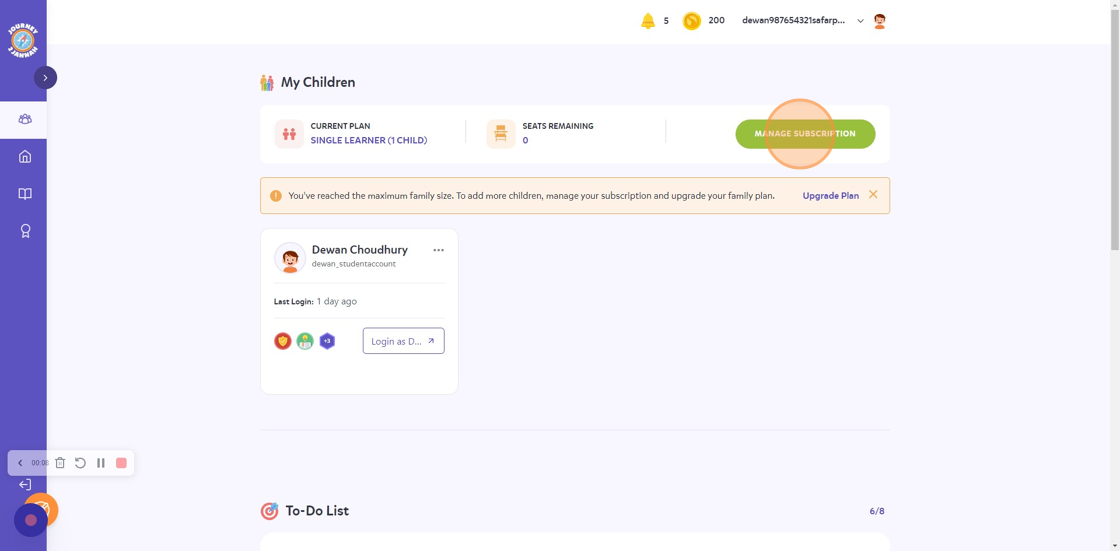
3. Click "Plans"
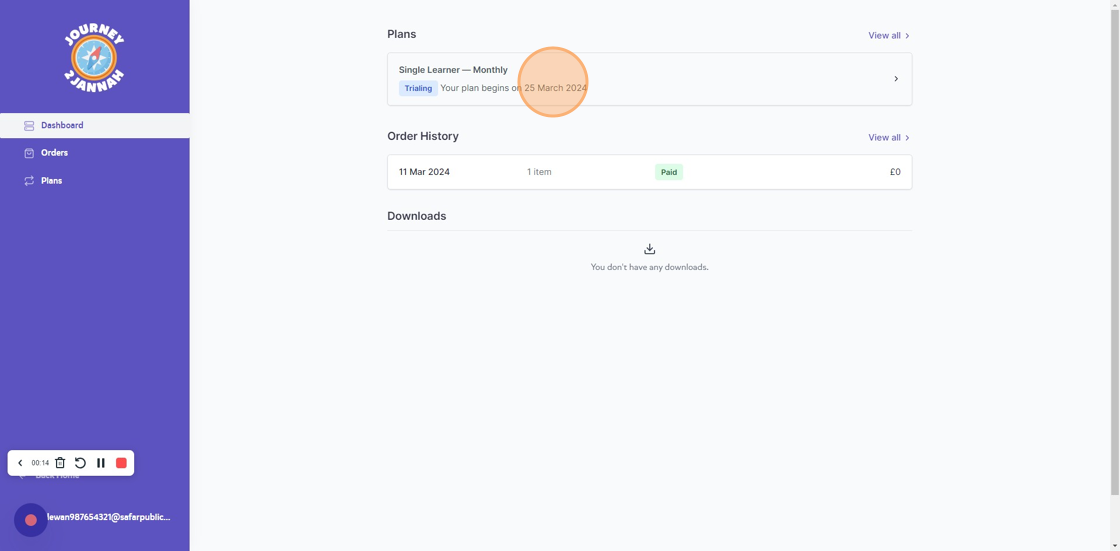
4. Click 'Update Payment Method'
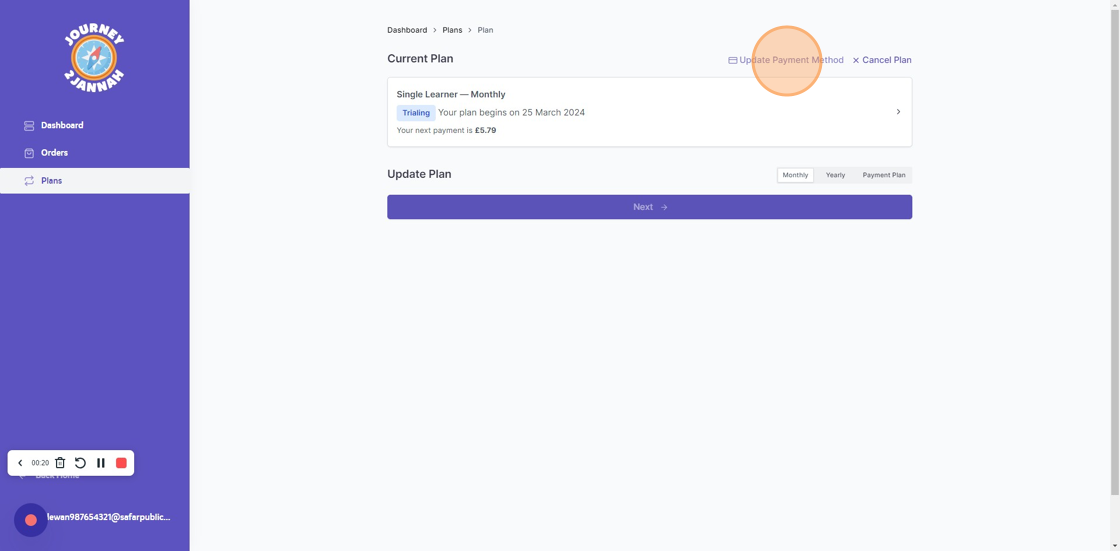
5. Click 'Add New' to put a new payment method in.
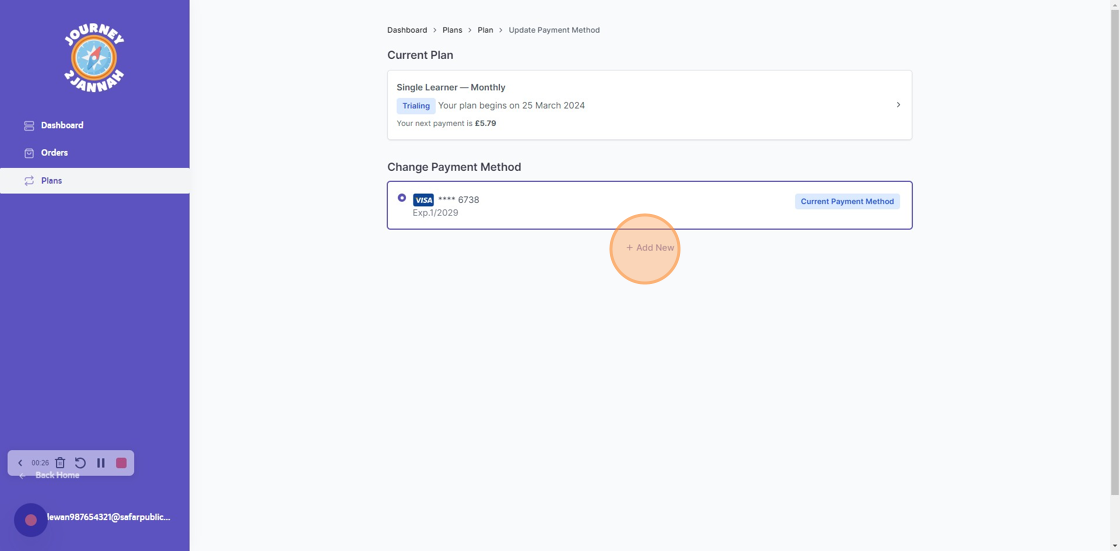
6. Ensure all the details are correct.
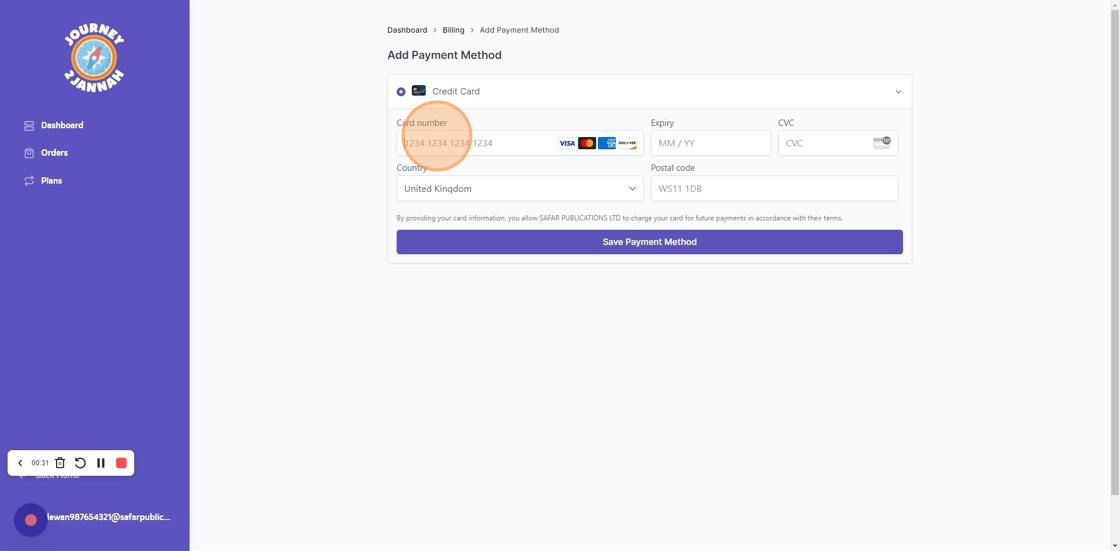
7. If the details are not correct then you'll get an error message. Once you've put all the correct details in, click on 'Save Payment Method'.
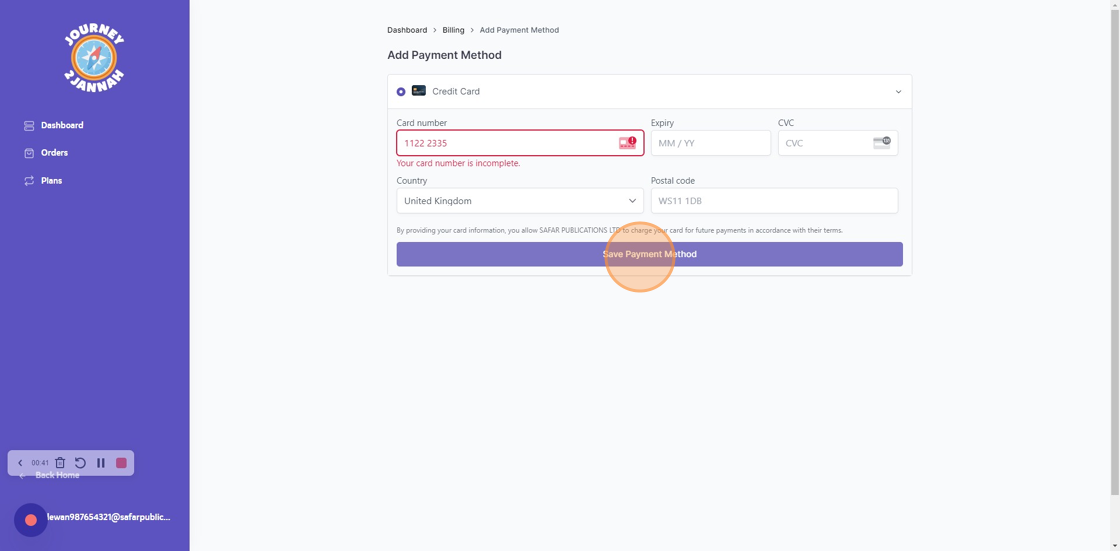
8. Your new payment method will be on your account. You can select the card you want to be charged on by selecting it.